
 |
When does a pane come in view? |
Post Reply 
|
| Author | |
Jean 
Senior Member 
Joined: 11 December 2006 Status: Offline Points: 110 |
 Post Options Post Options
 Thanks(0) Thanks(0)
 Quote Quote  Reply Reply
 Topic: When does a pane come in view? Topic: When does a pane come in view?Posted: 02 February 2007 at 5:23am |
|
I like to load the content of a pane only after the pane is visible the first time. How do I know when a pane comes in view resp. in front? I am grateful for each suggestion... |
|
 |
|
Jean 
Senior Member 
Joined: 11 December 2006 Status: Offline Points: 110 |
 Post Options Post Options
 Thanks(0) Thanks(0)
 Quote Quote  Reply Reply
 Posted: 08 February 2007 at 4:48am Posted: 08 February 2007 at 4:48am |
|
In other words: Is there a way to find out which pane of a nested pane group is in front resp. on top?
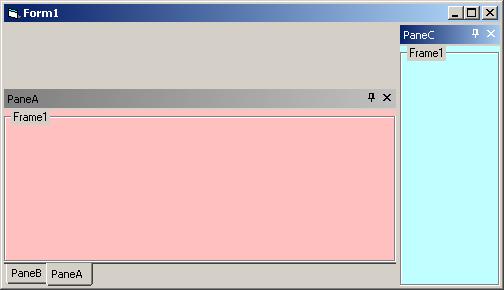 How do I find out in source code that PaneB is hidden behind PaneA?
Dim Pane As XtremeDockingPane.Pane
For Each Pane In DockingPane1 Debug.Print Pane.Title & ": ID=" & Pane.Id & ", Closed=" & Pane.Closed & ", Floating=" & Pane.Floating & ", Hidden=" & Pane.Hidden & ", Position=" & Pane.Position & ", Type=" & Pane.Type & ", Enabled=" & Pane.Enabled & ", ParentContainer.hWnd=" & Pane.ParentContainer.hWnd Next Result:
PaneA: ID=0, Closed=Falsch, Floating=Falsch, Hidden=Falsch, Position=3, Type=0, Enabled=3, ParentContainer.hWnd=2032308
PaneB: ID=1, Closed=Falsch, Floating=Falsch, Hidden=Falsch, Position=3, Type=0, Enabled=3, ParentContainer.hWnd=2032308 PaneC: ID=2, Closed=Falsch, Floating=Falsch, Hidden=Falsch, Position=1, Type=0, Enabled=3, ParentContainer.hWnd=1704806 There is no hint.
 |
|
 |
|
Oleg 
Senior Member 
Joined: 21 May 2003 Location: United States Status: Offline Points: 11234 |
 Post Options Post Options
 Thanks(0) Thanks(0)
 Quote Quote  Reply Reply
 Posted: 08 February 2007 at 5:29am Posted: 08 February 2007 at 5:29am |
|
Hi,
Pane created in first time AttachPane event was called.
|
|
|
Oleg, Support Team
CODEJOCK SOFTWARE SOLUTIONS |
|
 |
|
Jean 
Senior Member 
Joined: 11 December 2006 Status: Offline Points: 110 |
 Post Options Post Options
 Thanks(0) Thanks(0)
 Quote Quote  Reply Reply
 Posted: 08 February 2007 at 9:16am Posted: 08 February 2007 at 9:16am |
|
Now I understand how it works... Thanks a lot!
|
|
 |
|
Jean 
Senior Member 
Joined: 11 December 2006 Status: Offline Points: 110 |
 Post Options Post Options
 Thanks(0) Thanks(0)
 Quote Quote  Reply Reply
 Posted: 14 February 2007 at 2:36am Posted: 14 February 2007 at 2:36am |
|
Ok, for most situations this is a solution. But i'm still no satisfied.

Please look at the situation on the picture:
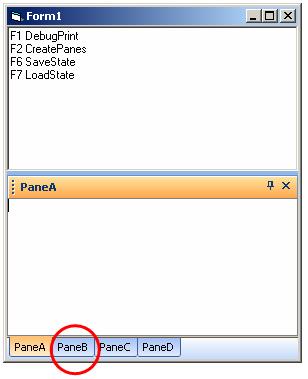 I can notice the following actions when I click on PaneB:
DockingPane1_Action: Action=17, Pane.Id=2, Pane.Title=PaneB
DockingPane1_Action: Action=15, Pane.Id=1, Pane.Title=PaneA DockingPane1_Action: Action=14, Pane.Id=2, Pane.Title=PaneB For PaneA only the action 15 (PaneActionDeactivated) is fired. But action 15 is also fired when I click in the TextBox above. So I donít know when PaneA is not in view anymore. But this is important in my application! Is there a solution? |
|
 |
|
Oleg 
Senior Member 
Joined: 21 May 2003 Location: United States Status: Offline Points: 11234 |
 Post Options Post Options
 Thanks(0) Thanks(0)
 Quote Quote  Reply Reply
 Posted: 14 February 2007 at 10:11am Posted: 14 February 2007 at 10:11am |
|
Hi,
you can check Selected property of the pane. if it False, it not visible.
|
|
|
Oleg, Support Team
CODEJOCK SOFTWARE SOLUTIONS |
|
 |
|
Jean 
Senior Member 
Joined: 11 December 2006 Status: Offline Points: 110 |
 Post Options Post Options
 Thanks(0) Thanks(0)
 Quote Quote  Reply Reply
 Posted: 15 February 2007 at 8:39am Posted: 15 February 2007 at 8:39am |
|
It was not exactly was i'm looking for, but it was an inspiration.

In the _Action event I reset the handle for my panes if the action is PaneActionUnpinned or PaneActionCollapsed.
So if a pane is getting visible again, I can catch the _Attach Pane where I set a handle for the visible pane and reset all handles for other panes with the same ParentContainer.hWnd. I'm still testing, but I think this will work.
|
|
 |
|
Post Reply 
|
|
|
Tweet
|
| Forum Jump | Forum Permissions  You cannot post new topics in this forum You cannot reply to topics in this forum You cannot delete your posts in this forum You cannot edit your posts in this forum You cannot create polls in this forum You cannot vote in polls in this forum |