
 |
Dockingpane hides under Ribbonbar |
Post Reply 
|
| Author | |
ruschmeier@truncad.d 
Groupie 
Joined: 12 January 2012 Location: Germany Status: Offline Points: 17 |
 Post Options Post Options
 Thanks(0) Thanks(0)
 Quote Quote  Reply Reply
 Topic: Dockingpane hides under Ribbonbar Topic: Dockingpane hides under RibbonbarPosted: 13 January 2012 at 4:51am |
|
Hi there,
I have a problem with the functionality of the dockingpane. I have created a form, loaded xcb-file to display the ribbonbar and the toolbox and placed 3 dockingpanes on the form. When I start the application, it lookslike this: 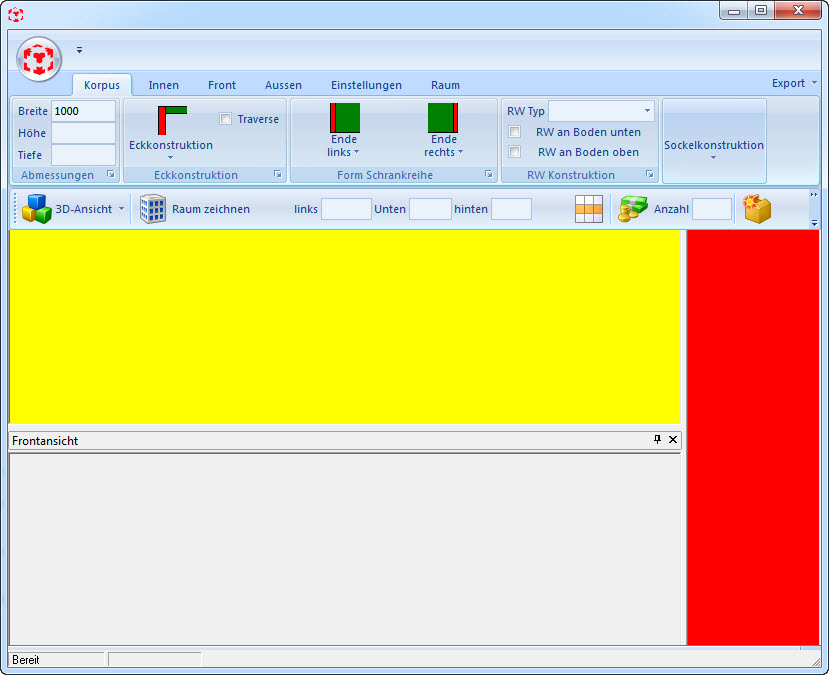 The panes seem to ignore the toolbar. But if I just slightly move the toolbar all the panes are recalculated and they look perfect: 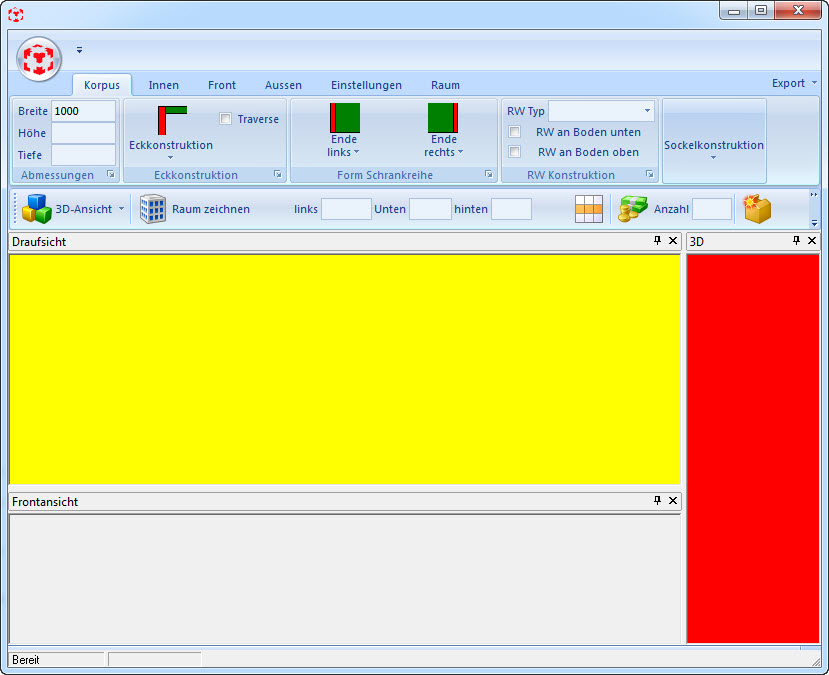 If I then resize the panes, they jump into the wrong position again. I hope someone has a solution for this. Thanks a lot, Frank
|
|
 |
|
SuperMario 
Senior Member 

Joined: 14 February 2004 Status: Offline Points: 18057 |
 Post Options Post Options
 Thanks(0) Thanks(0)
 Quote Quote  Reply Reply
 Posted: 13 January 2012 at 11:02am Posted: 13 January 2012 at 11:02am |
|
think you need this:
|
|
 |
|
ruschmeier@truncad.d 
Groupie 
Joined: 12 January 2012 Location: Germany Status: Offline Points: 17 |
 Post Options Post Options
 Thanks(0) Thanks(0)
 Quote Quote  Reply Reply
 Posted: 13 January 2012 at 11:11am Posted: 13 January 2012 at 11:11am |
|
Hi,
thanks for the answer, but I already did that. It did not work. Regards, Frank
|
|
 |
|
SuperMario 
Senior Member 

Joined: 14 February 2004 Status: Offline Points: 18057 |
 Post Options Post Options
 Thanks(0) Thanks(0)
 Quote Quote  Reply Reply
 Posted: 13 January 2012 at 11:14am Posted: 13 January 2012 at 11:14am |
|
please attach your code or modify a sample of our to show what you do
|
|
 |
|
SuperMario 
Senior Member 

Joined: 14 February 2004 Status: Offline Points: 18057 |
 Post Options Post Options
 Thanks(0) Thanks(0)
 Quote Quote  Reply Reply
 Posted: 13 January 2012 at 11:25am Posted: 13 January 2012 at 11:25am |
|
Which status bar is that? If is is not the codejock one you will need this:
Private Sub CommandBars_GetClientBordersWidth(Left As Long, Top As Long, Right As Long, Bottom As Long) If sbStatusBar.Visible Then Bottom = sbStatusBar.Height End If End Sub I am sure the solution i gave before is your problem to the drawing over the panes
|
|
 |
|
ruschmeier@truncad.d 
Groupie 
Joined: 12 January 2012 Location: Germany Status: Offline Points: 17 |
 Post Options Post Options
 Thanks(0) Thanks(0)
 Quote Quote  Reply Reply
 Posted: 13 January 2012 at 11:46am Posted: 13 January 2012 at 11:46am |
|
Hi,
thanks for your help. I changed this: Private Sub DockingPaneManager_Resize() On Error Resume Next Dim Left As Long Dim Top As Long Dim Right As Long Dim Bottom As Long DockingPaneManager.GetClientRect Left, Top, Right, Bottom DockingPaneManager.RecalcLayout DockingPaneManager.SetCommandBars (CommandBars.GetDispatch) End Sub and now it works. The panes are where I want them to be! Great! Thanks a lot. Now I only have the problem of the missing controls of the frame in the CommandBars Section of this forum. Good day, Frank
|
|
 |
|
SuperMario 
Senior Member 

Joined: 14 February 2004 Status: Offline Points: 18057 |
 Post Options Post Options
 Thanks(0) Thanks(0)
 Quote Quote  Reply Reply
 Posted: 13 January 2012 at 11:56am Posted: 13 January 2012 at 11:56am |
|
this is VB .Net? That is not the proper spot for
DockingPaneManager.SetCommandBars (CommandBars.GetDispatch), it should be set after your commandbars are loaded and before the docking panes are created.
|
|
 |
|
Post Reply 
|
|
|
Tweet
|
| Forum Jump | Forum Permissions  You cannot post new topics in this forum You cannot reply to topics in this forum You cannot delete your posts in this forum You cannot edit your posts in this forum You cannot create polls in this forum You cannot vote in polls in this forum |