
 |
How to set TaskDialog-Button to standard height? |
Post Reply 
|
| Author | |
Jebo 
Senior Member 
Joined: 27 October 2005 Location: Germany Status: Offline Points: 318 |
 Post Options Post Options
 Thanks(0) Thanks(0)
 Quote Quote  Reply Reply
 Topic: How to set TaskDialog-Button to standard height? Topic: How to set TaskDialog-Button to standard height?Posted: 03 December 2011 at 7:19am |
|
Hello,
I need a way to set the button height in TaskDialog to standard window height!? Because the original height is 2 pxels heigher: 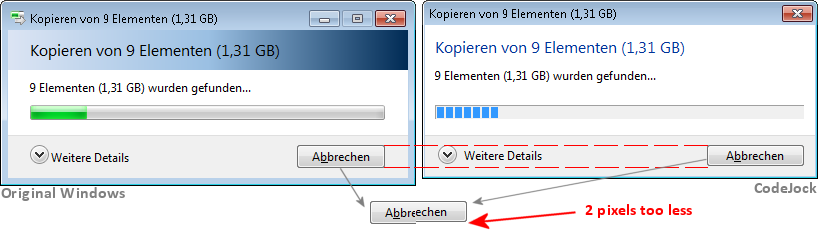 I have also tried this way: .AddButton "<Border Margin = '0,1,0,2'><TextBlock>Test</TextBlock></Border>", iBut ...BUT, how can I set the "Alt-key shortcut" (mnemonic underline) for example "Test"? |
|
|
[Sig removed by Admin: Signature can't exceed 40GB]
|
|
 |
|
Post Reply 
|
|
|
Tweet
|
| Forum Jump | Forum Permissions  You cannot post new topics in this forum You cannot reply to topics in this forum You cannot delete your posts in this forum You cannot edit your posts in this forum You cannot create polls in this forum You cannot vote in polls in this forum |