
 |
Active pane to be active form |
Post Reply 
|
| Author | |
joeliner 
Senior Member 
Joined: 09 June 2006 Status: Offline Points: 273 |
 Post Options Post Options
 Thanks(0) Thanks(0)
 Quote Quote  Reply Reply
 Topic: Active pane to be active form Topic: Active pane to be active formPosted: 11 December 2006 at 7:53am |
|
How can make the active form to be the active form? e.g when i type on a pane, using the MDISample of the dockpane, highlight on the text it should execute command since its the pane with focus? Is there a way to do this? Regards, Joel. |
|
 |
|
joeliner 
Senior Member 
Joined: 09 June 2006 Status: Offline Points: 273 |
 Post Options Post Options
 Thanks(0) Thanks(0)
 Quote Quote  Reply Reply
 Posted: 26 December 2006 at 5:20am Posted: 26 December 2006 at 5:20am |
|
No reply on this yet? thats shockin!

|
|
|
Product: Xtreme SuitePro (ActiveX) version 13.1
Platform: Windows XP SP 3 Language: Visual Basic 6 SP6 |
|
 |
|
joeliner 
Senior Member 
Joined: 09 June 2006 Status: Offline Points: 273 |
 Post Options Post Options
 Thanks(0) Thanks(0)
 Quote Quote  Reply Reply
 Posted: 26 December 2006 at 5:33am Posted: 26 December 2006 at 5:33am |
|
Hi team,
Am having a problem here that no one seems to be addressing. Am using you MDIsample for the dock control as an ensample. I type a sample text and highlight it on the Document 1 which is the mdi child. I click on pane 5 (thereby receiving focus) and type the same, and highlight it. demonstrated below: 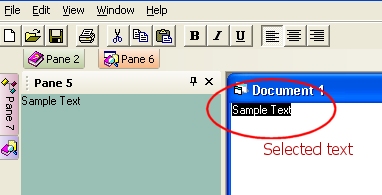
i then click on the bold button whose code is: ActiveForm.rtfText.SelBold = Not ActiveForm.rtfText.SelBold result: the text on the dock pane is not made bold. instead text on document 1 is made bold. 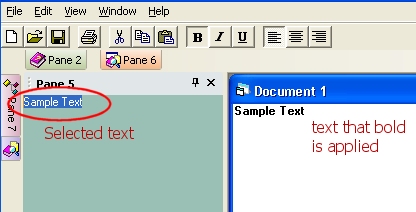
My question is: when i attach a form on a dock pane does it really receive activeform focus? Is there a way i can deal with this problem cause am exposing my forms from dll(handle property) and attaching them dock pane since there is no way dll embedded form can be mdi child? Enviroment: VB6 Any assistance from yu guys will be of help. Regards, JJ |
|
|
Product: Xtreme SuitePro (ActiveX) version 13.1
Platform: Windows XP SP 3 Language: Visual Basic 6 SP6 |
|
 |
|
Oleg 
Admin Group 
Joined: 21 May 2003 Location: United States Status: Offline Points: 11234 |
 Post Options Post Options
 Thanks(0) Thanks(0)
 Quote Quote  Reply Reply
 Posted: 26 December 2006 at 3:53pm Posted: 26 December 2006 at 3:53pm |
|
Hi,
We can't override ActiveForm property of VisualBasic. it can only return active MDI frame. But you can add some custom property "GetActivePane" and retrieve pane iof it has focus or ActiveForm or not. And use it in your code instead ActiveForm.
|
|
|
Oleg, Support Team
CODEJOCK SOFTWARE SOLUTIONS |
|
 |
|
Post Reply 
|
|
|
Tweet
|
| Forum Jump | Forum Permissions  You cannot post new topics in this forum You cannot reply to topics in this forum You cannot delete your posts in this forum You cannot edit your posts in this forum You cannot create polls in this forum You cannot vote in polls in this forum |