
 |
BUGS: MarkupLabel IsMouseOver and Click Problems |
Post Reply 
|
| Author | |
jpbro 
Senior Member 
Joined: 12 January 2007 Status: Offline Points: 1354 |
 Post Options Post Options
 Thanks(0) Thanks(0)
 Quote Quote  Reply Reply
 Topic: BUGS: MarkupLabel IsMouseOver and Click Problems Topic: BUGS: MarkupLabel IsMouseOver and Click ProblemsPosted: 26 March 2009 at 9:10pm |
|
I'm creating a control that allows the user to select a date using the mouse scroll wheel or by clicking. It looks like this:
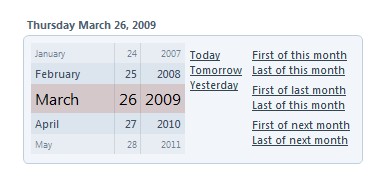 By moving the mouse over the month, day or year columns and then scrolling the mouse wheel, that column will scroll the appropriate values in the column under the mouse. This is where bug number 1 occurs: Bug #1) When using the IsMouseOver property of the MarkupGrid object, sometimes it returns TRUE even when the mouse is not over the object. Unfortunately, I haven't yet determine when or why this is happening. To test, see my sample project and play around with the mouse wheel while moving around the MarkupLabel...eventually it should start scrolling 2 columns at the same time, even though the mouse is only over 1 column. Next, the user can click one of the months, days or years in any row (except for the middle row) and the control will get updated to that month, day or year. This is where Bug #2 occurs: Bug #2) When clicking a TextBlock that is a child of another object that shares the same mouse event, the event wont be raised again until you move the mouse. To test this, carefully click one of the month rows (not the middle one) WITHOUT MOVING THE MOUSE, and then click again. The first time, the month will change as expected, but the second time, the cursor will revert to an arrow and no events will be fired. Here's the project for testing: uploads/20090326_211006_XamlDateSliders.zip |
|
|
Product: Xtreme SuitePro (ActiveX) version 16.2.6
Platform: Windows XP - SP3 Language: Visual Basic 6.0 SP6 |
|
 |
|
jpbro 
Senior Member 
Joined: 12 January 2007 Status: Offline Points: 1354 |
 Post Options Post Options
 Thanks(0) Thanks(0)
 Quote Quote  Reply Reply
 Posted: 26 March 2009 at 9:11pm Posted: 26 March 2009 at 9:11pm |
|
Just to clarify something for Bug #2 - To see the problem, make sure you click on the actual text, not on the blank space beside the text.
|
|
|
Product: Xtreme SuitePro (ActiveX) version 16.2.6
Platform: Windows XP - SP3 Language: Visual Basic 6.0 SP6 |
|
 |
|
Oleg 
Admin Group 
Joined: 21 May 2003 Location: United States Status: Offline Points: 11234 |
 Post Options Post Options
 Thanks(0) Thanks(0)
 Quote Quote  Reply Reply
 Posted: 27 March 2009 at 2:41am Posted: 27 March 2009 at 2:41am |
|
Hi,
Thanks, you do great work. Will attach changed ocx in your issue. Sorry didn't have time to answer it yet.
|
|
|
Oleg, Support Team
CODEJOCK SOFTWARE SOLUTIONS |
|
 |
|
jpbro 
Senior Member 
Joined: 12 January 2007 Status: Offline Points: 1354 |
 Post Options Post Options
 Thanks(0) Thanks(0)
 Quote Quote  Reply Reply
 Posted: 27 March 2009 at 10:45am Posted: 27 March 2009 at 10:45am |
|
Thanks for the update and compliment :).
Bug #2 is fixed, but there are still problems with Bug #1. Please see my notes in support issue. |
|
|
Product: Xtreme SuitePro (ActiveX) version 16.2.6
Platform: Windows XP - SP3 Language: Visual Basic 6.0 SP6 |
|
 |
|
Post Reply 
|
|
|
Tweet
|
| Forum Jump | Forum Permissions  You cannot post new topics in this forum You cannot reply to topics in this forum You cannot delete your posts in this forum You cannot edit your posts in this forum You cannot create polls in this forum You cannot vote in polls in this forum |