
 |
No accelerator shown for radio button in menu |
Post Reply 
|
| Author | |
TomasS 
Groupie 

Joined: 28 January 2009 Location: Sweden Status: Offline Points: 47 |
 Post Options Post Options
 Thanks(0) Thanks(0)
 Quote Quote  Reply Reply
 Topic: No accelerator shown for radio button in menu Topic: No accelerator shown for radio button in menuPosted: 15 March 2013 at 11:32am |
|
If I set a command bar control to type xtpControlRadioButton its accelerator/keybinding no longer shows in the menu. Setting it to other types makes it show.
The accelerator still shows in the tooltip of the toolbar if the same command is in there too. The accelerator still works. How can I get it to show in my menu while still have it as a radio button? Using 15.3.1 ActiveX in VB6. Implementing as menu and toolbar, not ribbon. This is how it looks when having the 3 last items as radio buttons: 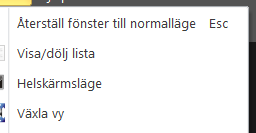 And this is how it looks when I set them as regular command buttons: 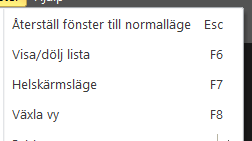 |
|
|
Xtreme SuitePro (ActiveX) version 17.3.0, 16.3.1
Windows 10 64-bit Visual Basic 6.0 |
|
 |
|
TomasS 
Groupie 

Joined: 28 January 2009 Location: Sweden Status: Offline Points: 47 |
 Post Options Post Options
 Thanks(0) Thanks(0)
 Quote Quote  Reply Reply
 Posted: 16 September 2013 at 4:13am Posted: 16 September 2013 at 4:13am |
|
Still the same problem in 16.2.4...
|
|
|
Xtreme SuitePro (ActiveX) version 17.3.0, 16.3.1
Windows 10 64-bit Visual Basic 6.0 |
|
 |
|
SuperMario 
Admin Group 

Joined: 14 February 2004 Status: Offline Points: 18057 |
 Post Options Post Options
 Thanks(0) Thanks(0)
 Quote Quote  Reply Reply
 Posted: 23 September 2013 at 9:57am Posted: 23 September 2013 at 9:57am |
|
The code only draws these for buttons. I'm not sure why you would need radio buttons in a popup menu, why not just check/uncheck the items like is done in allot of the theme popup menus in the samples?
|
|
 |
|
TomasS 
Groupie 

Joined: 28 January 2009 Location: Sweden Status: Offline Points: 47 |
 Post Options Post Options
 Thanks(0) Thanks(0)
 Quote Quote  Reply Reply
 Posted: 25 September 2013 at 5:36am Posted: 25 September 2013 at 5:36am |
|
Well I don't see why your code would only draw it for buttons. The need for keyboard shortcuts does not go away just because they are radio buttons. We have the group of radio buttons both in a menu and the toolbar in our app. F Keys are assigned to all of them. It is important that our users learn to use these keyboard shortcuts and therefore we want them in the menu, since that's where you look for them. We also need to have them as radio buttons since they represent states that can be on and off.
The Keyboard shortcut/Accelerator key/(ie F8, F9 etc) works and can be seen on the radio button tooltip on the toolbar just like the regular buttons, but not in the menu. It's a bug. We also do "check" the items using it's Icon but that is not even related to and no replacement for the Keyboard shortcut.
|
|
|
Xtreme SuitePro (ActiveX) version 17.3.0, 16.3.1
Windows 10 64-bit Visual Basic 6.0 |
|
 |
|
SuperMario 
Admin Group 

Joined: 14 February 2004 Status: Offline Points: 18057 |
 Post Options Post Options
 Thanks(0) Thanks(0)
 Quote Quote  Reply Reply
 Posted: 01 October 2013 at 10:55am Posted: 01 October 2013 at 10:55am |
|
The sources specifically look for buttons only. So its by design. I'd have to check the reason why it was limited to only buttons. I suppose we could add this as a feature, please submit a ticket for this to be added.
|
|
 |
|
Post Reply 
|
|
|
Tweet
|
| Forum Jump | Forum Permissions  You cannot post new topics in this forum You cannot reply to topics in this forum You cannot delete your posts in this forum You cannot edit your posts in this forum You cannot create polls in this forum You cannot vote in polls in this forum |