
 |
Force tab visible |
Post Reply 
|
| Author | |
JamesH 
Senior Member 
Joined: 01 December 2004 Status: Offline Points: 147 |
 Post Options Post Options
 Thanks(0) Thanks(0)
 Quote Quote  Reply Reply
 Topic: Force tab visible Topic: Force tab visiblePosted: 07 May 2007 at 1:41pm |
|
I have a command that causes a variable number of panes (displaying photos) to become tabbed. After the panes are tabbed I would like to be able to force the selected panes tab to be visible. How do I do this?
I was going to post images to show what I mean, but that function doesn't seem to be enabled on the forum any more.
Cheers,
- James
|
|
 |
|
Oleg 
Admin Group 
Joined: 21 May 2003 Location: United States Status: Offline Points: 11234 |
 Post Options Post Options
 Thanks(0) Thanks(0)
 Quote Quote  Reply Reply
 Posted: 08 May 2007 at 6:55am Posted: 08 May 2007 at 6:55am |
|
Hello,
Just use ShowPane method - it will show and activate pane.
|
|
|
Oleg, Support Team
CODEJOCK SOFTWARE SOLUTIONS |
|
 |
|
JamesH 
Senior Member 
Joined: 01 December 2004 Status: Offline Points: 147 |
 Post Options Post Options
 Thanks(0) Thanks(0)
 Quote Quote  Reply Reply
 Posted: 08 May 2007 at 1:25pm Posted: 08 May 2007 at 1:25pm |
|
Hello Oleg,
Thanks for the response. I already use ShowPane, the pane is active but the tab isn't displayed because I'm using xtpTabLayoutAutoSize.
Ahh, I see image attachment works again, that's great. Here is what I mean.
This is what I get:
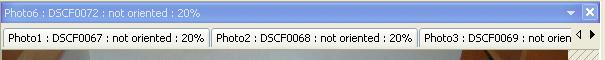 This is what I want:
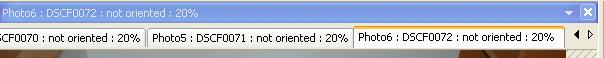 I've also attached a modification to the WTL docking pane sample that shows the problem. If you run the sample and go to 'About...' it will tab all the panes programatically and try to make the active panes tab visible but it doesn't work.
Any suggestions would be appricated.
Cheers,
- James
(Sample, source and compiled .exe)
|
|
 |
|
Zach 
Groupie 
Joined: 19 July 2006 Status: Offline Points: 62 |
 Post Options Post Options
 Thanks(0) Thanks(0)
 Quote Quote  Reply Reply
 Posted: 09 May 2007 at 1:03pm Posted: 09 May 2007 at 1:03pm |
|
one thing I have been able to do to cope with that is to:
1 freeze drawing
2 close the pane
3 open the pane
4 un-freeze drawing/refresh if need be
(far from perfect... as the tab is now the last tab)
|
|
 |
|
Post Reply 
|
|
|
Tweet
|
| Forum Jump | Forum Permissions  You cannot post new topics in this forum You cannot reply to topics in this forum You cannot delete your posts in this forum You cannot edit your posts in this forum You cannot create polls in this forum You cannot vote in polls in this forum |