
 |
Floating pane that Follows a Form |
Post Reply 
|
| Author | |
LittleJK 
Senior Member 
Joined: 13 April 2006 Status: Offline Points: 168 |
 Post Options Post Options
 Thanks(0) Thanks(0)
 Quote Quote  Reply Reply
 Topic: Floating pane that Follows a Form Topic: Floating pane that Follows a FormPosted: 08 October 2008 at 6:00pm |
|
Hi I was wondering if it's possible to have the floating docking pane stick to the side of it's parent form. Below in the pic is a floating docking pane positioned next it's parent's form (where the docking pane manager is located). We have it when the form is sent to the tray the docking pane will follow and disappear. When the form is maximized the docking pane will appear again. We want to have the floating docking pane to stick to the form and move when ever the form is moved around in the screen.
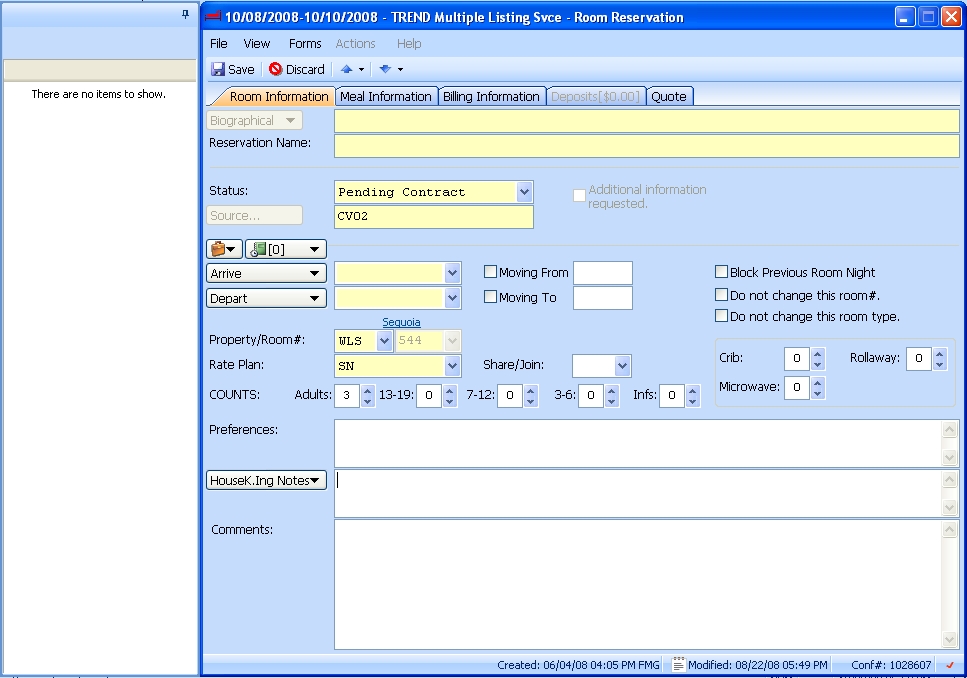
|
|
 |
|
Oleg 
Admin Group 
Joined: 21 May 2003 Location: United States Status: Offline Points: 11234 |
 Post Options Post Options
 Thanks(0) Thanks(0)
 Quote Quote  Reply Reply
 Posted: 09 October 2008 at 1:37am Posted: 09 October 2008 at 1:37am |
|
Hi, Afraid DockingPanes don't support it :(
ps. Check our UpDown control - it allows show up/down inside our FlatEdit :-)
|
|
|
Oleg, Support Team
CODEJOCK SOFTWARE SOLUTIONS |
|
 |
|
LittleJK 
Senior Member 
Joined: 13 April 2006 Status: Offline Points: 168 |
 Post Options Post Options
 Thanks(0) Thanks(0)
 Quote Quote  Reply Reply
 Posted: 09 October 2008 at 10:30am Posted: 09 October 2008 at 10:30am |
|
Is that different from using the AudtoBuddy and syncbuddy controls?
|
|
 |
|
Oleg 
Admin Group 
Joined: 21 May 2003 Location: United States Status: Offline Points: 11234 |
 Post Options Post Options
 Thanks(0) Thanks(0)
 Quote Quote  Reply Reply
 Posted: 10 October 2008 at 2:12am Posted: 10 October 2008 at 2:12am |
|
Not sure what it means:) Just try it.
|
|
|
Oleg, Support Team
CODEJOCK SOFTWARE SOLUTIONS |
|
 |
|
LittleJK 
Senior Member 
Joined: 13 April 2006 Status: Offline Points: 168 |
 Post Options Post Options
 Thanks(0) Thanks(0)
 Quote Quote  Reply Reply
 Posted: 10 October 2008 at 9:29am Posted: 10 October 2008 at 9:29am |
|
I'm not following... we the updown properties autobuddy = true , the BuddyControl = textbox... Is there anything else? Also what does BuddyProperty do? I checked the entire online help and there is nothing on it.
I looked at the suite control sample and it just looks like the updown is not aligned at the end of the flat edit but over top of the flat edit and aligned on the inside of the flat edit. |
|
 |
|
Oleg 
Admin Group 
Joined: 21 May 2003 Location: United States Status: Offline Points: 11234 |
 Post Options Post Options
 Thanks(0) Thanks(0)
 Quote Quote  Reply Reply
 Posted: 13 October 2008 at 6:36am Posted: 13 October 2008 at 6:36am |
|
Hi, You also need SyncToBuddy = True.
Yes its aligned inside Textbox - I sure it looks better :)
|
|
|
Oleg, Support Team
CODEJOCK SOFTWARE SOLUTIONS |
|
 |
|
Post Reply 
|
|
|
Tweet
|
| Forum Jump | Forum Permissions  You cannot post new topics in this forum You cannot reply to topics in this forum You cannot delete your posts in this forum You cannot edit your posts in this forum You cannot create polls in this forum You cannot vote in polls in this forum |