
 |
How to apply skins to the StatusBar in Dialog? |
Post Reply 
|
| Author | |
Felix 
Newbie 
Joined: 26 August 2010 Location: Russian Federation Status: Offline Points: 1 |
 Post Options Post Options
 Thanks(0) Thanks(0)
 Quote Quote  Reply Reply
 Topic: How to apply skins to the StatusBar in Dialog? Topic: How to apply skins to the StatusBar in Dialog?Posted: 26 August 2010 at 7:56am |
|
Hi!
I have created a resizable Dialog with StatusBar and used a XTPSkinManager()->LoadSkin(...) to apply Office 2007 skin to my dialog. All controls skinned successfully except StatusBar. 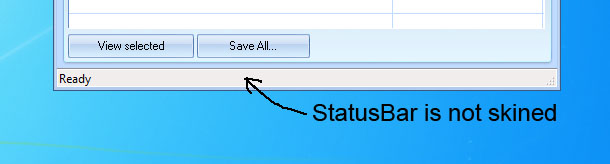
These calls did not help too: XTPSkinManager()->ApplyWindow(m_StatusBar.m_hWnd); XTPSkinManager()->RedrawAllControls(); Is it possible to apply skin to standard MFC CStatusBar in CDialog? Note: If I create my app without manifest file and not resizable Dialog, the skin framework works correctly and the StatusBar skined successfully. But in this case I have problems with 32 bit icons in the list controls and comboboxes. Only 16 bit icons could be displayed in this case. |
|
 |
|
Post Reply 
|
|
|
Tweet
|
| Forum Jump | Forum Permissions  You cannot post new topics in this forum You cannot reply to topics in this forum You cannot delete your posts in this forum You cannot edit your posts in this forum You cannot create polls in this forum You cannot vote in polls in this forum |