
 |
SOLVED: Office 2010 sample Background Colors |
Post Reply 
|
| Author | |
McKloony 
Senior Member 
Joined: 09 January 2007 Location: Germany Status: Offline Points: 340 |
 Post Options Post Options
 Thanks(0) Thanks(0)
 Quote Quote  Reply Reply
 Topic: SOLVED: Office 2010 sample Background Colors Topic: SOLVED: Office 2010 sample Background ColorsPosted: 11 March 2011 at 4:08am |
|
Congratiolations for the great VB Office 2010 sample. But how can I set the individuell Background Colors like you can see in the picture below? 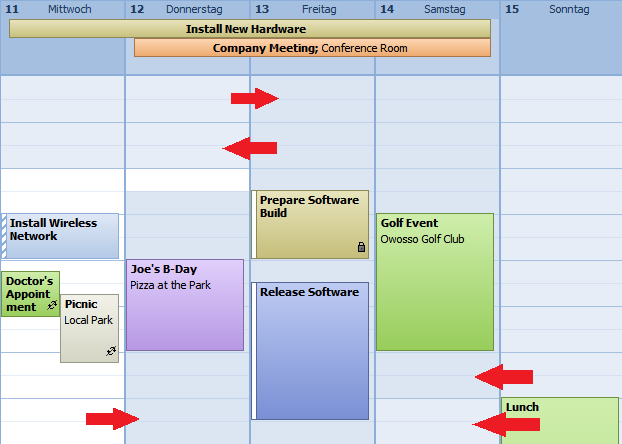 |
|
|
Product: Xtreme SuitePro (ActiveX) 16.2.5
Platform: XP / Windows 7 Language: Visual Basic 6.0 SP6 |
|
 |
|
SuperMario 
Admin Group 

Joined: 14 February 2004 Status: Offline Points: 18057 |
 Post Options Post Options
 Thanks(0) Thanks(0)
 Quote Quote  Reply Reply
 Posted: 11 March 2011 at 10:02am Posted: 11 March 2011 at 10:02am |
|
Here is a small sample:
CalendarControl.BeforeDrawThemeObjectFlags = -1
Private Sub CalendarControl_BeforeDrawThemeObject(ByVal eObjType As XtremeCalendarControl.CalendarBeforeDrawThemeObject, ByVal Params As Variant)
Dim pTheme2007 As CalendarThemeOffice2007 Set pTheme2007 = CalendarControl.Theme If eObjType = xtpCalendarBeforeDraw_DayViewTimeScaleCaption Then CalendarControl.Theme.DayView.TimeScale.Caption.Font.Italic = (Second(Now) Mod 2) = 0 CalendarControl.Theme.DayView.TimeScale.Caption.Color = RGB(10, 200, 100) CalendarControl.Theme.DayView.TimeScale.LineColor = RGB(10, 200, 100) ElseIf eObjType = xtpCalendarBeforeDraw_DayViewCell Then Dim pCell As CalendarThemeDayViewCellParams Set pCell = Params If pCell.Index Mod 3 = 0 Then If pCell.WorkCell Then pTheme2007.DayView.Day.Group.Cell.WorkCell.BackgroundColor = RGB(200, 255, 0) Else pTheme2007.DayView.Day.Group.Cell.NonWorkCell.BackgroundColor = RGB(255, 200, 0) End If End If ElseIf eObjType = xtpCalendarBeforeDraw_DayViewDay Then pTheme2007.DayView.Day.Header.BaseColor = 20000 + 100 * Weekday(Params.Date) pTheme2007.DayView.Day.Header.TodayBaseColor = RGB(0, 0, 0) End If End Sub |
|
 |
|
McKloony 
Senior Member 
Joined: 09 January 2007 Location: Germany Status: Offline Points: 340 |
 Post Options Post Options
 Thanks(0) Thanks(0)
 Quote Quote  Reply Reply
 Posted: 12 March 2011 at 4:27am Posted: 12 March 2011 at 4:27am |
|
Tank you verry much, this was exactly waht I was looking for.

|
|
|
Product: Xtreme SuitePro (ActiveX) 16.2.5
Platform: XP / Windows 7 Language: Visual Basic 6.0 SP6 |
|
 |
|
Post Reply 
|
|
|
Tweet
|
| Forum Jump | Forum Permissions  You cannot post new topics in this forum You cannot reply to topics in this forum You cannot delete your posts in this forum You cannot edit your posts in this forum You cannot create polls in this forum You cannot vote in polls in this forum |