
 |
[solved] Markup Horizontal Scroll |
Post Reply 
|
| Author | |
cpede 
Senior Member 
Joined: 13 August 2004 Location: Denmark Status: Offline Points: 666 |
 Post Options Post Options
 Thanks(0) Thanks(0)
 Quote Quote  Reply Reply
 Topic: [solved] Markup Horizontal Scroll Topic: [solved] Markup Horizontal ScrollPosted: 08 March 2016 at 7:10am |
|
I have problems with the horizontal scroll when using markup.
Specifying a ScrollViewer etc. in my code but it didn't work. The I turned to the Markup ChartSample in the MarkupPad, and then I see the same problem. 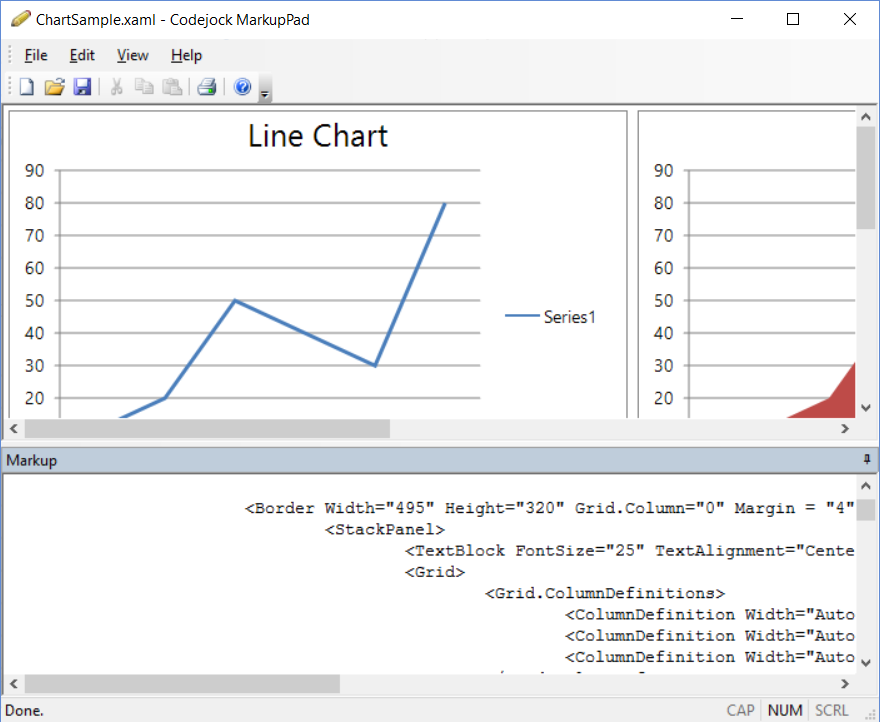 Making the window small to create both horizontal and vertical scroll-bars, size they are set to Auto. Here the vertical scroll works correctly, but the horizontal does not work. Easy to see in the sample. -cpede
|
|
|
Product: Xtreme ToolkitPro (24.0.0)
Platform: Windows 10 (x64) Language: Visual Studio 2017 (C++) |
|
 |
|
olebed 
Admin Group 
Joined: 01 July 2014 Location: Ukraine Status: Offline Points: 841 |
 Post Options Post Options
 Thanks(0) Thanks(0)
 Quote Quote  Reply Reply
 Posted: 08 March 2016 at 8:45am Posted: 08 March 2016 at 8:45am |
|
Hello cpede,
I'm glad to inform you that the issue has already been addressed and fixed. The fix will be available in the next beta or final release. As hot fix you can change file Source/Markup/Controls/XTPMarkupScrollBar.cpp and rebuild library. in method CXTPMarkupScrollBar::HitTestScrollBar change last two "rcPart.left" to "rcPart.right"
Regards, Oleksandr Lebed |
|
 |
|
Post Reply 
|
|
|
Tweet
|
| Forum Jump | Forum Permissions  You cannot post new topics in this forum You cannot reply to topics in this forum You cannot delete your posts in this forum You cannot edit your posts in this forum You cannot create polls in this forum You cannot vote in polls in this forum |