
 |
How can I create similar menu? |
Post Reply 
|
| Author | |
LeeHayton 
Senior Member 
Joined: 25 November 2005 Location: United Kingdom Status: Offline Points: 102 |
 Post Options Post Options
 Thanks(0) Thanks(0)
 Quote Quote  Reply Reply
 Topic: How can I create similar menu? Topic: How can I create similar menu?Posted: 12 December 2007 at 4:50pm |
|
How can I create the same effect as the toolbar below showing a list of items (Popular, Display, etc...) which can be selected and stay highlighted. I would also like to place a seperator bar in it as shown between "Advanced" and "Cutsomize".
I'm sure it is really easy but I can't figure it out.
In effect I would just like to display the part of a popup menu from the commandbar at a given position on the form - is this possible?
Thanks
Lee
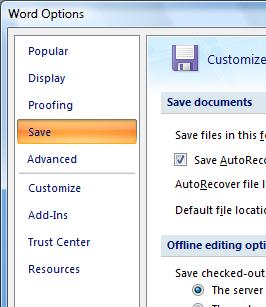 |
|
 |
|
gaudetm 
Senior Member 
Joined: 23 September 2006 Location: Canada Status: Offline Points: 134 |
 Post Options Post Options
 Thanks(0) Thanks(0)
 Quote Quote  Reply Reply
 Posted: 12 December 2007 at 9:09pm Posted: 12 December 2007 at 9:09pm |
|
think of taskpanel with office 2007 style would be very similar
Marc
|
|
 |
|
gaudetm 
Senior Member 
Joined: 23 September 2006 Location: Canada Status: Offline Points: 134 |
 Post Options Post Options
 Thanks(0) Thanks(0)
 Quote Quote  Reply Reply
 Posted: 12 December 2007 at 9:24pm Posted: 12 December 2007 at 9:24pm |
|
try this
add a taskpanel in the form at the place of the left white list then add this to form_load() event
With TaskPanel1
.Width = 2175 .BorderStyle = xtpBorderFrame .Behaviour = xtpTaskPanelBehaviourList .VisualTheme = xtpTaskPanelThemeShortcutBarOffice2007 .HotTrackStyle = xtpTaskPanelHighlightItem .SingleSelection = True .Groups.Add 0, "" .SetGroupInnerMargins 0, 0, 0, 0 .Groups(1).CaptionVisible = False .Groups(1).Items.Add 1, "Popular", xtpTaskItemTypeLink, 0 .Groups(1).Items(1).SetSize 140, 24, False .Groups(1).Items.Add 2, "Display", xtpTaskItemTypeLink, 0 .Groups(1).Items(2).SetSize 140, 24, False .Groups(1).Items.Add 3, "Proofing", xtpTaskItemTypeLink, 0 .Groups(1).Items(3).SetSize 140, 24, False .Groups(1).Items(3).EnsureVisible End With |
|
 |
|
LeeHayton 
Senior Member 
Joined: 25 November 2005 Location: United Kingdom Status: Offline Points: 102 |
 Post Options Post Options
 Thanks(0) Thanks(0)
 Quote Quote  Reply Reply
 Posted: 13 December 2007 at 5:00am Posted: 13 December 2007 at 5:00am |
|
That is exactly what I wanted - Thanks a lot.
 |
|
 |
|
Post Reply 
|
|
|
Tweet
|
| Forum Jump | Forum Permissions  You cannot post new topics in this forum You cannot reply to topics in this forum You cannot delete your posts in this forum You cannot edit your posts in this forum You cannot create polls in this forum You cannot vote in polls in this forum |