
 |
Put the button in CXTPPropertyGrid and Tab problem |
Post Reply 
|
| Author | |
Soya 
Newbie 
Joined: 30 November 2007 Location: Korea, South Status: Offline Points: 1 |
 Post Options Post Options
 Thanks(0) Thanks(0)
 Quote Quote  Reply Reply
 Topic: Put the button in CXTPPropertyGrid and Tab problem Topic: Put the button in CXTPPropertyGrid and Tab problemPosted: 30 November 2007 at 8:32am |
|
I have got two questions about CXTPPropertyGrid. The Following code is work properly but the way is not what I exactly want to do in our application. Sample Code : wndPropertyGrid.GetVerbs()->Add(_T("Shape Properties"), 1); I want to implement just like the following picture to put the button instead of Verbs 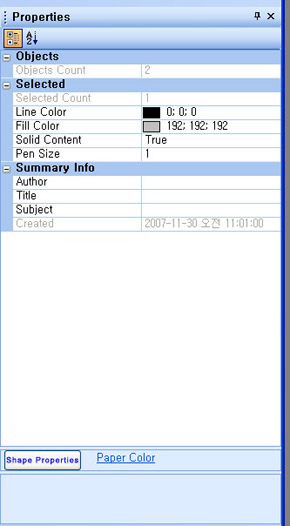 I was trying to find the way to put the button in CXTProoertyGrid without any success. It would be great if anyone could provide a function to implement like that. Well, another question is also concerning CXTPPropertyGridItem. I am wondering to have such a weird Tab behavior for CXTPPropertyGrid. The user hits the tab key, and then the focus shall not be sent to the read only value or disabled value item. But the tab focus goes through the entire property item, even though the read only value or disabled value item. I thought if it is the read only value or disabled value item, it is not supposed to be focused. Could anybody advise or suggest any solution to avoid in that case? I just want that if the Tab Key pressed it should be focused only writeable value item in the PropertyGrid. The above questions are very important for me to solve it as soon as possible. Thank you for your cooperation and helps in advance |
|
 |
|
Post Reply 
|
|
|
Tweet
|
| Forum Jump | Forum Permissions  You cannot post new topics in this forum You cannot reply to topics in this forum You cannot delete your posts in this forum You cannot edit your posts in this forum You cannot create polls in this forum You cannot vote in polls in this forum |