
 |
Extra (disabled) scrollbar in CXTShellListCtrl |
Post Reply 
|
| Author | |
rconn 
Groupie 
Joined: 16 May 2007 Location: United States Status: Offline Points: 79 |
 Post Options Post Options
 Thanks(0) Thanks(0)
 Quote Quote  Reply Reply
 Topic: Extra (disabled) scrollbar in CXTShellListCtrl Topic: Extra (disabled) scrollbar in CXTShellListCtrlPosted: 23 November 2007 at 1:34am |
|
When I create a CXTShellListCtrl, I always get a disabled horizontal scrollbar at the bottom of the window (visible before anything is added to the control). It is never used; normally only the vertical scrollbar (which comes and goes as needed) appears. When I select a List view, I get a *second* (active) horizontal scrollbar appearing above the first disabled one. (This second scrollbar disappears when I select another view type.) Any idea why this unused scrollbar is appearing and how to get rid of it?
Thanks for your help.
Rex Conn
JP Software
|
|
 |
|
Oleg 
Senior Member 
Joined: 21 May 2003 Location: United States Status: Offline Points: 11234 |
 Post Options Post Options
 Thanks(0) Thanks(0)
 Quote Quote  Reply Reply
 Posted: 23 November 2007 at 1:40am Posted: 23 November 2007 at 1:40am |
|
Hi,
I don't think its scrollbar from CXTShellListCtrl. Window can't have 2 horizontal scrollbars. check may be its from View/splitter
|
|
|
Oleg, Support Team
CODEJOCK SOFTWARE SOLUTIONS |
|
 |
|
rconn 
Groupie 
Joined: 16 May 2007 Location: United States Status: Offline Points: 79 |
 Post Options Post Options
 Thanks(0) Thanks(0)
 Quote Quote  Reply Reply
 Posted: 23 November 2007 at 2:10am Posted: 23 November 2007 at 2:10am |
|
It's definitely in the list control window -- I can detach the window and both scrollbars are there (see below). (I'm not using a splitter in this window.)
WS_HSCROLL comes and goes in the SysListView32 window when the (second, active) scrollbar appears & disappears. But tere's a window ("Edit" class) inside the XTPDockingPaneTabbedContainer window that always has WS_HSCROLL; I don't know if that's significant.
Here's what the (detached) window looks like:
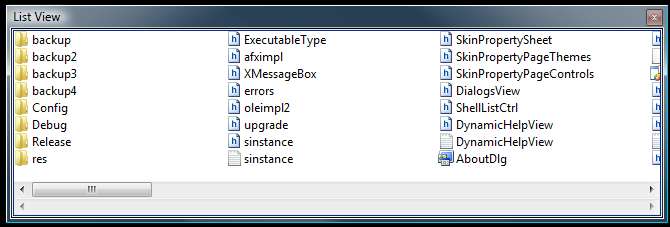 |
|
 |
|
Oleg 
Senior Member 
Joined: 21 May 2003 Location: United States Status: Offline Points: 11234 |
 Post Options Post Options
 Thanks(0) Thanks(0)
 Quote Quote  Reply Reply
 Posted: 23 November 2007 at 4:42am Posted: 23 November 2007 at 4:42am |
|
Still don't believe. Your Tree have to be in some view class or another container that show this scrollbar. There is no "edit" class insde XTPDockingPaneTabbedContainer. It is your additional window. Show code where you create list and attach it to pane.
|
|
|
Oleg, Support Team
CODEJOCK SOFTWARE SOLUTIONS |
|
 |
|
Post Reply 
|
|
|
Tweet
|
| Forum Jump | Forum Permissions  You cannot post new topics in this forum You cannot reply to topics in this forum You cannot delete your posts in this forum You cannot edit your posts in this forum You cannot create polls in this forum You cannot vote in polls in this forum |