
 |
SOLVED: Drag record betwen reporcontrols |
Post Reply 
|
| Author | |
ElvisM 
Senior Member 
Joined: 12 October 2006 Location: Venezuela Status: Offline Points: 129 |
 Post Options Post Options
 Thanks(0) Thanks(0)
 Quote Quote  Reply Reply
 Topic: SOLVED: Drag record betwen reporcontrols Topic: SOLVED: Drag record betwen reporcontrolsPosted: 29 October 2007 at 12:56pm |
|
Hi, excuseme by my english, it's so bad.
I have a problem when I drag and drop records between reportcontrols.
The value of the item(0) of the records dragged of teh reportcontrol number 1, are different when I drop them into the reportcontrol 2.
See the image, please...
Regards,
Elvis
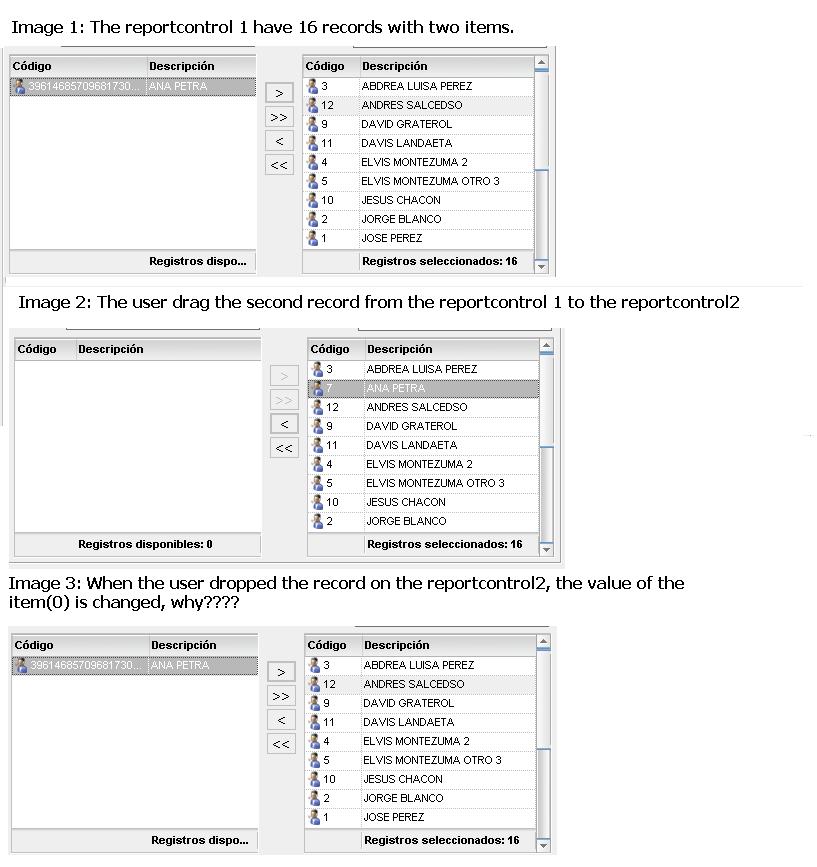 |
|
|
Product: Xtreme SuitePro (ActiveX) version 17.2
Platform: Windows 10 64bits Language: Visual Basic 2015 |
|
 |
|
ElvisM 
Senior Member 
Joined: 12 October 2006 Location: Venezuela Status: Offline Points: 129 |
 Post Options Post Options
 Thanks(0) Thanks(0)
 Quote Quote  Reply Reply
 Posted: 30 October 2007 at 9:39pm Posted: 30 October 2007 at 9:39pm |
|
Hey, anyone know about this?
Excuseme my english...
|
|
 |
|
sserge 
Moderator Group 
Joined: 01 December 2004 Status: Offline Points: 1297 |
 Post Options Post Options
 Thanks(0) Thanks(0)
 Quote Quote  Reply Reply
 Posted: 07 November 2007 at 7:27am Posted: 07 November 2007 at 7:27am |
|
Hi,
Whether types in Report instances are not the same, or serialization for this type doesn't work properly. Can't say more until looking into your code. -- WBR, Serge |
|
 |
|
Post Reply 
|
|
|
Tweet
|
| Forum Jump | Forum Permissions  You cannot post new topics in this forum You cannot reply to topics in this forum You cannot delete your posts in this forum You cannot edit your posts in this forum You cannot create polls in this forum You cannot vote in polls in this forum |