
 |
Images hidden when skin is applied |
Post Reply 
|
| Author | |
ThomasMathiesen 
Newbie 
Joined: 07 May 2007 Location: Denmark Status: Offline Points: 5 |
 Post Options Post Options
 Thanks(0) Thanks(0)
 Quote Quote  Reply Reply
 Topic: Images hidden when skin is applied Topic: Images hidden when skin is appliedPosted: 07 May 2007 at 9:59am |
|
When I apply any skin to my form, the image in a picturebox disappears - why is that?
The same goes for my menu, all icons are gone??
My login form:
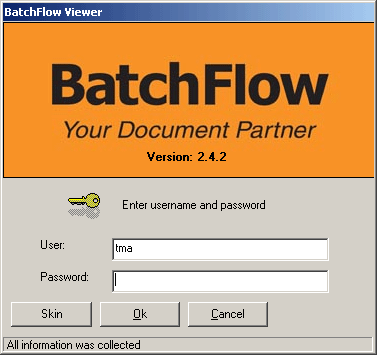 When I apply the skin - this happens - where did the image go
  My toolbar as it normally is:
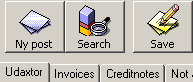 Where did my Icons go?
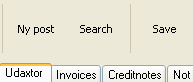 Regards.
Thomas Mathiesen
|
|
 |
|
Oleg 
Senior Member 
Joined: 21 May 2003 Location: United States Status: Offline Points: 11234 |
 Post Options Post Options
 Thanks(0) Thanks(0)
 Quote Quote  Reply Reply
 Posted: 07 May 2007 at 12:53pm Posted: 07 May 2007 at 12:53pm |
|
Hi,
May be you call EnableThemeDialogTexture for form? if so - don't call it.
|
|
|
Oleg, Support Team
CODEJOCK SOFTWARE SOLUTIONS |
|
 |
|
ThomasMathiesen 
Newbie 
Joined: 07 May 2007 Location: Denmark Status: Offline Points: 5 |
 Post Options Post Options
 Thanks(0) Thanks(0)
 Quote Quote  Reply Reply
 Posted: 07 May 2007 at 4:03pm Posted: 07 May 2007 at 4:03pm |
|
Hi Oleg,
That worked perfectly for the LoginForm, but my Icons are still not on the toolbar.
If I remove the skin and return to normal - the icons appar again.
I have added the code below - how much of this do I need, or is it completely wrong?
Public Sub ApplySkin(Skin As String)
' Dim Descriptions As SkinDescriptions ' Set Descriptions = SkinFramework.EnumerateSkinDirectory(AddSlash(App.Path) & "skins\" & Skin & "\" & Skin, True) SkinFramework.LoadSkin AddSlash(App.Path) & "skins\" & Skin & "\" & Skin, "" ' SkinFramework.ApplyWindow Me.hWnd 'SkinFramework.ApplyOptions = SkinFramework.ApplyOptions Or xtpSkinApplyMetrics 'SkinFramework.EnableThemeDialogTexture Me.hWnd, 6 End Sub Kind regards.
Thomas Mathiesen
|
|
 |
|
Oleg 
Senior Member 
Joined: 21 May 2003 Location: United States Status: Offline Points: 11234 |
 Post Options Post Options
 Thanks(0) Thanks(0)
 Quote Quote  Reply Reply
 Posted: 08 May 2007 at 6:57am Posted: 08 May 2007 at 6:57am |
|
Hi,
May be you can attach frm + frx file to test it?
|
|
|
Oleg, Support Team
CODEJOCK SOFTWARE SOLUTIONS |
|
 |
|
ThomasMathiesen 
Newbie 
Joined: 07 May 2007 Location: Denmark Status: Offline Points: 5 |
 Post Options Post Options
 Thanks(0) Thanks(0)
 Quote Quote  Reply Reply
 Posted: 08 May 2007 at 7:12am Posted: 08 May 2007 at 7:12am |
|
Hi Oleg, I hereby attatch a small project - it has the same issue with the CommandBar. uploads/20070508_071129_code.zip Regards. Thomas Mathiesen
|
|
 |
|
Oleg 
Senior Member 
Joined: 21 May 2003 Location: United States Status: Offline Points: 11234 |
 Post Options Post Options
 Thanks(0) Thanks(0)
 Quote Quote  Reply Reply
 Posted: 08 May 2007 at 7:31am Posted: 08 May 2007 at 7:31am |
|
Strange :(
I see icon.
What OS you have?
|
|
|
Oleg, Support Team
CODEJOCK SOFTWARE SOLUTIONS |
|
 |
|
ThomasMathiesen 
Newbie 
Joined: 07 May 2007 Location: Denmark Status: Offline Points: 5 |
 Post Options Post Options
 Thanks(0) Thanks(0)
 Quote Quote  Reply Reply
 Posted: 08 May 2007 at 7:40am Posted: 08 May 2007 at 7:40am |
|
I use a Windows XP SP2, with VB6 SP6
|
|
 |
|
ThomasMathiesen 
Newbie 
Joined: 07 May 2007 Location: Denmark Status: Offline Points: 5 |
 Post Options Post Options
 Thanks(0) Thanks(0)
 Quote Quote  Reply Reply
 Posted: 08 May 2007 at 7:59am Posted: 08 May 2007 at 7:59am |
|
Hi Olg,
ISSUE RESOLVED
We tried the code I sent you on another computer, and it worked!
I then reinstalled SP6 - and then everything was fine
 Thank you very much for all your help. Kind regards.
Thomas Mathiesen
|
|
 |
|
Oleg 
Senior Member 
Joined: 21 May 2003 Location: United States Status: Offline Points: 11234 |
 Post Options Post Options
 Thanks(0) Thanks(0)
 Quote Quote  Reply Reply
 Posted: 08 May 2007 at 8:29am Posted: 08 May 2007 at 8:29am |
|
ok :)
|
|
|
Oleg, Support Team
CODEJOCK SOFTWARE SOLUTIONS |
|
 |
|
Post Reply 
|
|
|
Tweet
|
| Forum Jump | Forum Permissions  You cannot post new topics in this forum You cannot reply to topics in this forum You cannot delete your posts in this forum You cannot edit your posts in this forum You cannot create polls in this forum You cannot vote in polls in this forum |