
 |
Colorization Problems |
Post Reply 
|
| Author | |||
thodgson 
Groupie 
Joined: 11 August 2003 Status: Offline Points: 78 |
 Post Options Post Options
 Thanks(0) Thanks(0)
 Quote Quote  Reply Reply
 Topic: Colorization Problems Topic: Colorization ProblemsPosted: 19 January 2007 at 1:38pm |
||
|
I have an intersting problem where the colorization is not working properly.
Take a look at this screen shot:
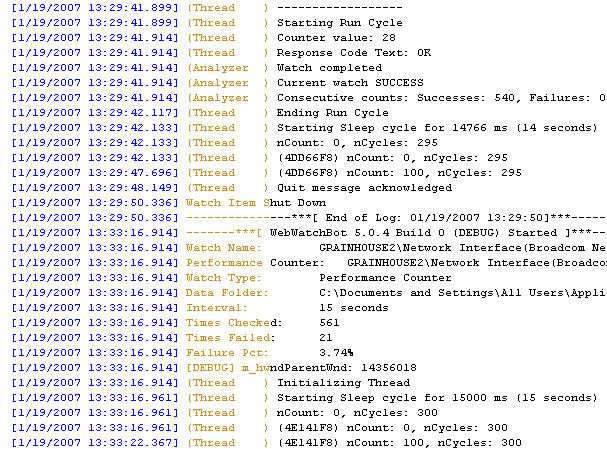 The key word "(Thread )" is supposed to be colorized. As you can see, the text below it is also colorized, which is not supposed to be happening. It appears that the characters in the same column are being affected.
Also, at times, the colorization is not always applied. Is there a way to reparse the document manually?
|
|||
|
Tim H(http://www.ExclamationSoft.com)
Product: Xtreme Toolkit v13.1 Platform: Vista(x64)-SP1 Language: Visual C++ 6.0 Currently: Satisfied w/ Toolkit |
|||
 |
|||
sserge 
Moderator Group 
Joined: 01 December 2004 Status: Offline Points: 1297 |
 Post Options Post Options
 Thanks(0) Thanks(0)
 Quote Quote  Reply Reply
 Posted: 19 January 2007 at 3:07pm Posted: 19 January 2007 at 3:07pm |
||
|
Tim,
The document is starting reparsing each time after editing. Do you edit your file or just open an existing one? Do you use a stadard font or any custom one? Also could you please attach there your schema file and your example file which is shown there? We'll try to investigate this problem... -- WBR, Serge |
|||
 |
|||
thodgson 
Groupie 
Joined: 11 August 2003 Status: Offline Points: 78 |
 Post Options Post Options
 Thanks(0) Thanks(0)
 Quote Quote  Reply Reply
 Posted: 19 January 2007 at 3:26pm Posted: 19 January 2007 at 3:26pm |
||
|
Hi Serge,
No editing is done - essentially treating it as read-only. Files are opened and displayed in the editor.
I'm using a standard font:
LOGFONT lf;
XTAuxData().font.GetLogFont(&lf); _tcscpy(lf.lfFaceName, _T("Courier New")); lf.lfHeight = 14; lf.lfWidth = 8; GetEditCtrl().SetFontIndirect(&lf);
Done
|
|||
|
Tim H(http://www.ExclamationSoft.com)
Product: Xtreme Toolkit v13.1 Platform: Vista(x64)-SP1 Language: Visual C++ 6.0 Currently: Satisfied w/ Toolkit |
|||
 |
|||
sserge 
Moderator Group 
Joined: 01 December 2004 Status: Offline Points: 1297 |
 Post Options Post Options
 Thanks(0) Thanks(0)
 Quote Quote  Reply Reply
 Posted: 19 January 2007 at 4:49pm Posted: 19 January 2007 at 4:49pm |
||
|
Well, I've just quickly tried it with the latest version and it worked for me like a charm
 Will try to look further, but firstly I'd suggest you trying it with the update 10.4.1 which will be available shortly. -- WBR, Serge |
|||
 |
|||
Post Reply 
|
|
|
Tweet
|
| Forum Jump | Forum Permissions  You cannot post new topics in this forum You cannot reply to topics in this forum You cannot delete your posts in this forum You cannot edit your posts in this forum You cannot create polls in this forum You cannot vote in polls in this forum |