
 |
Extra arrow in splitbuttons in 10.4 |
Post Reply 
|
| Author | |
Philip 
Newbie 
Joined: 25 November 2006 Location: Romania Status: Offline Points: 28 |
 Post Options Post Options
 Thanks(0) Thanks(0)
 Quote Quote  Reply Reply
 Topic: Extra arrow in splitbuttons in 10.4 Topic: Extra arrow in splitbuttons in 10.4Posted: 21 December 2006 at 11:00am |
|
When using splitbuttons have an extra arrow when:
CommandBars.Options.ShowTextBelowIcons = True
Open RibbonSample, paste the code above and click the Insert tab.
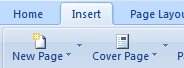 |
|
|
BORG Design - Sultanescu Philip
|
|
 |
|
Oleg 
Senior Member 
Joined: 21 May 2003 Location: United States Status: Offline Points: 11234 |
 Post Options Post Options
 Thanks(0) Thanks(0)
 Quote Quote  Reply Reply
 Posted: 22 December 2006 at 1:17am Posted: 22 December 2006 at 1:17am |
|
Don't use ShowTextBelowIcons for RibbonBar. Ribbon must automatically resize controls.
|
|
|
Oleg, Support Team
CODEJOCK SOFTWARE SOLUTIONS |
|
 |
|
Oleg 
Senior Member 
Joined: 21 May 2003 Location: United States Status: Offline Points: 11234 |
 Post Options Post Options
 Thanks(0) Thanks(0)
 Quote Quote  Reply Reply
 Posted: 22 December 2006 at 1:32am Posted: 22 December 2006 at 1:32am |
|
Hi, You right, it show extra arrow without RIbbon too. Thank you we fixed it.
|
|
|
Oleg, Support Team
CODEJOCK SOFTWARE SOLUTIONS |
|
 |
|
Post Reply 
|
|
|
Tweet
|
| Forum Jump | Forum Permissions  You cannot post new topics in this forum You cannot reply to topics in this forum You cannot delete your posts in this forum You cannot edit your posts in this forum You cannot create polls in this forum You cannot vote in polls in this forum |