
 |
Automatic filter elements on the column headers |
Post Reply 
|
| Author | |
mav46 
Groupie 
Joined: 10 November 2006 Location: Italy Status: Offline Points: 63 |
 Post Options Post Options
 Thanks(0) Thanks(0)
 Quote Quote  Reply Reply
 Topic: Automatic filter elements on the column headers Topic: Automatic filter elements on the column headersPosted: 12 December 2006 at 5:41pm |
|
In the next release of Xtreme Report Control ActiveX it will be possible to find a funtion like this:
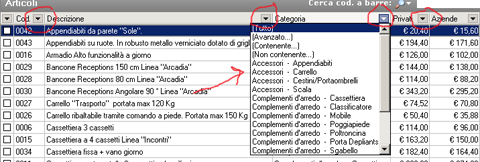 That is, to have some automatic filter element on the header of the report columns ? Have you never consider this idea ?
Please advice. Thanks
|
|
|
Product: Xtreme SuitePro (ActiveX) 12.1.1
Platform: Win XP (32bit) Language: Visual Basic 6.0 SP5 |
|
 |
|
sserge 
Moderator Group 
Joined: 01 December 2004 Status: Offline Points: 1297 |
 Post Options Post Options
 Thanks(0) Thanks(0)
 Quote Quote  Reply Reply
 Posted: 13 December 2006 at 3:30pm Posted: 13 December 2006 at 3:30pm |
|
Well, thanks. That's a nice feature request. We haven't considered it for a nearest release. However, we can implement it in some foreseeable future...
-- WBR, Serge |
|
 |
|
mav46 
Groupie 
Joined: 10 November 2006 Location: Italy Status: Offline Points: 63 |
 Post Options Post Options
 Thanks(0) Thanks(0)
 Quote Quote  Reply Reply
 Posted: 13 December 2006 at 5:12pm Posted: 13 December 2006 at 5:12pm |
|
I hope so !
Thanks.
|
|
|
Product: Xtreme SuitePro (ActiveX) 12.1.1
Platform: Win XP (32bit) Language: Visual Basic 6.0 SP5 |
|
 |
|
Post Reply 
|
|
|
Tweet
|
| Forum Jump | Forum Permissions  You cannot post new topics in this forum You cannot reply to topics in this forum You cannot delete your posts in this forum You cannot edit your posts in this forum You cannot create polls in this forum You cannot vote in polls in this forum |