
 |
Ribbon 10.4 preview. |
Post Reply 
|
| Author | |
Oleg 
Senior Member 
Joined: 21 May 2003 Location: United States Status: Offline Points: 11234 |
 Post Options Post Options
 Thanks(0) Thanks(0)
 Quote Quote  Reply Reply
 Topic: Ribbon 10.4 preview. Topic: Ribbon 10.4 preview.Posted: 11 December 2006 at 2:33am |
|
Hello, All
We received UI licensing document and finishing with implementing last feature.
Attached Ribbon sample from 10.4, we will apreciate if somebody also check what lines of UI licensing we still haven't implemented.
|
|
|
Oleg, Support Team
CODEJOCK SOFTWARE SOLUTIONS |
|
 |
|
ABuenger 
Newbie 

Joined: 02 February 2006 Status: Offline Points: 1075 |
 Post Options Post Options
 Thanks(0) Thanks(0)
 Quote Quote  Reply Reply
 Posted: 11 December 2006 at 7:35am Posted: 11 December 2006 at 7:35am |
|
- The tooltip for the file menu is misspelled (to see everithing)
- Keyboard accelerators are not shown when Alt is pressed - Shortcuts for the tabs (and some other controls) are underlined, shouldn't be - If the Ribbon is minimized and you change between the tabs the one tab is hidden and then the other tab is shown, looks like flickering and could be optimized - If you open the file menu and then click on the frame caption (without moving the mouse) the file menu button keeps highlighted for a second. - If you minimize the window and then press Alt+F the file menu is misplaced: 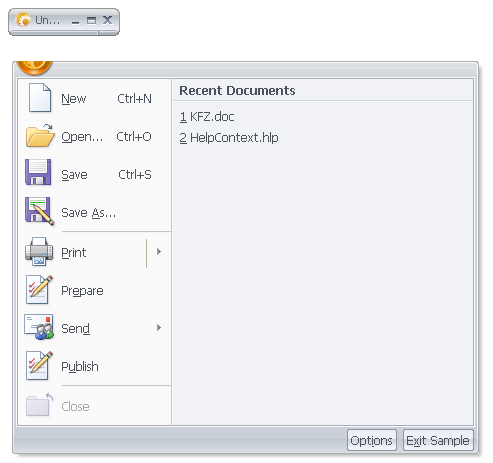 |
|
|
Codejock support
|
|
 |
|
eridu 
Newbie 
Joined: 05 July 2006 Location: United Kingdom Status: Offline Points: 10 |
 Post Options Post Options
 Thanks(0) Thanks(0)
 Quote Quote  Reply Reply
 Posted: 11 December 2006 at 1:03pm Posted: 11 December 2006 at 1:03pm |
|
I've gone through the User Interface Design Guidelines Spec (Preview) and have come up with these two: Section "Collapsed Group Behavior"
Para 12 - Scrolled state must be remembered per tab when navigating from one tab to another. In RibbonSample, scroll state is reset when navigating to another tab. Having said that, Word 2007 B2TR breaks this rule. Not sure if fixed in final version.
Para 14 - All tabs must compress to fit available space. Referring to Step 6, I could not see a horizontal scroll button appear when tab width reduced to 3 characters.
|
|
 |
|
Sequence 
Newbie 
Joined: 11 December 2006 Status: Offline Points: 2 |
 Post Options Post Options
 Thanks(0) Thanks(0)
 Quote Quote  Reply Reply
 Posted: 12 December 2006 at 5:14am Posted: 12 December 2006 at 5:14am |
This isn't fixed in the final version of Word, Excel or Powerpoint; didn't test the others.
|
|
 |
|
Post Reply 
|
|
|
Tweet
|
| Forum Jump | Forum Permissions  You cannot post new topics in this forum You cannot reply to topics in this forum You cannot delete your posts in this forum You cannot edit your posts in this forum You cannot create polls in this forum You cannot vote in polls in this forum |