
 |
Toolkit Pro exception due to Grammarly S/W |
Post Reply 
|
| Author | |
chang 
Newbie 
Joined: 10 May 2023 Location: korea Status: Offline Points: 2 |
 Post Options Post Options
 Thanks(0) Thanks(0)
 Quote Quote  Reply Reply
 Topic: Toolkit Pro exception due to Grammarly S/W Topic: Toolkit Pro exception due to Grammarly S/WPosted: 10 May 2023 at 10:55pm |
|
When an application called “Grammarly” runs, XTToolkit DockingPanel is not displayed properly. When debugged via VisualStudio, it throws an exception as below. Grammarly Site : https://app.grammarly.com/ ToolkitPro Exception : 0xC000041D – Unhandled exception while user callback. Current version : ToolkitPro 1930 Additional Information This issue seems to happen regardless of the Toolkit version. (The same issue occurred with the application that uses 1630vc90) Assuming that difference of character set in Unicode / MBCS is related to the issue. Unicode S/W that uses the same version (1930) cannot reproduce the issue, while the S/W that uses MBCS has this issue. Development tool: Visual Studio 2019 -> Visual C++ 2019. Assuming that the versions of development tool and Visual C++ does not affect the issue – S/W where 1630vc90 is applied used Visual Studio 2015. The docking panel with the issue is used for displaying the project tree. It displays the contents correctly on the software startup (initial screen composition), but it fails to display the contents when the project is closed and opened again (2nd screen composition) Issue does not occur when running S/W with “administrator authority”. Additional findings during testing. If our software runs administrator privileges, there is no problem. Alternatively, checking "Run with Administrator" in the Software's Properties option will resolve the issue. Our software is based on MFC and is being developed as Visual Studio 2019. The docking panel is configured in the DOC/View/Frame structure using the XTToolkit Pro 1930 version. Our S/W uses the MBCS character set, not Unicode. This may have an impact. Also X86 based, not X64. I've been using the XTToolKit Pro for 10 years, but I haven't had any problems with Grammarly. It has been mainly reported recently. Maybe this issue has something to do with the latest Windows update. However, the problem occurred in Windows 10/1122H2 as well as in 21H2. It has not been tested on Windows 7 or 8 versions. Running administrator privileges on our application software does not cause problems, running without any other permission-related operations (Standard Run-Double Click Run) causes problems… Running Grammarly as an "administrator" was not the solution. It didn't matter how to run Grammarly. It's very interesting that the same problem occurred in software that was built and created 10 years ago. Because there hasn't been the same problem in that decade. To be a little more specific, when typical customers run our application software, and users create new work projects, there is no problem configuring docking panels based on the XTToolKit Pro. When you close a job project while the software is still running and you create a new job project, it only happens when you configure the docking panel again. This means that there is no problem with the initial run, and if you create a new job project (reconfiguring the docking panel) without shutting down the software, the symptoms occur. A 0xC000041D exception occurs inside the Toolkit Pro, and the location of the CallStack points to ToolkitPro11930vc160D.dll. Presumably, an abnormal window message is generated, causing an exception while entering the XTToolKit Pro Lib, which points to a docking panel that has never been assigned. We can ask our customers to run and use the software with administrator privileges for normal use, but some customers cannot accept the execution with administrator privileges. Therefore, it is reported to us as a very fatal bug and it is a very embarrassing position. Registering for Turn OFF in the Grammarly widget does not solve the problem.
|
|
 |
|
agontarenko 
Moderator Group 
Joined: 25 March 2016 Status: Offline Points: 341 |
 Post Options Post Options
 Thanks(0) Thanks(0)
 Quote Quote  Reply Reply
 Posted: 09 November 2023 at 5:36am Posted: 09 November 2023 at 5:36am |
|
Hello, During test I found one problem with DockPanes. To reproduce you can to start GUI_VisualStudio.exe, after drag and drop ClassView as in screenshot. After I get crash. May be you have same problem. It has been fixed. 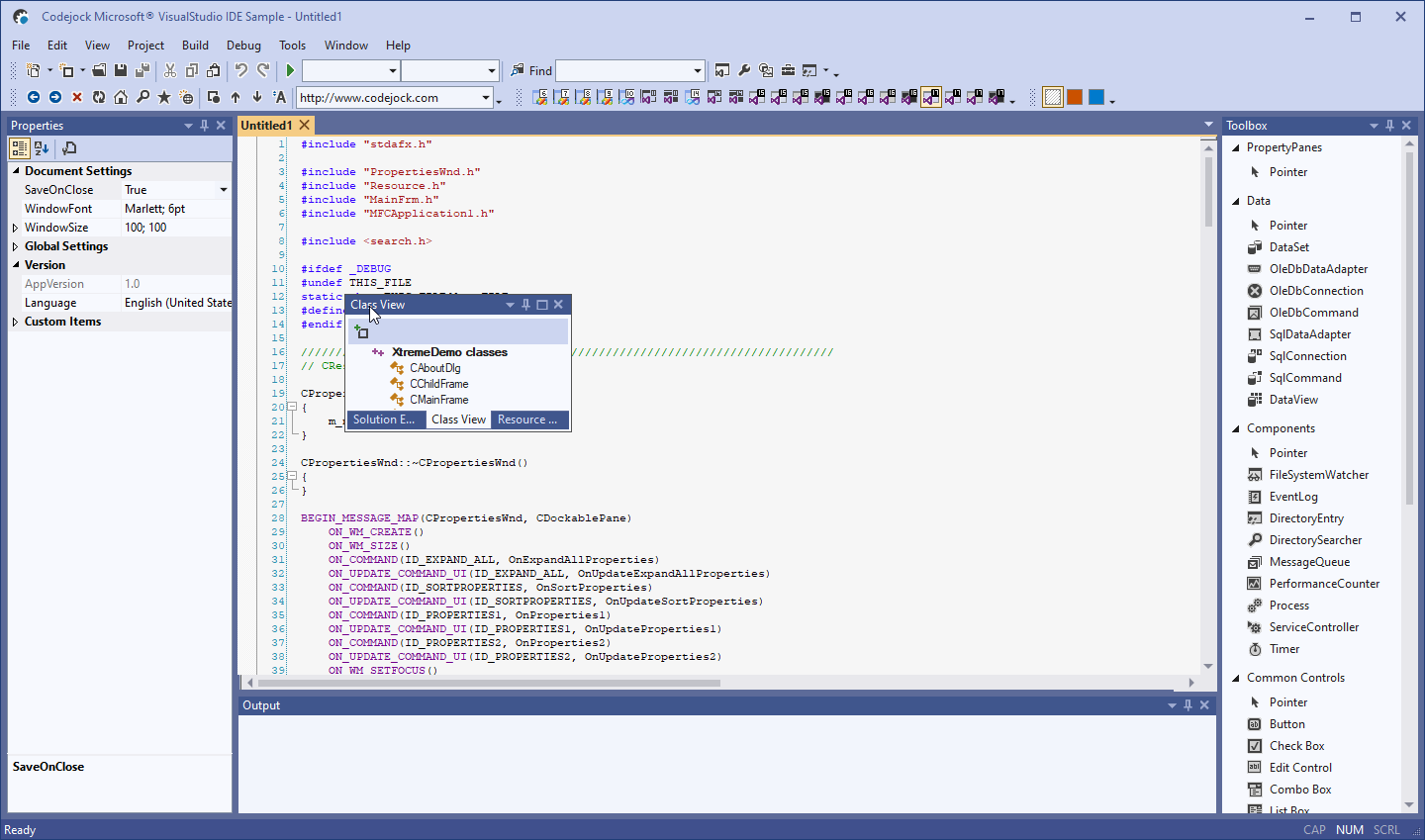 Regards, Artem Gontarenko
|
|
 |
|
Post Reply 
|
|
|
Tweet
|
| Forum Jump | Forum Permissions  You cannot post new topics in this forum You cannot reply to topics in this forum You cannot delete your posts in this forum You cannot edit your posts in this forum You cannot create polls in this forum You cannot vote in polls in this forum |