
 |
Multiline grid item not editable |
Post Reply 
|
| Author | |
farr02 
Groupie 
Joined: 10 May 2005 Status: Offline Points: 51 |
 Post Options Post Options
 Thanks(0) Thanks(0)
 Quote Quote  Reply Reply
 Topic: Multiline grid item not editable Topic: Multiline grid item not editablePosted: 03 March 2020 at 2:57am |
|
Hello, in some cases the value of a multiline property grid item is not editable when selected the first time. To reproduce the problem: 1. Build and Run the GridSample (Samples/PropertyGrid/GridSample) 2. Click the "Collapse/Expand All" button twice to collapse all entries 3. Open the "Custom Metrics" section by clicking on the arrow in front of the caption, the dialog should now look like the image below: 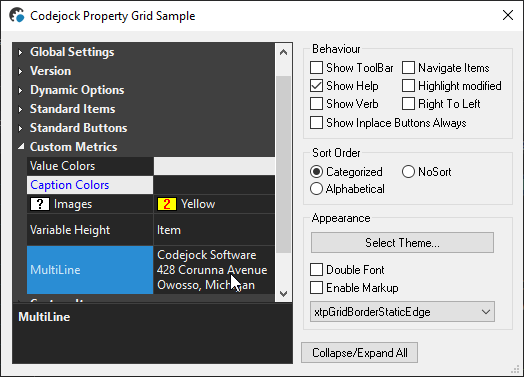 4. Click with mouse into the value field of the "Multiline" and type some keys => nothing happens, when moving the mouse (without pressing any mouse button) one can select the contents5. When clicking a second time into the Multiline value field the editing works. 6. When changing dialog size, so that no vertical scrollbar appears, the editing works right after the first click into that value field. I tested on Windows 10 with ToolkitPro v19.0, ToolkitPro 18.4 and ToolkitPro v9.81. Best regards, Holger |
|
|
Product: Xtreme Toolkit Pro version 16.3.1, 18.4.0
Platform: Windows 10 (64 Bit) Language: Visual C++ 15.0 (Visual Studio 2017) |
|
 |
|
Post Reply 
|
|
|
Tweet
|
| Forum Jump | Forum Permissions  You cannot post new topics in this forum You cannot reply to topics in this forum You cannot delete your posts in this forum You cannot edit your posts in this forum You cannot create polls in this forum You cannot vote in polls in this forum |