
 |
Bug - Clipped caption text |
Post Reply 
|
| Author | |
mgampi 
Senior Member 
Joined: 14 July 2003 Status: Offline Points: 1210 |
 Post Options Post Options
 Thanks(0) Thanks(0)
 Quote Quote  Reply Reply
 Topic: Bug - Clipped caption text Topic: Bug - Clipped caption textPosted: 30 August 2017 at 3:15am |
|
Hi;
I'm using the skin framework for my application, but it clips the caption in title bar of the application. See Screenshot! 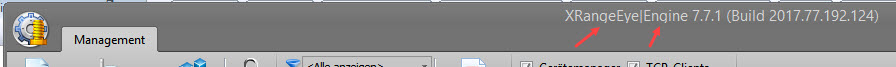 How can I fix this? TIA |
|
|
Martin Product: Xtreme Toolkit v 22.1.0, new Projects v 24.0.0 Platform: Windows 10 v 22H2 (64bit) Language: VC++ 2022 |
|
 |
|
jpbro 
Senior Member 
Joined: 12 January 2007 Status: Offline Points: 1357 |
 Post Options Post Options
 Thanks(0) Thanks(0)
 Quote Quote  Reply Reply
 Posted: 30 August 2017 at 10:16am Posted: 30 August 2017 at 10:16am |
|
I think if you are using the CommandBar with EnableFrameTheme, then you should exclude that window from the SkinFramework with a RemoveWindow call. Let the CommandBars do all the drawing in that case (again, I think this will work, not 100% sure).
|
|
|
Product: Xtreme SuitePro (ActiveX) version 16.2.6
Platform: Windows XP - SP3 Language: Visual Basic 6.0 SP6 |
|
 |
|
mgampi 
Senior Member 
Joined: 14 July 2003 Status: Offline Points: 1210 |
 Post Options Post Options
 Thanks(0) Thanks(0)
 Quote Quote  Reply Reply
 Posted: 30 August 2017 at 11:12am Posted: 30 August 2017 at 11:12am |
|
Hi;
I already remove the main window from SkinFramework... |
|
|
Martin Product: Xtreme Toolkit v 22.1.0, new Projects v 24.0.0 Platform: Windows 10 v 22H2 (64bit) Language: VC++ 2022 |
|
 |
|
mgampi 
Senior Member 
Joined: 14 July 2003 Status: Offline Points: 1210 |
 Post Options Post Options
 Thanks(0) Thanks(0)
 Quote Quote  Reply Reply
 Posted: 01 September 2017 at 3:01pm Posted: 01 September 2017 at 3:01pm |
|
Still no comment from CJ?
|
|
|
Martin Product: Xtreme Toolkit v 22.1.0, new Projects v 24.0.0 Platform: Windows 10 v 22H2 (64bit) Language: VC++ 2022 |
|
 |
|
olebed 
Senior Member 
Joined: 01 July 2014 Location: Ukraine Status: Offline Points: 841 |
 Post Options Post Options
 Thanks(1) Thanks(1)
 Quote Quote  Reply Reply
 Posted: 02 January 2018 at 5:27am Posted: 02 January 2018 at 5:27am |
|
Hello,
It is can be result of bug in methods CXTPSkinManagerApiHook::OnHookSystemParametersInfoA/W
Regards, Oleksandr Lebed |
|
 |
|
mgampi 
Senior Member 
Joined: 14 July 2003 Status: Offline Points: 1210 |
 Post Options Post Options
 Thanks(0) Thanks(0)
 Quote Quote  Reply Reply
 Posted: 03 January 2018 at 6:03am Posted: 03 January 2018 at 6:03am |
|
Thanks,
I'll try it and report my results later... |
|
|
Martin Product: Xtreme Toolkit v 22.1.0, new Projects v 24.0.0 Platform: Windows 10 v 22H2 (64bit) Language: VC++ 2022 |
|
 |
|
mgampi 
Senior Member 
Joined: 14 July 2003 Status: Offline Points: 1210 |
 Post Options Post Options
 Thanks(0) Thanks(0)
 Quote Quote  Reply Reply
 Posted: 03 January 2018 at 6:42am Posted: 03 January 2018 at 6:42am |
|
Just tested it and it's ok now!
 I hope this will go soon into 18.3 release. We don't want to maintain XTP code changes and bug fixes. Many thanks Oleksandr! |
|
|
Martin Product: Xtreme Toolkit v 22.1.0, new Projects v 24.0.0 Platform: Windows 10 v 22H2 (64bit) Language: VC++ 2022 |
|
 |
|
olebed 
Senior Member 
Joined: 01 July 2014 Location: Ukraine Status: Offline Points: 841 |
 Post Options Post Options
 Thanks(0) Thanks(0)
 Quote Quote  Reply Reply
 Posted: 03 January 2018 at 9:15am Posted: 03 January 2018 at 9:15am |
|
Hello Martin,
Thank you for confirmation. We are working on v18.3, I hope it will be released this month. Regards, Oleksandr Lebed |
|
 |
|
mgampi 
Senior Member 
Joined: 14 July 2003 Status: Offline Points: 1210 |
 Post Options Post Options
 Thanks(0) Thanks(0)
 Quote Quote  Reply Reply
 Posted: 11 March 2018 at 2:25pm Posted: 11 March 2018 at 2:25pm |
|
Hello;
Have to re-open this post, because when window is maximized the caption is still clipped (see the descender of letters 'y' and 'g') : 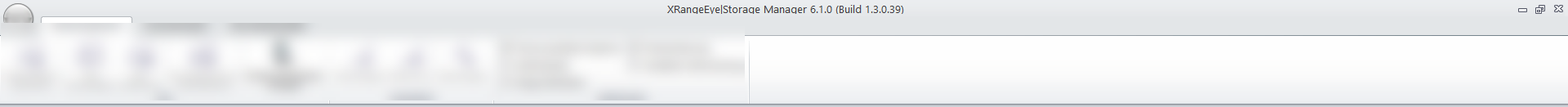 Please fix it. TIA |
|
|
Martin Product: Xtreme Toolkit v 22.1.0, new Projects v 24.0.0 Platform: Windows 10 v 22H2 (64bit) Language: VC++ 2022 |
|
 |
|
mgampi 
Senior Member 
Joined: 14 July 2003 Status: Offline Points: 1210 |
 Post Options Post Options
 Thanks(0) Thanks(0)
 Quote Quote  Reply Reply
 Posted: 02 August 2018 at 3:05am Posted: 02 August 2018 at 3:05am |
|
Hi; Still no solution?
 |
|
|
Martin Product: Xtreme Toolkit v 22.1.0, new Projects v 24.0.0 Platform: Windows 10 v 22H2 (64bit) Language: VC++ 2022 |
|
 |
|
mgampi 
Senior Member 
Joined: 14 July 2003 Status: Offline Points: 1210 |
 Post Options Post Options
 Thanks(0) Thanks(0)
 Quote Quote  Reply Reply
 Posted: 27 August 2018 at 8:23am Posted: 27 August 2018 at 8:23am |
|
Hi; Tested it with v18.5. When window is not maximized it's ok, but maximized window has still clipped text.
|
|
|
Martin Product: Xtreme Toolkit v 22.1.0, new Projects v 24.0.0 Platform: Windows 10 v 22H2 (64bit) Language: VC++ 2022 |
|
 |
|
mgampi 
Senior Member 
Joined: 14 July 2003 Status: Offline Points: 1210 |
 Post Options Post Options
 Thanks(0) Thanks(0)
 Quote Quote  Reply Reply
 Posted: 30 October 2019 at 3:19pm Posted: 30 October 2019 at 3:19pm |
|
Hi; Using v19.0, I still see the clipped titlebar text in maximized windows. This is more than two years since I reported this issue. I created a support ticket in May 2017 but it is still not answered. This is not the support we expect to get as long term customers. And once again a screenshot that shows the behaviour (but for what?): 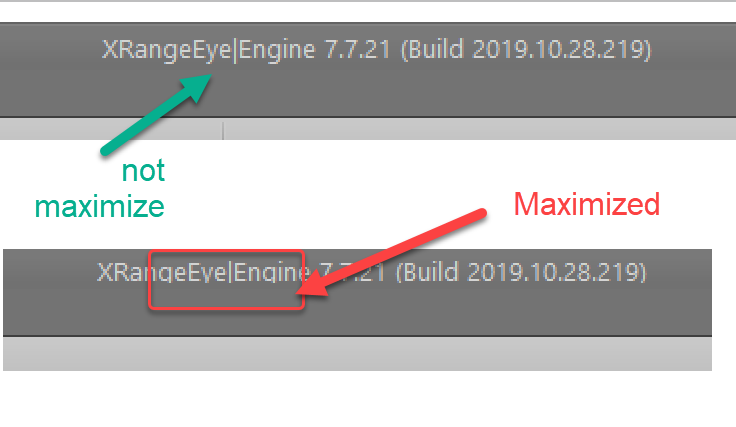 |
|
 |
|
agontarenko 
Moderator Group 
Joined: 25 March 2016 Status: Offline Points: 333 |
 Post Options Post Options
 Thanks(0) Thanks(0)
 Quote Quote  Reply Reply
 Posted: 06 November 2019 at 4:06am Posted: 06 November 2019 at 4:06am |
|
Hello Martin, I've created test project with codejock 19.0 wizard in visual studio 2017. In wizard I added ribbon and skin, was removed quick access toolbar and visual style. Also in test project was added line m_pRibbonBar->EnableFrameTheme(); I created project something like your https://www.mgs.co.at/cms/images/test/Engine7.jpg and I checked all our skins. I can't to reproduce this problem. Can you reproduce this bug with project that created with codejock wizard and your skin? Regards, Artem Gontarenko
|
|
 |
|
mgampi 
Senior Member 
Joined: 14 July 2003 Status: Offline Points: 1210 |
 Post Options Post Options
 Thanks(0) Thanks(0)
 Quote Quote  Reply Reply
 Posted: 06 November 2019 at 4:17am Posted: 06 November 2019 at 4:17am |
|
I'll try to create a small sample.
|
|
|
Martin Product: Xtreme Toolkit v 22.1.0, new Projects v 24.0.0 Platform: Windows 10 v 22H2 (64bit) Language: VC++ 2022 |
|
 |
|
agontarenko 
Moderator Group 
Joined: 25 March 2016 Status: Offline Points: 333 |
 Post Options Post Options
 Thanks(0) Thanks(0)
 Quote Quote  Reply Reply
 Posted: 06 November 2019 at 6:00am Posted: 06 November 2019 at 6:00am |
|
Also I've checked on Windows 8.1 - same result
|
|
 |
|
mgampi 
Senior Member 
Joined: 14 July 2003 Status: Offline Points: 1210 |
 Post Options Post Options
 Thanks(0) Thanks(0)
 Quote Quote  Reply Reply
 Posted: 06 November 2019 at 9:36am Posted: 06 November 2019 at 9:36am |
|
But in our case it's the same result in all skinned applications we created.
|
|
|
Martin Product: Xtreme Toolkit v 22.1.0, new Projects v 24.0.0 Platform: Windows 10 v 22H2 (64bit) Language: VC++ 2022 |
|
 |
|
agontarenko 
Moderator Group 
Joined: 25 March 2016 Status: Offline Points: 333 |
 Post Options Post Options
 Thanks(0) Thanks(0)
 Quote Quote  Reply Reply
 Posted: 06 November 2019 at 10:12am Posted: 06 November 2019 at 10:12am |
|
You get clipped text in samples which was generated by codejock visual studio wizard and skins like Windows8/Windows10/Office 2007/Office 2010. And you do not use you skin. Right?
|
|
 |
|
mgampi 
Senior Member 
Joined: 14 July 2003 Status: Offline Points: 1210 |
 Post Options Post Options
 Thanks(0) Thanks(0)
 Quote Quote  Reply Reply
 Posted: 12 November 2019 at 6:30am Posted: 12 November 2019 at 6:30am |
|
What do you mean with 'And you do not use skin?' The application contains a ribbon bar and is skinned with one of the office 2010 themes. It makes no difference which theme is used (black, white, blue), all of them show the same behaviour. We can reporduce it with VS2008, VS2010, VS2017 on all machines in house (Windows 7, Windows 8.1, Windows 10 and corresponding Windows Server versions), but due to lack of time, we haven't tried your sample applications yet.
|
|
|
Martin Product: Xtreme Toolkit v 22.1.0, new Projects v 24.0.0 Platform: Windows 10 v 22H2 (64bit) Language: VC++ 2022 |
|
 |
|
mgampi 
Senior Member 
Joined: 14 July 2003 Status: Offline Points: 1210 |
 Post Options Post Options
 Thanks(0) Thanks(0)
 Quote Quote  Reply Reply
 Posted: 12 November 2019 at 6:58am Posted: 12 November 2019 at 6:58am |
|
Applications without a ribbon do not show this behaviour!
|
|
|
Martin Product: Xtreme Toolkit v 22.1.0, new Projects v 24.0.0 Platform: Windows 10 v 22H2 (64bit) Language: VC++ 2022 |
|
 |
|
agontarenko 
Moderator Group 
Joined: 25 March 2016 Status: Offline Points: 333 |
 Post Options Post Options
 Thanks(0) Thanks(0)
 Quote Quote  Reply Reply
 Posted: 19 November 2019 at 7:14am Posted: 19 November 2019 at 7:14am |
|
Hello Martin, Do you created and used in application your skin or our skin? Regards, Artem Gontarenko
|
|
 |
|
mgampi 
Senior Member 
Joined: 14 July 2003 Status: Offline Points: 1210 |
 Post Options Post Options
 Thanks(0) Thanks(0)
 Quote Quote  Reply Reply
 Posted: 19 November 2019 at 7:16am Posted: 19 November 2019 at 7:16am |
|
Your skin
|
|
|
Martin Product: Xtreme Toolkit v 22.1.0, new Projects v 24.0.0 Platform: Windows 10 v 22H2 (64bit) Language: VC++ 2022 |
|
 |
|
Post Reply 
|
|
|
Tweet
|
| Forum Jump | Forum Permissions  You cannot post new topics in this forum You cannot reply to topics in this forum You cannot delete your posts in this forum You cannot edit your posts in this forum You cannot create polls in this forum You cannot vote in polls in this forum |