
 |
v17 Ribbon Bar Icon Size |
Post Reply 
|
| Author | |
Dan 
Groupie 
Joined: 11 June 2014 Status: Offline Points: 16 |
 Post Options Post Options
 Thanks(0) Thanks(0)
 Quote Quote  Reply Reply
 Topic: v17 Ribbon Bar Icon Size Topic: v17 Ribbon Bar Icon SizePosted: 12 February 2016 at 4:59am |
|
Hi,
Please see the image below. The top half is a screenshot of our application using v16.3.1 of a dialog with a Ribbon Bar running on a 4K monitor at 3840x2160 with Windows Text Size set to 150%. The icons look too small (which is why we wanted to upgrade to v17). The bottom half of the image is the same application running on the same machine with v17 with m_bAutoResizeIcons set to TRUE. The icons, I think, are now *too* big. I'm not sure why they have scaled up to much (from 32x32 to about 88x88) - I would have expected something more like 48x48 or perhaps 64x64. Am I doing something wrong or is this expected behaviour? 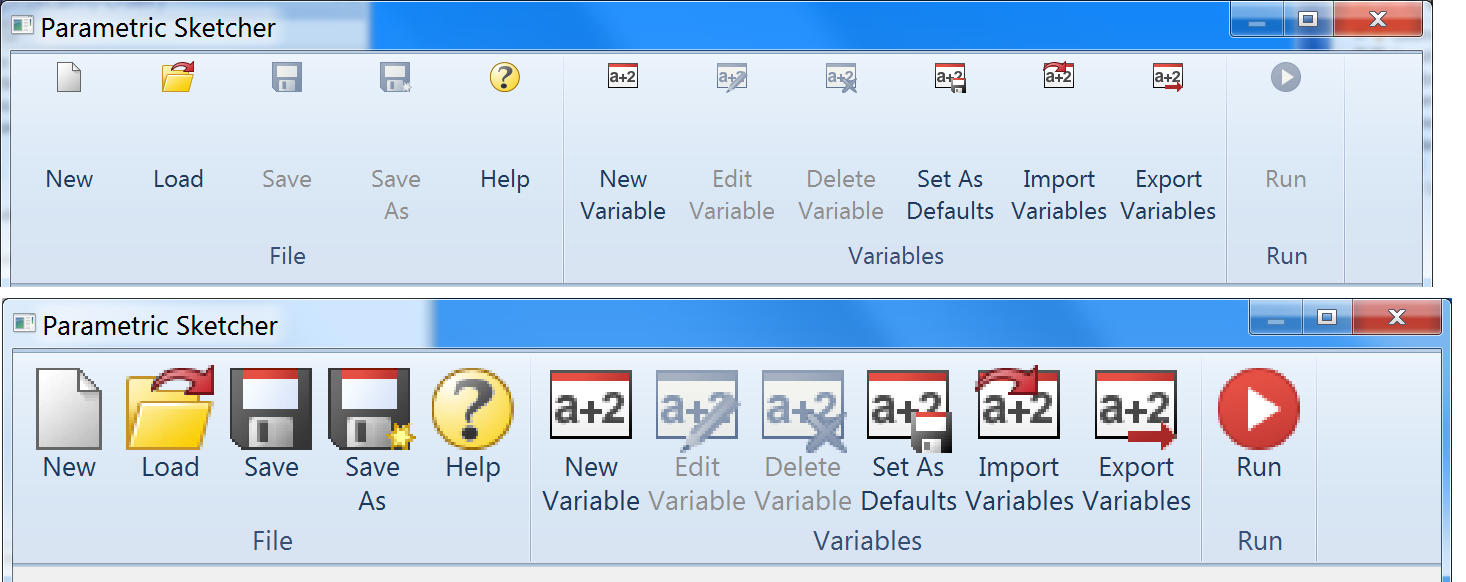 Thanks, Dan
|
|
 |
|
SvenC 
Groupie 
Joined: 02 February 2007 Status: Offline Points: 79 |
 Post Options Post Options
 Thanks(0) Thanks(0)
 Quote Quote  Reply Reply
 Posted: 26 February 2016 at 6:33am Posted: 26 February 2016 at 6:33am |
|
Too big for me as well. I worked around by disabling m_bAutoResizeIcons for DPI settings < 150.
Especially the quick access icons of the Ribbon look too big in the window title. Can we control how much sizing is applied?
|
|
|
--
SvenC Toolkit Pro 15.3.1, 16.2.4, 16.3.1, 16.4.0, 17.2.0, 17.3.0, 18.0.1, 18.2 with VC++ 2010, 2012, 2013, 2015, 2017 |
|
 |
|
markr 
Senior Member 
Joined: 01 August 2004 Status: Offline Points: 443 |
 Post Options Post Options
 Thanks(0) Thanks(0)
 Quote Quote  Reply Reply
 Posted: 26 February 2016 at 1:26pm Posted: 26 February 2016 at 1:26pm |
|
The resizing logic doesn't make sense to me either.
I'm also wondering why the resizing results in such a low quality image (very jagged and pixelated). I use other UI toolkits (in addition to XTP) and they do a MUCH better job of this task. Their resized toolbar/ribbon images tend to be slightly blurry, but still much more attractive than XTP. - Mark R.
|
|
 |
|
Post Reply 
|
|
|
Tweet
|
| Forum Jump | Forum Permissions  You cannot post new topics in this forum You cannot reply to topics in this forum You cannot delete your posts in this forum You cannot edit your posts in this forum You cannot create polls in this forum You cannot vote in polls in this forum |