
 |
Ribbon themes still not working |
Post Reply 
|
| Author | ||
terrym 
Senior Member 
Joined: 13 April 2007 Status: Offline Points: 836 |
 Post Options Post Options
 Thanks(0) Thanks(0)
 Quote Quote  Reply Reply
 Topic: Ribbon themes still not working Topic: Ribbon themes still not workingPosted: 12 December 2015 at 7:50pm |
|
|
I am using Windows 10 Pro with Visual Studio 2015 Pro and all was working fine except Ribbon Themes still do not work. We have upgraded to 17.0 (C++ MFC) from 10.4.2 (C++ MFC). All worked before the upgrade, any pointers as to what has changed since?
|
||
|
Thank you,
Terry Mancey email terry@tmancey.ltd.uk | linkedin www.tmancey.ltd.uk | twitter @tmancey |
||
 |
||
xang 
Groupie 
Joined: 01 January 2013 Status: Offline Points: 36 |
 Post Options Post Options
 Thanks(0) Thanks(0)
 Quote Quote  Reply Reply
 Posted: 13 December 2015 at 10:19am Posted: 13 December 2015 at 10:19am |
|
|
+1 for this. VS2015 Theme on Ribbon (Light, Dark, Blue) Not working.
We get broken theme. |
||
|
Product: Xtreme Toolkit Pro (MFC) version 18.0.1 (with 1-year maintenance)
Platform: Windows 10 RS2 (x64) Language: Visual C++ |
||
 |
||
kstowell 
Admin Group 
Joined: 25 January 2003 Location: MIchigan, USA Status: Offline Points: 496 |
 Post Options Post Options
 Thanks(0) Thanks(0)
 Quote Quote  Reply Reply
 Posted: 13 December 2015 at 2:35pm Posted: 13 December 2015 at 2:35pm |
|
I just checked the Calendar Sample with v17 Release Candidate and I don't notice any issues with the Visual Studio 2015 Ribbon: 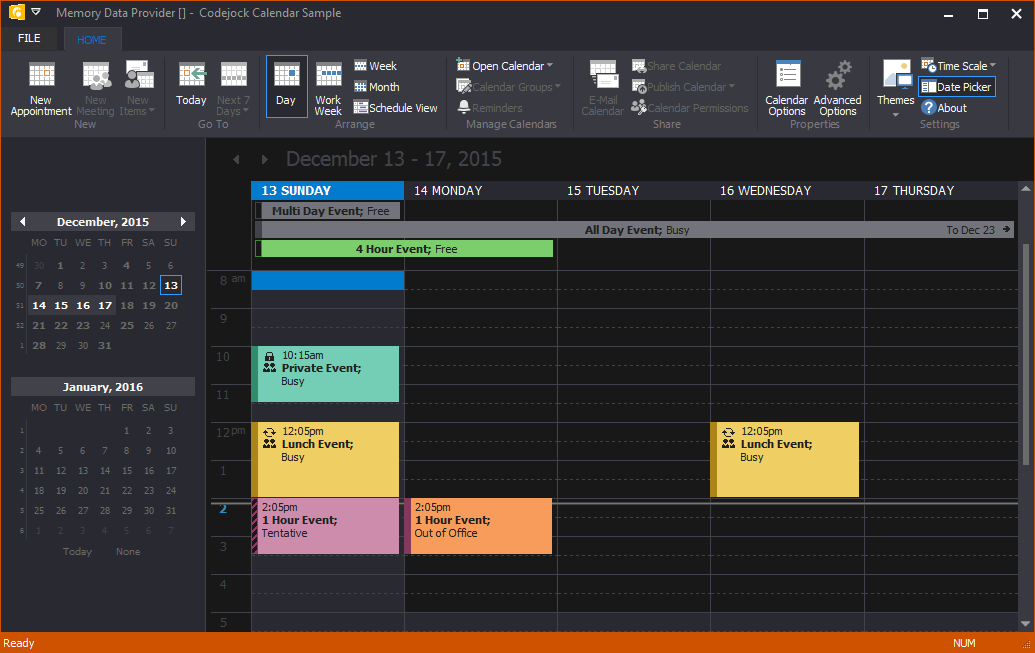 Make sure you are loading the resource DLL as the first step before you set any themes. You can use the built in CXTPThemeDll manager and pass in the INI file name constant located in "Source\Common\XTPResourceImage.h". This will automate loading the resource DLL's for you, for example:
|
||
|
Kirk Stowell, President and CEO
CODEJOCK SOFTWARE SOLUTIONS< |
||
 |
||
xang 
Groupie 
Joined: 01 January 2013 Status: Offline Points: 36 |
 Post Options Post Options
 Thanks(0) Thanks(0)
 Quote Quote  Reply Reply
 Posted: 15 December 2015 at 7:53am Posted: 15 December 2015 at 7:53am |
|
   |
||
|
Product: Xtreme Toolkit Pro (MFC) version 18.0.1 (with 1-year maintenance)
Platform: Windows 10 RS2 (x64) Language: Visual C++ |
||
 |
||
Post Reply 
|
|
|
Tweet
|
| Forum Jump | Forum Permissions  You cannot post new topics in this forum You cannot reply to topics in this forum You cannot delete your posts in this forum You cannot edit your posts in this forum You cannot create polls in this forum You cannot vote in polls in this forum |