
 |
[solved] Office 2010 Silver Skin |
Post Reply 
|
| Author | |
Skreen 
Groupie 
Joined: 23 March 2013 Status: Offline Points: 33 |
 Post Options Post Options
 Thanks(0) Thanks(0)
 Quote Quote  Reply Reply
 Topic: [solved] Office 2010 Silver Skin Topic: [solved] Office 2010 Silver SkinPosted: 16 July 2015 at 4:18pm |
|
In the Office 2010 Silver skin image 5 contains a gradient however it does not seem to get applied when the skin is applied to a Codejock TabControl. The same gradient is in the Office2010 theme dll and does get applied to that tab control when it is applied instead of the Skin. How can I get the tab control to use image 5 in the Skin when the tab is selected and has focus like the theme does. I have some modifications in the skin so I would prefer the use the Skin instead of the Theme.
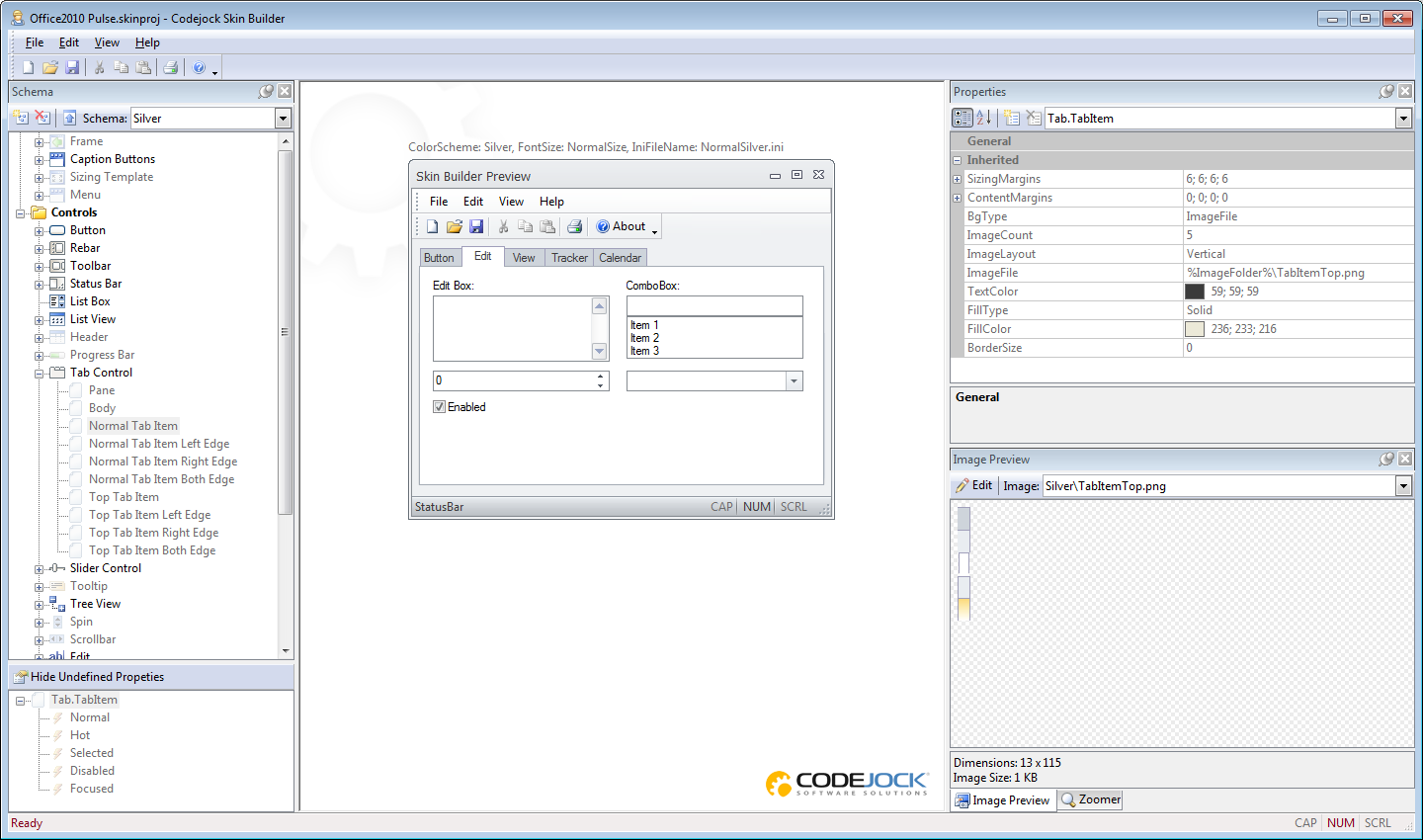 |
|
 |
|
astoyan 
Admin Group 
Joined: 24 August 2013 Status: Offline Points: 325 |
 Post Options Post Options
 Thanks(0) Thanks(0)
 Quote Quote  Reply Reply
 Posted: 19 July 2015 at 11:32pm Posted: 19 July 2015 at 11:32pm |
|
Hello Skreen,
What kind of gradient do you exactly mean? TabControl background on your screenshot looks exactly like in the TabItemTop.png image. I've tried the same and didn't notice any problems. See my screenshot. Regards, Alexander Stoyan 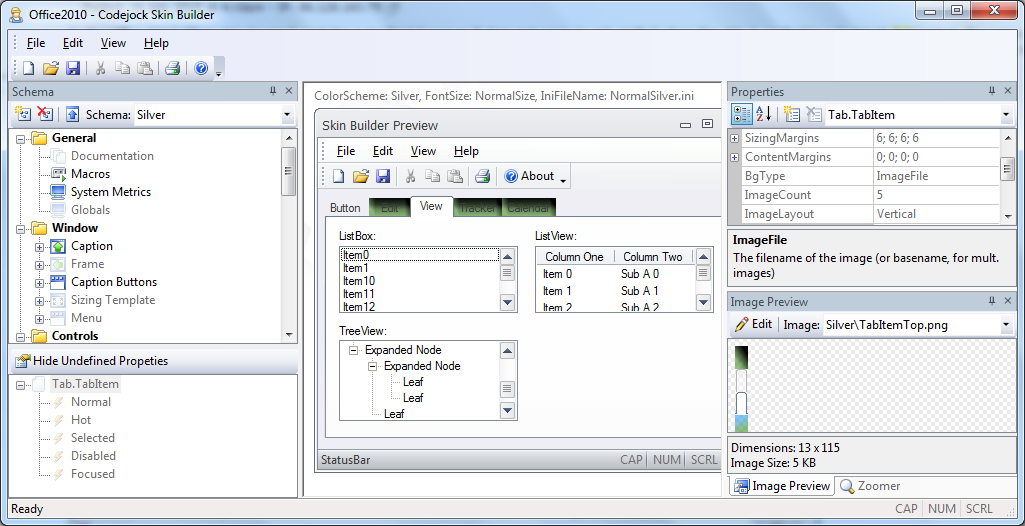 |
|
 |
|
Skreen 
Groupie 
Joined: 23 March 2013 Status: Offline Points: 33 |
 Post Options Post Options
 Thanks(0) Thanks(0)
 Quote Quote  Reply Reply
 Posted: 20 July 2015 at 5:14am Posted: 20 July 2015 at 5:14am |
|
When the tab has focus, it should display a different image. Here is a screen shot of the Suite Controls sample which uses the compiled Office 2010 Theme dll instead of the skin. When the tab has focus, the image with the orange gradient appears.
With focus
 Without focus  |
|
 |
|
astoyan 
Admin Group 
Joined: 24 August 2013 Status: Offline Points: 325 |
 Post Options Post Options
 Thanks(0) Thanks(0)
 Quote Quote  Reply Reply
 Posted: 26 September 2015 at 11:30am Posted: 26 September 2015 at 11:30am |
|
Hello Screen,
Thanks for clarification. It was a bug indeed, we've addressed it for the next update. Once an update is out please make sure all works as expected an let me know if there are any issues detected. Thank you. Regards, Alexander Stoyan
|
|
 |
|
Post Reply 
|
|
|
Tweet
|
| Forum Jump | Forum Permissions  You cannot post new topics in this forum You cannot reply to topics in this forum You cannot delete your posts in this forum You cannot edit your posts in this forum You cannot create polls in this forum You cannot vote in polls in this forum |