
 |
Clear the merged cells? |
Post Reply 
|
| Author | |
Albert1 
Groupie 
Joined: 01 February 2007 Location: Italy Status: Offline Points: 66 |
 Post Options Post Options
 Thanks(0) Thanks(0)
 Quote Quote  Reply Reply
 Topic: Clear the merged cells? Topic: Clear the merged cells?Posted: 26 March 2014 at 7:18am |
|
In the helpfile I find (MergeItems Method):
- To clear all the merged cells call MergeItems(Null, Null, Null, Null) but it seems not working to me. To check I added the bold line in the Form_Load Sub (frmmerge.frm / reportsample):
Nothing. The grid still the same. Where am I wrong? BTW: Someone knows how to remove that ugly behaviour when you go and edit mergedcells? Any idea? 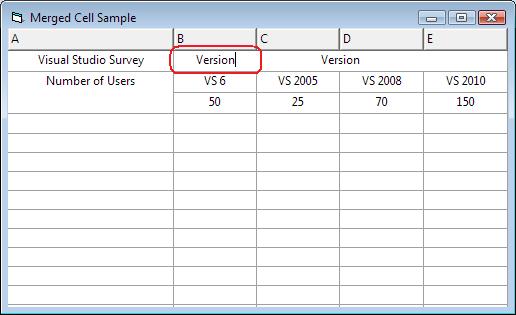 |
|
|
Product: Xtreme SuitePro (ActiveX) version 13.4.1 / 16.3.0
Platform: Windows Vista (32bit) - SP 2 Language: Visual Basic 6.0 (SP6) |
|
 |
|
Post Reply 
|
|
|
Tweet
|
| Forum Jump | Forum Permissions  You cannot post new topics in this forum You cannot reply to topics in this forum You cannot delete your posts in this forum You cannot edit your posts in this forum You cannot create polls in this forum You cannot vote in polls in this forum |