
 |
BUG: PlusMin |
Post Reply 
|
| Author | |
MacW 
Senior Member 
Joined: 26 June 2007 Status: Offline Points: 253 |
 Post Options Post Options
 Thanks(0) Thanks(0)
 Quote Quote  Reply Reply
 Topic: BUG: PlusMin Topic: BUG: PlusMinPosted: 01 March 2014 at 1:14pm |
|
After updating to XTP 13.3, tree controls derived from CXPTreeCtrl suddenly show stretched + and - icons and hitting them with the mouse is difficult. Apparently this happens on customer systems which use screen DPI settings different from 100%.
I have reported several bugs over the past week (!) via this forum and also via the official customer-only (I PAY for my licenses) channels. So far not even a blib from Codejock. Are these response times normal? If I would not respond to client emails for a week my clients would kill me (literally). |
|
 |
|
Alex G. 
Groupie 
Joined: 22 December 2004 Location: Germany Status: Offline Points: 74 |
 Post Options Post Options
 Thanks(0) Thanks(0)
 Quote Quote  Reply Reply
 Posted: 07 March 2014 at 1:07pm Posted: 07 March 2014 at 1:07pm |
|
Hi,
I'd like also to know if this on the feature list for the next release 4k monitors are gettings cheaper and cheaper, high DPI laptops are also getting in the field. I think there's work to do for the Codejock team. It's simple to test what's not working (yet). You need to play with the settings here: 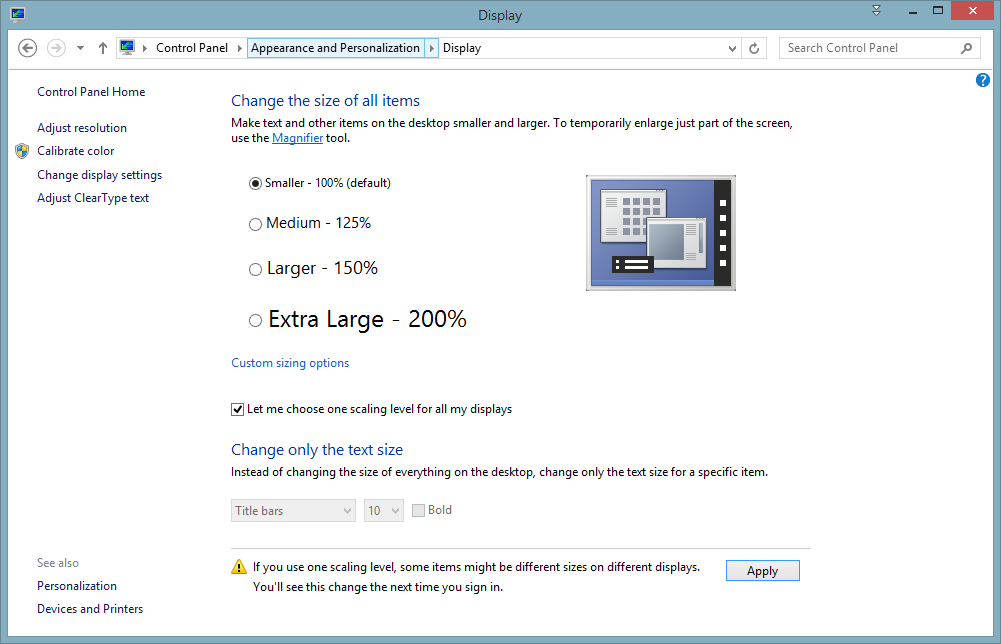 What about the ribbon bar ? How could I use larger icons there ? I have testet it with 48x48 icons, they were disregarded. Imagine you have more than 1 monitor. One 4k display with different sizing options like a 'standard' full HD monitor. It would be nice if the applications gui would adapt to the actual monitors settings if you move the application around. At least the drawing of a tree control can be 'solved'. In CRect CXTPTreeBase::GetExpandCollapseIconRect(CDC *pDC, HTREEITEM hItem) just before the function returns, add this block: int cy = (rcExpandCollapse.bottom + rcExpandCollapse.top) / 2; int hy = (rcExpandCollapse.right - rcExpandCollapse.left) / 2; rcExpandCollapse.top = cy - hy - 1; rcExpandCollapse.bottom = cy + hy; Best regards, Alex ANKHOR Software GmbH |
|
 |
|
codewriter 
Newbie 
Joined: 12 June 2014 Status: Offline Points: 2 |
 Post Options Post Options
 Thanks(0) Thanks(0)
 Quote Quote  Reply Reply
 Posted: 12 June 2014 at 2:33pm Posted: 12 June 2014 at 2:33pm |
|
Edit: v16.3.1 appears to resolve this. We are running into the same problem with icons of the tree control being vertically stretched on high DPI machines. Is there any official word from Codejock on this? This started happening after upgrading from version 13.4.2 to 16.1.0. Thanks, Ajay
|
|
 |
|
kstowell 
Admin Group 
Joined: 25 January 2003 Location: MIchigan, USA Status: Offline Points: 496 |
 Post Options Post Options
 Thanks(0) Thanks(0)
 Quote Quote  Reply Reply
 Posted: 25 June 2014 at 11:53pm Posted: 25 June 2014 at 11:53pm |
|
These issues have been addressed with v16.3.1.
|
|
|
Kirk Stowell, President and CEO
CODEJOCK SOFTWARE SOLUTIONS< |
|
 |
|
rdhd 
Senior Member 
Joined: 13 August 2007 Location: United States Status: Offline Points: 959 |
 Post Options Post Options
 Thanks(0) Thanks(0)
 Quote Quote  Reply Reply
 Posted: 06 January 2015 at 2:00pm Posted: 06 January 2015 at 2:00pm |
|
Alex,
I just got a 4k monitor and am looking into issues we are seeing. I don't yet know if this helps by the CXTPRibbonbar::GetIconSize method calls CXTPCommandBar::GetAutoIconSize. We have been supporting "2x" button sizes and we get the PaintManager and set the m_bAutoResizeIcons member to true. CJ sees that and gets the control height, which depends on the m_nTextHeight, which we also set when applying the 2x button size setting. I see that if m_bAutoResizeIcons is false, CJ returns either 32X32 or 16X16 as the size. You might be able to override GetIconSize on the ribbon bar and return a size based on the monitor. Of course the question is which monitor (I have two HD and one ultra HD (4k) config on my desktop) should be used as I may or may not have my frame span multiple monitors. Luckily GetIconSize is virtual. Bad luck though as GetAutoIconSize is not virtual on the command bar or paint manager classes (we use our own paint manager in certain cases). Perhaps the key is picking the right value for CXTPPaintManger::m_nTextHeight in which case CXTPPaintManger::GetAutoIconSize will return 48X48. I may just override GetIconSize and return that just to see what happens. |
|
 |
|
astoyan 
Admin Group 
Joined: 24 August 2013 Status: Offline Points: 327 |
 Post Options Post Options
 Thanks(0) Thanks(0)
 Quote Quote  Reply Reply
 Posted: 21 April 2015 at 10:01pm Posted: 21 April 2015 at 10:01pm |
|
Hello,
I'm glad to inform you that the upcoming version 17.0 will have full DPI support for the majority of components, including Ribbon, Command Bars, Controls, Docking Pane, Task Panel, TabManager, Shortcut Bar, Markup, which will already be available in 17.0 beta scheduled for release in a few weeks. DPI support for other components is under development now and most likely will be added with the next update. Please stay tuned to our updates and once 17.0 beta is out we appreciate a thorough testing and reporting the problems. Thank you. Regards, Alexander Stoyan
|
|
 |
|
Post Reply 
|
|
|
Tweet
|
| Forum Jump | Forum Permissions  You cannot post new topics in this forum You cannot reply to topics in this forum You cannot delete your posts in this forum You cannot edit your posts in this forum You cannot create polls in this forum You cannot vote in polls in this forum |