
 |
Anyway to make drop down go horizontal |
Post Reply 
|
| Author | |
rmcmanamy 
Groupie 
Joined: 02 September 2009 Status: Offline Points: 54 |
 Post Options Post Options
 Thanks(0) Thanks(0)
 Quote Quote  Reply Reply
 Topic: Anyway to make drop down go horizontal Topic: Anyway to make drop down go horizontalPosted: 24 September 2013 at 8:38am |
|
We have a drop down menu that gets too long for tablet computers. Is there anyway to force the different groups horizontal instead of vertical so it displays nicer for the users? Here's a rough example of what it looks like now on the left and what I would like it to look like on the right.
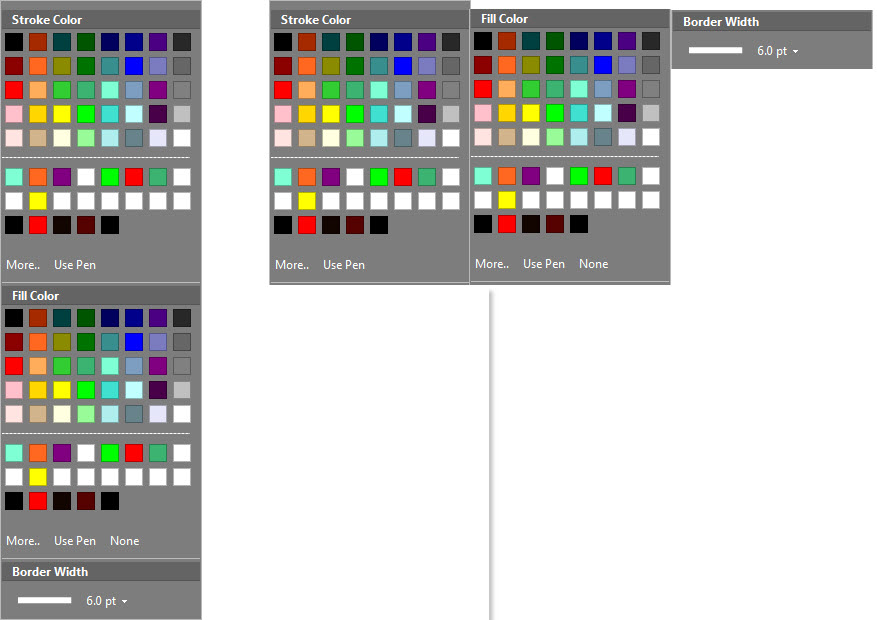 |
|
|
Product: Xtreme SuitePro (ActiveX Unicode) version 22.0.0
Platform: Windows 11 (64bit) Language: Visual Basic 6.0 |
|
 |
|
Willowmaster 
Senior Member 

Joined: 12 July 2010 Location: Netherlands Status: Offline Points: 180 |
 Post Options Post Options
 Thanks(0) Thanks(0)
 Quote Quote  Reply Reply
 Posted: 05 November 2013 at 8:30am Posted: 05 November 2013 at 8:30am |
|
How do you create this dropdown?
|
|
|
Product: Xtreme SuitePro (ActiveX) version 15.3.1
Platform: Windows XP (32bit) - SP 3 (on VMWare) Language: Visual Basic 6.0 |
|
 |
|
rmcmanamy 
Groupie 
Joined: 02 September 2009 Status: Offline Points: 54 |
 Post Options Post Options
 Thanks(0) Thanks(0)
 Quote Quote  Reply Reply
 Posted: 09 November 2013 at 2:00am Posted: 09 November 2013 at 2:00am |
|
It's basically 3 different galleries. The problem is I can't figure out how to force each one to start over horizontally to the right instead of below the previous one.
|
|
|
Product: Xtreme SuitePro (ActiveX Unicode) version 22.0.0
Platform: Windows 11 (64bit) Language: Visual Basic 6.0 |
|
 |
|
Willowmaster 
Senior Member 

Joined: 12 July 2010 Location: Netherlands Status: Offline Points: 180 |
 Post Options Post Options
 Thanks(0) Thanks(0)
 Quote Quote  Reply Reply
 Posted: 12 November 2013 at 5:52am Posted: 12 November 2013 at 5:52am |
|
Do you have a code sample for me to play around with?
|
|
|
Product: Xtreme SuitePro (ActiveX) version 15.3.1
Platform: Windows XP (32bit) - SP 3 (on VMWare) Language: Visual Basic 6.0 |
|
 |
|
jpbro 
Senior Member 
Joined: 12 January 2007 Status: Offline Points: 1357 |
 Post Options Post Options
 Thanks(0) Thanks(0)
 Quote Quote  Reply Reply
 Posted: 12 November 2013 at 12:37pm Posted: 12 November 2013 at 12:37pm |
|
Not sure if this will work, because I don't have any code to test, but you can try the following to see if it works:
|
|
|
Product: Xtreme SuitePro (ActiveX) version 16.2.6
Platform: Windows XP - SP3 Language: Visual Basic 6.0 SP6 |
|
 |
|
shipwreck 
Senior Member 
Joined: 18 April 2008 Location: United States Status: Offline Points: 308 |
 Post Options Post Options
 Thanks(0) Thanks(0)
 Quote Quote  Reply Reply
 Posted: 04 December 2013 at 3:47pm Posted: 04 December 2013 at 3:47pm |
|
You could design a custom container with said controls inside such as a picturebox. Then simply hook the container as the popup for one of your controls on the commandbar.
|
|
|
Product: Xtreme Suite Pro (Active-X), Version 15.3.1
Platform: Windows 7 Ultimate SP1 (64Bit) & Windows XP Mode SP3 (32Bit) Language: Visual Basic 6.0 SP6 |
|
 |
|
Post Reply 
|
|
|
Tweet
|
| Forum Jump | Forum Permissions  You cannot post new topics in this forum You cannot reply to topics in this forum You cannot delete your posts in this forum You cannot edit your posts in this forum You cannot create polls in this forum You cannot vote in polls in this forum |