
 |
How to add bitmap to Ribbon |
Post Reply 
|
| Author | |
Jimnewton 
Newbie 
Joined: 12 June 2013 Status: Offline Points: 2 |
 Post Options Post Options
 Thanks(0) Thanks(0)
 Quote Quote  Reply Reply
 Topic: How to add bitmap to Ribbon Topic: How to add bitmap to RibbonPosted: 12 June 2013 at 9:12pm |
|
How do I add an image or bitmap to the ribbon bar like in Word 2013 ?
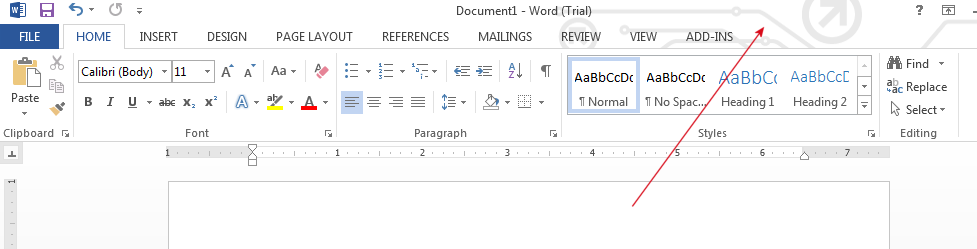 |
|
 |
|
arronlee 
Newbie 
Joined: 04 September 2013 Status: Offline Points: 7 |
 Post Options Post Options
 Thanks(0) Thanks(0)
 Quote Quote  Reply Reply
 Posted: 04 September 2013 at 11:18pm Posted: 04 September 2013 at 11:18pm |
|
Hi,
I am a newbie here, too. I have never tried to add bitmap to Ribbon yet. But I have tried to add bitmap to WORD files using some professional WORD processing SDK. You can google some SDKs whose way of processing is simple and fast to help you with your work. It can save you a lot of time. I hope yo usuccess. Good luck. Best regards, Arron |
|
 |
|
Alex H. 
Senior Member 
Joined: 12 February 2004 Status: Offline Points: 266 |
 Post Options Post Options
 Thanks(0) Thanks(0)
 Quote Quote  Reply Reply
 Posted: 24 September 2013 at 3:13am Posted: 24 September 2013 at 3:13am |
|
Hi!
I think you can probably derive your own class from the ribbon (CXTPRibbonBar) and overwrite the OnDraw Routine or virtual void DrawCommandBar(CDC* pDC, CRect rcClipBox); Regards |
|
 |
|
Post Reply 
|
|
|
Tweet
|
| Forum Jump | Forum Permissions  You cannot post new topics in this forum You cannot reply to topics in this forum You cannot delete your posts in this forum You cannot edit your posts in this forum You cannot create polls in this forum You cannot vote in polls in this forum |