
 |
HOWTO: Axis line description position |
Post Reply 
|
| Author | |
mgampi 
Senior Member 
Joined: 14 July 2003 Status: Offline Points: 1210 |
 Post Options Post Options
 Thanks(0) Thanks(0)
 Quote Quote  Reply Reply
 Topic: HOWTO: Axis line description position Topic: HOWTO: Axis line description positionPosted: 18 January 2013 at 1:14am |
|
Hi;
How can I change the description of a static X axis line to the opposite side, when I don't have enough space available? See the attached screenshot! In this case it's on the right border of the chart. 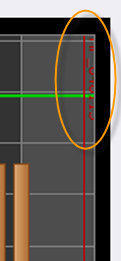 |
|
|
Martin Product: Xtreme Toolkit v 22.1.0, new Projects v 24.0.0 Platform: Windows 10 v 22H2 (64bit) Language: VC++ 2022 |
|
 |
|
Norika 
Groupie 
Joined: 30 November 2006 Status: Offline Points: 73 |
 Post Options Post Options
 Thanks(0) Thanks(0)
 Quote Quote  Reply Reply
 Posted: 25 March 2015 at 10:30pm Posted: 25 March 2015 at 10:30pm |
|
Hi,
ActiveX component has a property 'Show Text on the Left Side Diagram.AxisX.ConstantLines(0).ShowTextBelow = True 'Show Text on the Right Side Diagram.AxisX.ConstantLines(0).ShowTextBelow = False |
|
 |
|
mgampi 
Senior Member 
Joined: 14 July 2003 Status: Offline Points: 1210 |
 Post Options Post Options
 Thanks(0) Thanks(0)
 Quote Quote  Reply Reply
 Posted: 26 March 2015 at 10:32am Posted: 26 March 2015 at 10:32am |
|
Sorry,
but I'm using the MFC version of XT. |
|
|
Martin Product: Xtreme Toolkit v 22.1.0, new Projects v 24.0.0 Platform: Windows 10 v 22H2 (64bit) Language: VC++ 2022 |
|
 |
|
olebed 
Senior Member 
Joined: 01 July 2014 Location: Ukraine Status: Offline Points: 841 |
 Post Options Post Options
 Thanks(0) Thanks(0)
 Quote Quote  Reply Reply
 Posted: 03 April 2015 at 10:32am Posted: 03 April 2015 at 10:32am |
|
CXTPChartAxisConstantLine::ShowTextBelow(TRUE);
|
|
 |
|
Post Reply 
|
|
|
Tweet
|
| Forum Jump | Forum Permissions  You cannot post new topics in this forum You cannot reply to topics in this forum You cannot delete your posts in this forum You cannot edit your posts in this forum You cannot create polls in this forum You cannot vote in polls in this forum |