
 |
how to expand Office2007.dll styles to popups? |
Post Reply 
|
| Author | |
mimic182 
Newbie 
Joined: 04 December 2012 Status: Offline Points: 6 |
 Post Options Post Options
 Thanks(0) Thanks(0)
 Quote Quote  Reply Reply
 Topic: how to expand Office2007.dll styles to popups? Topic: how to expand Office2007.dll styles to popups?Posted: 26 December 2012 at 1:36am |
|
during the development of our software using CodeJoke toolkit we caught up by a problem spreading exact style to all the inner windows: settings, popups, dialogue boxes, etc.
so, here's the explanation of what we trying to reveal. this is Office 2007 as it is:  this small "FAQ" window based on exact office blue style. I like this flat window, with no glossy forms and buttons (3). this 2-3px frame (1) also looks great with icons (2). and here's what we got in our software (looks like windows 3.11 and it's disgusting lool)): (sorry in advance for pixelating conspiracy, but it's a must...)  we're trying to avoid - 1. this boring gray background, and spread blue gradient effect as shown on the top. 2. avoid also this glow effect to all the buttons and apply some blue scheme to it. 3. the same to the input fields and combo boxes. any suggestions, any ideas?? where to start to dig? the same question expandable to the popups appearing by right mous clicking: here's the office style:  what I like here is: 1. transparent shadows 2. rounded corners and 1px frame 3. this vertical gray background under icons and here's what we got: 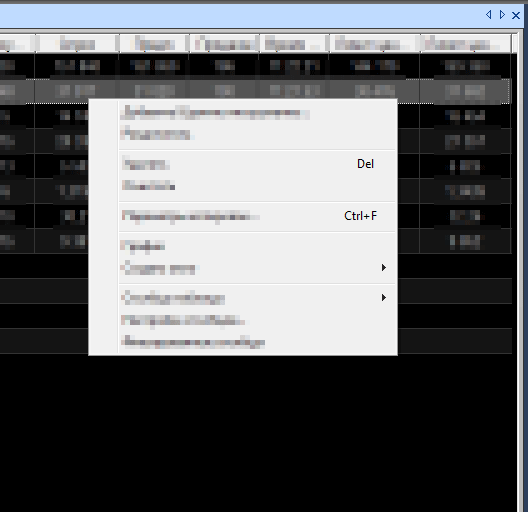 it really looks closer, but some of details still unacceptable... any suggestions, any ideas?? where to start to dig? |
|
 |
|
rdhd 
Senior Member 
Joined: 13 August 2007 Location: United States Status: Offline Points: 959 |
 Post Options Post Options
 Thanks(0) Thanks(0)
 Quote Quote  Reply Reply
 Posted: 28 August 2014 at 4:01pm Posted: 28 August 2014 at 4:01pm |
|
We used calls like this: pRibbonPaintManager->LoadImage(_T("RIBBONGROUPS"));
I used that call to help draw my background. However, I just found that the Office2013.dll ribbon theme doesn't have that image. So have a backup plan for your background. I didn't and when I used that theme some of my backgrounds became "transparent" because I didn't get the image. You can open the theme DLL(s) in Visual Studio and go to the resource view and examine their images to find one and the name but as I found out, it isn't robust as it is dangerous to make the asssumption I did (all "office" themes will have the same images available). |
|
 |
|
Post Reply 
|
|
|
Tweet
|
| Forum Jump | Forum Permissions  You cannot post new topics in this forum You cannot reply to topics in this forum You cannot delete your posts in this forum You cannot edit your posts in this forum You cannot create polls in this forum You cannot vote in polls in this forum |