
 |
Changing the Keyboardtip value for the 'File' tab |
Post Reply 
|
| Author | |
Enclaved Shadow 
Groupie 
Joined: 22 August 2006 Location: Canada Status: Offline Points: 31 |
 Post Options Post Options
 Thanks(0) Thanks(0)
 Quote Quote  Reply Reply
 Topic: Changing the Keyboardtip value for the 'File' tab Topic: Changing the Keyboardtip value for the 'File' tabPosted: 20 December 2011 at 2:53pm |
|
Is there a way to manually change the Keyboardtip value for the 'File' tab? Due to international localization issues we have had to manually specify the keyboard tips for every control on our Ribbon. I have been able to do this for all controls except for the 'File' tab. Below is some code I have tried but none of it works.
CXTPControlPopup* opControlFile = (CXTPControlPopup*)m_opRibbonBar->AddSystemButton(ID); opControlFile->SetKeyboardTip(_T("Z1")); CXTPRibbonControlTab* opCtrlTab = m_opRibbonBar->GetControlTab(); opCtrlTab->SetKeyboardTip(_T("Z2")); CXTPRibbonControlSystemButton* opSystemButton = m_opRibbonBar->GetSystemButton(); opSystemButton->SetKeyboardTip(_T("Z3")); It seems no matter what I do the 'File' tab always uses the default generated value as seen below: 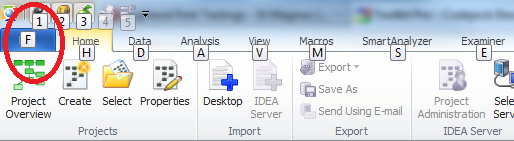 |
|
 |
|
Enclaved Shadow 
Groupie 
Joined: 22 August 2006 Location: Canada Status: Offline Points: 31 |
 Post Options Post Options
 Thanks(0) Thanks(0)
 Quote Quote  Reply Reply
 Posted: 21 December 2011 at 10:12am Posted: 21 December 2011 at 10:12am |
|
I have found the source of the problem. We are using ToolkitPro 15.0.2 and in the file XTPRibbonBar.cpp there is a method called 'void CXTPRibbonBar::CreateKeyboardTips()'. The following is a small code snippet from that method:
if (m_pControlSystemButton) { CPoint pt(m_pControlSystemButton->GetRect().CenterPoint().x, m_pControlSystemButton->GetRect().CenterPoint().y); CXTPCommandBarKeyboardTip* pWnd = new CXTPCommandBarKeyboardTip(pCommandBars, m_pControlSystemButton, m_pControlSystemButton->GetCaption(), pt, DT_VCENTER | DT_CENTER, m_pControlSystemButton->GetEnabled()); pCommandBars->m_keyboardTips.arr.Add(pWnd); } In the above code the assigned keyboard tip is ignored. The code posted below should resolve the situation: if (m_pControlSystemButton) { CPoint pt(m_pControlSystemButton->GetRect().CenterPoint().x, m_pControlSystemButton->GetRect().CenterPoint().y); CXTPCommandBarKeyboardTip* pWnd = new CXTPCommandBarKeyboardTip(pCommandBars, m_pControlSystemButton, m_pControlSystemButton->GetCaption(), pt, DT_VCENTER | DT_CENTER, m_pControlSystemButton->GetEnabled()); if (!m_pControlSystemButton->GetKeyboardTip().IsEmpty()) { pWnd->m_strTip = m_pControlSystemButton->GetKeyboardTip(); } pCommandBars->m_keyboardTips.arr.Add(pWnd); } This is actually a big problem for us and it is a little too close to our release date to update our version of Codejock so we are going to have to modify the source and rebuild everything. Would it be possible to have this fix added to the next update/patch of ToolkitPro? |
|
 |
|
znakeeye 
Senior Member 
Joined: 26 July 2006 Status: Offline Points: 1672 |
 Post Options Post Options
 Thanks(0) Thanks(0)
 Quote Quote  Reply Reply
 Posted: 22 December 2011 at 8:57am Posted: 22 December 2011 at 8:57am |
|
I reported this long ago. Hope they listen this time :)
|
|
|
PokerMemento - http://www.pokermemento.com/
|
|
 |
|
Post Reply 
|
|
|
Tweet
|
| Forum Jump | Forum Permissions  You cannot post new topics in this forum You cannot reply to topics in this forum You cannot delete your posts in this forum You cannot edit your posts in this forum You cannot create polls in this forum You cannot vote in polls in this forum |