
 |
DropRecordsEx stops firing |
Post Reply 
|
| Author | |
garyhenson 
Groupie 
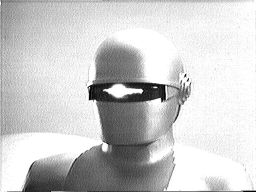
Joined: 26 September 2008 Location: Frisco, Texas Status: Offline Points: 23 |
 Post Options Post Options
 Thanks(0) Thanks(0)
 Quote Quote  Reply Reply
 Topic: DropRecordsEx stops firing Topic: DropRecordsEx stops firingPosted: 30 November 2011 at 6:21pm |
|
Win 7, C#, v15 of CJ ActiveX controls.I have 2 ReportControls on a WinForm that are setup to drag a record from #1 to #2. Both report controls have 3 columns.I'm using DragOverRecords() and DropRecordsEx(). It works fine as long as I don't click on one of the column headers to sort. I can also get it to 'not work' from the beginning if I set the target report control .SortOrder property.
It seems like sorting or allowing sort of a column is disabling the DropRecordEx event. I still get DragOverRecords events but the DropRecordsEx event will not fire. Help?? You can respond to my email below. I'll check back here as well. Thanks! Gary Henson
|
|
|
Software Developer
Product: Xtreme SuitePro (ActiveX) version 13.0 Platform: Windows XP (32bit) - SP 3 Language: Visual Basic 6.0 |
|
 |
|
garyhenson 
Groupie 
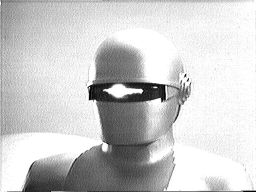
Joined: 26 September 2008 Location: Frisco, Texas Status: Offline Points: 23 |
 Post Options Post Options
 Thanks(0) Thanks(0)
 Quote Quote  Reply Reply
 Posted: 01 December 2011 at 11:26am Posted: 01 December 2011 at 11:26am |
|
Found the 'problem'. I needed to set '.SortedDragDrop' to true.
The documentation on this property poor (as in blank!), please add SOMETHING to explain it.
|
|
|
Software Developer
Product: Xtreme SuitePro (ActiveX) version 13.0 Platform: Windows XP (32bit) - SP 3 Language: Visual Basic 6.0 |
|
 |
|
garyhenson 
Groupie 
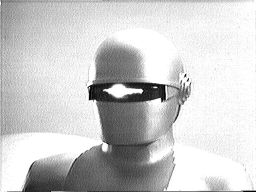
Joined: 26 September 2008 Location: Frisco, Texas Status: Offline Points: 23 |
 Post Options Post Options
 Thanks(0) Thanks(0)
 Quote Quote  Reply Reply
 Posted: 01 December 2011 at 3:46pm Posted: 01 December 2011 at 3:46pm |
|
However I still need to know what effect setting .SortedDragDrop = true vs. the default (False) has on report controls if anything.
I have a generic call to set Paint properties on all report controls in the product regardless if they support Drag/Drop. I could add .SortedDragDrop=true there and not have to fix each report control instance. However if setting .SortedDragDrop=true changes the behavior of a report control I can't risk that simple fix. Please tell what behavior setting .SortDragDrop=true has on a report control. If it only 'allows' DropRecordsEx() to drop on a report control that has column sorting to work but doesn't affect any other behavior I'm ok. Thanks!
|
|
|
Software Developer
Product: Xtreme SuitePro (ActiveX) version 13.0 Platform: Windows XP (32bit) - SP 3 Language: Visual Basic 6.0 |
|
 |
|
Post Reply 
|
|
|
Tweet
|
| Forum Jump | Forum Permissions  You cannot post new topics in this forum You cannot reply to topics in this forum You cannot delete your posts in this forum You cannot edit your posts in this forum You cannot create polls in this forum You cannot vote in polls in this forum |