
 |
[QUESTION] How changing menu while popped up? |
Post Reply 
|
| Author | |
Fabian 
Senior Member 
Joined: 22 November 2004 Location: Switzerland Status: Offline Points: 336 |
 Post Options Post Options
 Thanks(0) Thanks(0)
 Quote Quote  Reply Reply
 Topic: [QUESTION] How changing menu while popped up? Topic: [QUESTION] How changing menu while popped up?Posted: 03 September 2011 at 10:32am |
|
Hi all,
I try to change the caption of a menu command while the menu is popped up (background: I should change the caption as soon as the shift key was pressed). I capture the key code with GetAsyncKeyState() in the Update event of the commadbar. As you can see in the picture, the command in the command bar works as expected, but not the command in the menu
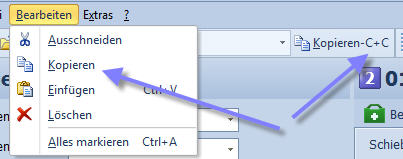 It seems, that the update event wouldn't be fired for popped up menus... Probably there is an other event to try but I doesn't found the right way.
Thankfull for any idea!
Fabian
|
|
|
Product: Xtreme SuitePro (ActiveX) version 16.2.3
Platform: Windows 7 (32bit) Language: Visual Basic 6.0 / SP6 |
|
 |
|
gibra 
Senior Member 
Joined: 31 October 2008 Location: Italy Status: Offline Points: 288 |
 Post Options Post Options
 Thanks(0) Thanks(0)
 Quote Quote  Reply Reply
 Posted: 03 September 2011 at 5:57pm Posted: 03 September 2011 at 5:57pm |
|
Show code you use.
|
|
|
gibra
CJ SuiteControl v: 13.x to 19.x Windows 10 64bit VS2019 - VB6.0 SP6 <a href="http://nuke.vbcorner.net/Home/tabid/36/language/en-US/Default.aspx" rel="nofollow">VS/VB 6.0 Installer v6.8 |
|
 |
|
Fabian 
Senior Member 
Joined: 22 November 2004 Location: Switzerland Status: Offline Points: 336 |
 Post Options Post Options
 Thanks(0) Thanks(0)
 Quote Quote  Reply Reply
 Posted: 04 September 2011 at 3:26am Posted: 04 September 2011 at 3:26am |
|
Hi Gibra
For testing I simply used the designer sample from CJ and add
If GetAsyncKeyState(17 AND &H8000) Then
Control.Caption = "TEST"
End If
to the Update event. I tried also Control.Action.Caption = "TEST", but Action seems not to be supported in the Update event.
The command placed on a command bar was changed correctly, als the command in the menu if I press the shift key before clicking EDIT, but if the EDIT menu is still popped up the caption doesn't change.
Regards
Fabian
|
|
|
Product: Xtreme SuitePro (ActiveX) version 16.2.3
Platform: Windows 7 (32bit) Language: Visual Basic 6.0 / SP6 |
|
 |
|
Post Reply 
|
|
|
Tweet
|
| Forum Jump | Forum Permissions  You cannot post new topics in this forum You cannot reply to topics in this forum You cannot delete your posts in this forum You cannot edit your posts in this forum You cannot create polls in this forum You cannot vote in polls in this forum |