
 |
Missing RibbonBarSystemButton |
Post Reply 
|
| Author | |
TShriver 
Groupie 
Joined: 27 July 2008 Location: United States Status: Offline Points: 34 |
 Post Options Post Options
 Thanks(0) Thanks(0)
 Quote Quote  Reply Reply
 Topic: Missing RibbonBarSystemButton Topic: Missing RibbonBarSystemButtonPosted: 01 September 2011 at 1:43pm |
|
Hello, Our
company is in the process of considering an upgrade from Xtreme SuitePro
ActiveX v12.0.2 to the latest Xtreme SuitePro ActiveX v15.1.3. In
looking through some of the samples, we noticed that some do not run the same as they do
in version 12.0.2. For example in the screen capture below you will see that
the vb.net sample application called RibbonMDISample is missing the RibbonBarSystemButton
from the newer version 15.1.3. Any
thoughts on why this is not consistent with the previous sample? Thank
you, Tim
Shriver 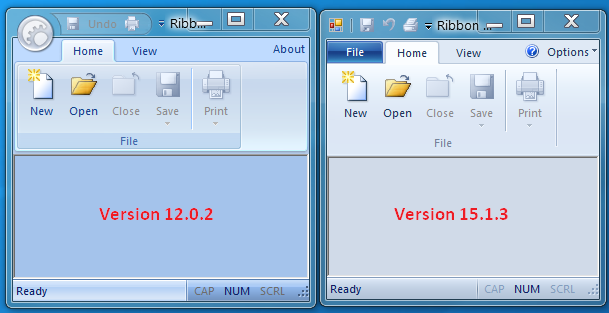
|
|
 |
|
gibra 
Senior Member 
Joined: 31 October 2008 Location: Italy Status: Offline Points: 288 |
 Post Options Post Options
 Thanks(0) Thanks(0)
 Quote Quote  Reply Reply
 Posted: 01 September 2011 at 5:12pm Posted: 01 September 2011 at 5:12pm |
|
I think that:
1. the left image shows Office 2007 theme.
while
2. the right image shows Office 2010 theme.
|
|
|
gibra
CJ SuiteControl v: 13.x to 19.x Windows 10 64bit VS2019 - VB6.0 SP6 <a href="http://nuke.vbcorner.net/Home/tabid/36/language/en-US/Default.aspx" rel="nofollow">VS/VB 6.0 Installer v6.8 |
|
 |
|
TShriver 
Groupie 
Joined: 27 July 2008 Location: United States Status: Offline Points: 34 |
 Post Options Post Options
 Thanks(0) Thanks(0)
 Quote Quote  Reply Reply
 Posted: 01 September 2011 at 7:07pm Posted: 01 September 2011 at 7:07pm |
|
Thanks for giving me an idea! When I click on Options and select - Style - System theme, everything goes haywire. I did discover that if you do not select System theme first, you can select different themes. Although after selecting System Theme (i am in Win 7), the behavior is very strange moving between themes. Again, Thanks! Tim |
|
 |
|
Willowmaster 
Senior Member 

Joined: 12 July 2010 Location: Netherlands Status: Offline Points: 180 |
 Post Options Post Options
 Thanks(0) Thanks(0)
 Quote Quote  Reply Reply
 Posted: 02 September 2011 at 4:42am Posted: 02 September 2011 at 4:42am |
|
What kind of behaviour are you experiencing? I have Windows XP but everything works ok (15.1.2).
|
|
|
Product: Xtreme SuitePro (ActiveX) version 15.3.1
Platform: Windows XP (32bit) - SP 3 (on VMWare) Language: Visual Basic 6.0 |
|
 |
|
Post Reply 
|
|
|
Tweet
|
| Forum Jump | Forum Permissions  You cannot post new topics in this forum You cannot reply to topics in this forum You cannot delete your posts in this forum You cannot edit your posts in this forum You cannot create polls in this forum You cannot vote in polls in this forum |