
 |
[SOLVED] FilterText and grouped columns |
Post Reply 
|
| Author | |
s.bagnatica 
Newbie 
Joined: 05 August 2011 Location: Italy Status: Offline Points: 6 |
 Post Options Post Options
 Thanks(0) Thanks(0)
 Quote Quote  Reply Reply
 Topic: [SOLVED] FilterText and grouped columns Topic: [SOLVED] FilterText and grouped columnsPosted: 05 August 2011 at 8:08am |
|
We are using the grid.FilterText properties, in Codejock.ReportControl.v15.0.2.
We noticed that this filter does not use data of grouped columns. Here an example: 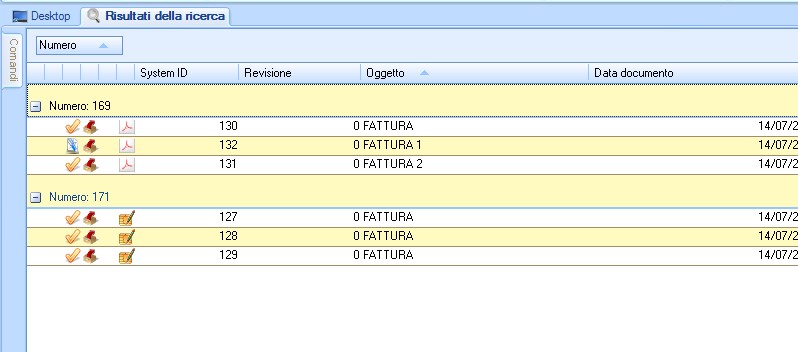 Now I filter with value "169", and no rows are displayed: 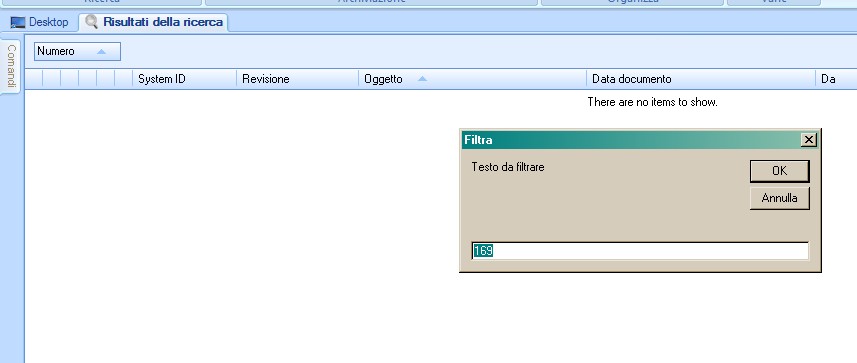 There is any way to filter also considering grouped columns? Should you implement this feature? Thank you |
|
 |
|
Aaron 
Senior Member 
Joined: 29 January 2008 Status: Offline Points: 2192 |
 Post Options Post Options
 Thanks(0) Thanks(0)
 Quote Quote  Reply Reply
 Posted: 07 August 2011 at 6:00am Posted: 07 August 2011 at 6:00am |
|
Hi,
Where does the number 169 in the groupcaption come from? If you group items, the caption of those items will be used that contain the same value. So, normally there would be an item that contains (in your sample, 169) and filtertext would filter the reportitems that contain 169
Is it possible to upload small sample? Maybe there's another way
|
|
|
Product: Xtreme SuitePro (ActiveX) version 15.0.2
Platform: Windows XP (32bit) - SP 2 Language: Visual Basic 6.0 Zero replies is not an option.... |
|
 |
|
s.bagnatica 
Newbie 
Joined: 05 August 2011 Location: Italy Status: Offline Points: 6 |
 Post Options Post Options
 Thanks(0) Thanks(0)
 Quote Quote  Reply Reply
 Posted: 09 August 2011 at 9:30am Posted: 09 August 2011 at 9:30am |
|
The "169" caption is the value of that records, for the column "Numero", that I used for grouping.
However, here is a sample project: uploads/6957/RCGroupFilterSample.zip Try opening the form, and filtering for "Black": you should see records containing "Black" color. Then group by "Color" column: you won't see anything, but the data is the same. |
|
 |
|
Aaron 
Senior Member 
Joined: 29 January 2008 Status: Offline Points: 2192 |
 Post Options Post Options
 Thanks(0) Thanks(0)
 Quote Quote  Reply Reply
 Posted: 12 August 2011 at 1:14am Posted: 12 August 2011 at 1:14am |
|
Hi,
OK, I see what problem is...
Add ReportControl1.FilterHiddenColumns = True in Form_Load event and change txtRecordCount.Text = ReportControl1.Rows.Count into txtRecordCount.Text = ReportControl1.PopulatedRecordsCount (note: in V15.1.2 PopulatedRecordsCount has been removed but will be available again in next version)
|
|
|
Product: Xtreme SuitePro (ActiveX) version 15.0.2
Platform: Windows XP (32bit) - SP 2 Language: Visual Basic 6.0 Zero replies is not an option.... |
|
 |
|
s.bagnatica 
Newbie 
Joined: 05 August 2011 Location: Italy Status: Offline Points: 6 |
 Post Options Post Options
 Thanks(0) Thanks(0)
 Quote Quote  Reply Reply
 Posted: 12 August 2011 at 2:36am Posted: 12 August 2011 at 2:36am |
|
Thank you very much, I was missing the ReportControl1.FilterHiddenColumns = True !
Now it works correctly. |
|
 |
|
Post Reply 
|
|
|
Tweet
|
| Forum Jump | Forum Permissions  You cannot post new topics in this forum You cannot reply to topics in this forum You cannot delete your posts in this forum You cannot edit your posts in this forum You cannot create polls in this forum You cannot vote in polls in this forum |