
 |
Adding CommandBarPopup in more than one place |
Post Reply 
|
| Author | |
ahmadgames 
Groupie 
Joined: 12 April 2011 Location: Jordan Status: Offline Points: 44 |
 Post Options Post Options
 Thanks(0) Thanks(0)
 Quote Quote  Reply Reply
 Topic: Adding CommandBarPopup in more than one place Topic: Adding CommandBarPopup in more than one placePosted: 12 April 2011 at 7:44am |
|
Dears,
Can any one help me in this? I need to put a CommandBarPopup in more than one place, but without adding the items inside it again and again... I have the following structure: ----------------------------------------- Add Indicator (Popup) ---> Oscillators (Popup) ------> Indicator 1 ------> Indicator 2 ------> Indicator 3 ---> Trends (Popup) ------> Indicator 4 ------> Indicator 5 ------> Indicator 6 ---> Volumes (Popup) ------> Indicator 7 ------> Indicator 8 ------> Indicator 9 ------------------------------------------ I added the above structure in the ActiveMenuBar (See the image) 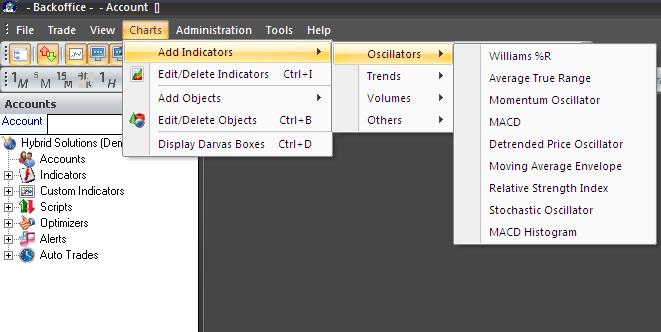 Can I put the entire popup (Add Indicator) in another place like the Toolbar without the need to re-add everything again? When I add it with just its ID (ID_mnuAddIndicator), the popup appear but with empty buttons (See the image):  Appreciating your help.. THanks
|
|
|
Product: Xtreme SuitePro (ActiveX) version 16.3.1
Platform: Windows 8.1 (64bit) Language: Visual Basic 6.0 -------------------------- Ahmad Majid Development Manager Hybrid Solutions |
|
 |
|
Oleg 
Admin Group 
Joined: 21 May 2003 Location: United States Status: Offline Points: 11234 |
 Post Options Post Options
 Thanks(0) Thanks(0)
 Quote Quote  Reply Reply
 Posted: 13 April 2011 at 2:23pm Posted: 13 April 2011 at 2:23pm |
|
Yes you can. something like
Set Control.CommandBar = AnotherControl.CommandBar
|
|
|
Oleg, Support Team
CODEJOCK SOFTWARE SOLUTIONS |
|
 |
|
ahmadgames 
Groupie 
Joined: 12 April 2011 Location: Jordan Status: Offline Points: 44 |
 Post Options Post Options
 Thanks(0) Thanks(0)
 Quote Quote  Reply Reply
 Posted: 14 April 2011 at 6:43am Posted: 14 April 2011 at 6:43am |
|
thanks alot oleg.
so simple and easy, worked as a charm :)
|
|
|
Product: Xtreme SuitePro (ActiveX) version 16.3.1
Platform: Windows 8.1 (64bit) Language: Visual Basic 6.0 -------------------------- Ahmad Majid Development Manager Hybrid Solutions |
|
 |
|
Post Reply 
|
|
|
Tweet
|
| Forum Jump | Forum Permissions  You cannot post new topics in this forum You cannot reply to topics in this forum You cannot delete your posts in this forum You cannot edit your posts in this forum You cannot create polls in this forum You cannot vote in polls in this forum |