
 |
Ribbon Control alignment |
Post Reply 
|
| Author | ||
mgampi 
Senior Member 
Joined: 14 July 2003 Status: Offline Points: 1210 |
 Post Options Post Options
 Thanks(0) Thanks(0)
 Quote Quote  Reply Reply
 Topic: Ribbon Control alignment Topic: Ribbon Control alignmentPosted: 22 March 2011 at 10:30am |
|
|
Hi;
What I got is this:  But I want this: 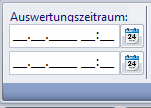 How? |
||
|
Martin Product: Xtreme Toolkit v 22.1.0, new Projects v 24.0.0 Platform: Windows 10 v 22H2 (64bit) Language: VC++ 2022 |
||
 |
||
cpede 
Senior Member 
Joined: 13 August 2004 Location: Denmark Status: Offline Points: 683 |
 Post Options Post Options
 Thanks(0) Thanks(0)
 Quote Quote  Reply Reply
 Posted: 22 March 2011 at 10:36am Posted: 22 March 2011 at 10:36am |
|
|
I accomplished this by using a xtpControlLabel as the first control, instead of using the label on the xtpControlEdit, or whatever control you are using.
-cpede
|
||
|
Product: Xtreme ToolkitPro (24.0.0)
Platform: Windows 10 (x64) Language: Visual Studio 2017 (C++) |
||
 |
||
mgampi 
Senior Member 
Joined: 14 July 2003 Status: Offline Points: 1210 |
 Post Options Post Options
 Thanks(0) Thanks(0)
 Quote Quote  Reply Reply
 Posted: 22 March 2011 at 10:40am Posted: 22 March 2011 at 10:40am |
|
|
Hi;
I do this allready! First I load the toolbar ressource, then I create two xtpControlLabel controls:
In OnCreateControl I create my two custom controls to enter timestamps:
|
||
|
Martin Product: Xtreme Toolkit v 22.1.0, new Projects v 24.0.0 Platform: Windows 10 v 22H2 (64bit) Language: VC++ 2022 |
||
 |
||
cpede 
Senior Member 
Joined: 13 August 2004 Location: Denmark Status: Offline Points: 683 |
 Post Options Post Options
 Thanks(0) Thanks(0)
 Quote Quote  Reply Reply
 Posted: 22 March 2011 at 10:55am Posted: 22 March 2011 at 10:55am |
|
|
Why do you create two captions? And move the second caption after the second index?
I would just create one label, and the the two custom controls.
-cpede
|
||
|
Product: Xtreme ToolkitPro (24.0.0)
Platform: Windows 10 (x64) Language: Visual Studio 2017 (C++) |
||
 |
||
mgampi 
Senior Member 
Joined: 14 July 2003 Status: Offline Points: 1210 |
 Post Options Post Options
 Thanks(0) Thanks(0)
 Quote Quote  Reply Reply
 Posted: 22 March 2011 at 11:05am Posted: 22 March 2011 at 11:05am |
|
|
Hi;
Just after posting my initial question I had to change the layout due to customers wishes I recognized later. The new layout should be this: 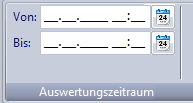 Any ideas how to achieve this kind of layout? |
||
|
Martin Product: Xtreme Toolkit v 22.1.0, new Projects v 24.0.0 Platform: Windows 10 v 22H2 (64bit) Language: VC++ 2022 |
||
 |
||
Post Reply 
|
|
|
Tweet
|
| Forum Jump | Forum Permissions  You cannot post new topics in this forum You cannot reply to topics in this forum You cannot delete your posts in this forum You cannot edit your posts in this forum You cannot create polls in this forum You cannot vote in polls in this forum |