
 |
BackStage View - Slider Pane Available? |
Post Reply 
|
| Author | |
tfrancois 
Groupie 
Joined: 21 August 2007 Status: Offline Points: 78 |
 Post Options Post Options
 Thanks(0) Thanks(0)
 Quote Quote  Reply Reply
 Topic: BackStage View - Slider Pane Available? Topic: BackStage View - Slider Pane Available?Posted: 04 March 2011 at 12:29am |
 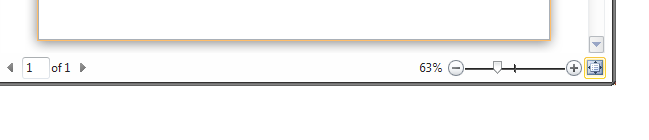 Hello, Hello,Was wondering if there is a way to add a slider pane and page counter to the bottom of the BackStage view? This functionality is sorely needed for my Print tab. Please advise. Thank you! |
|
|
Product: Xtreme SuitePro (ActiveX) version 15.0.2
Platform: Windows XP (32bit) - SP 3 Language: Visual Basic 6.0 SP6 |
|
 |
|
Oleg 
Senior Member 
Joined: 21 May 2003 Location: United States Status: Offline Points: 11234 |
 Post Options Post Options
 Thanks(0) Thanks(0)
 Quote Quote  Reply Reply
 Posted: 04 March 2011 at 6:31am Posted: 04 March 2011 at 6:31am |
|
Hi,
You can put some CommandBarsFrame object, add Toolbar and Slider and Page as controls.
|
|
|
Oleg, Support Team
CODEJOCK SOFTWARE SOLUTIONS |
|
 |
|
tfrancois 
Groupie 
Joined: 21 August 2007 Status: Offline Points: 78 |
 Post Options Post Options
 Thanks(0) Thanks(0)
 Quote Quote  Reply Reply
 Posted: 05 March 2011 at 2:34am Posted: 05 March 2011 at 2:34am |
Not sure how this would work Oleg? How would the BackStageView work with the CommandBarsFrame object? There is no such example in the Samples? Any help or hint with this would be greatly appreciated! Thank you. |
|
|
Product: Xtreme SuitePro (ActiveX) version 15.0.2
Platform: Windows XP (32bit) - SP 3 Language: Visual Basic 6.0 SP6 |
|
 |
|
cpede 
Senior Member 
Joined: 13 August 2004 Location: Denmark Status: Offline Points: 683 |
 Post Options Post Options
 Thanks(0) Thanks(0)
 Quote Quote  Reply Reply
 Posted: 15 June 2011 at 7:30am Posted: 15 June 2011 at 7:30am |
|
Bump. See my related topic:
-cpede
|
|
|
Product: Xtreme ToolkitPro (24.0.0)
Platform: Windows 10 (x64) Language: Visual Studio 2017 (C++) |
|
 |
|
younicke 
Senior Member 
Joined: 11 March 2005 Status: Offline Points: 107 |
 Post Options Post Options
 Thanks(0) Thanks(0)
 Quote Quote  Reply Reply
 Posted: 15 June 2011 at 10:19am Posted: 15 June 2011 at 10:19am |
|
here's a sample using commandbarsframe...
uploads/1038/RibbonSample.rar i just dont know if this is the right approach though |
|
 |
|
cpede 
Senior Member 
Joined: 13 August 2004 Location: Denmark Status: Offline Points: 683 |
 Post Options Post Options
 Thanks(0) Thanks(0)
 Quote Quote  Reply Reply
 Posted: 16 June 2011 at 2:46am Posted: 16 June 2011 at 2:46am |
|
Hmm, what is the equivalent to CommandBarsFrame in the MFC/C++ part of CJ?
-cpede
|
|
|
Product: Xtreme ToolkitPro (24.0.0)
Platform: Windows 10 (x64) Language: Visual Studio 2017 (C++) |
|
 |
|
Post Reply 
|
|
|
Tweet
|
| Forum Jump | Forum Permissions  You cannot post new topics in this forum You cannot reply to topics in this forum You cannot delete your posts in this forum You cannot edit your posts in this forum You cannot create polls in this forum You cannot vote in polls in this forum |