
 |
EnableOffice2007Frame Not Working |
Post Reply 
|
| Author | |
GarethThom 
Groupie 
Joined: 07 November 2006 Location: United Kingdom Status: Offline Points: 19 |
 Post Options Post Options
 Thanks(0) Thanks(0)
 Quote Quote  Reply Reply
 Topic: EnableOffice2007Frame Not Working Topic: EnableOffice2007Frame Not WorkingPosted: 08 February 2011 at 7:55am |
|
The Environment: Xtreme SuitePro ActiveX 2009 Vol 4 (13.4.2)VB6 SP6 Reproducible on Vista & W7 (both 32 bit), in IDE and at Runtime The Problem: The title bar displays in black and removes the min, max and close buttons at the top right of the form as shown here in the Codejock Ribbon MDI Sample (slightly modified - see below): 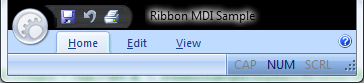 The Investigation: I have finally managed to track down the above display problem to calling the following line of code before any command bars / ribbon is added: CommandBars.EnableOffice2007Frame True This can easily be replicated if you take the standard Codejock Ribbon MDI Sample VB6 application and insert the above line before "LoadIcons" in MDIForm_Load() as follows: Private Sub MDIForm_Load() CommandBars.EnableOffice2007Frame True LoadIcons CreateRibbonBar ... ... End Sub It would appear that if you place the call to EnableOffice2007Frame after the ribbon is created you do not get the office theme applied. This is demonstrated using the standard Codejock SDI Sample whereby ticking and unticking the "Office 2007 Frame" check box appears to do absolutely nothing. I will be upgrading to v15 when (if?) it comes out tomorrow so if it is fixed in that release I personally will not be to bothered if it is fixed in v13.4.2 or not. As it stands, however, unless someone can suggest a workaround it looks as if I will have to disable the 2007 frame before the next release. Thanks in advance, Gareth
|
|
 |
|
SuperMario 
Senior Member 

Joined: 14 February 2004 Status: Offline Points: 18057 |
 Post Options Post Options
 Thanks(0) Thanks(0)
 Quote Quote  Reply Reply
 Posted: 08 February 2011 at 8:59am Posted: 08 February 2011 at 8:59am |
|
Just call RibbonBar.EnableFrameTheme after you create ribbon, statusbar, etc...
|
|
 |
|
Xander75 
Senior Member 

Joined: 26 April 2007 Status: Offline Points: 353 |
 Post Options Post Options
 Thanks(0) Thanks(0)
 Quote Quote  Reply Reply
 Posted: 08 February 2011 at 9:22am Posted: 08 February 2011 at 9:22am |
|
As your investigation suggested and as per Supermario's suggestion you must always call: "CommandBars.EnableOffice2007Frame True" after you have created your RibbonBar.
It's not a bug that needs fixed, people just need to be aware that there is a method to creating the RibbonBar, which you now know. |
|
|
Product: Xtreme SuitePro (ActiveX) v15.3.1
Platform: Windows 7 64-bit (SP1) Professional Edition Languages: C#.Net using Visual Studio 2012 & Visual Basic 6.0 (SP6) |
|
 |
|
GarethThom 
Groupie 
Joined: 07 November 2006 Location: United Kingdom Status: Offline Points: 19 |
 Post Options Post Options
 Thanks(0) Thanks(0)
 Quote Quote  Reply Reply
 Posted: 08 February 2011 at 11:04am Posted: 08 February 2011 at 11:04am |
|
Thanks for getting back to me, but I appear not to have described the problem properly.
If we take the standard SDI Sample then this is what it looks like on Windows Server 2008 with "Office 2007 Frame" unticked:  and this is what it looks like ticked:  Notice the Office 2007 style title bar as expected/desired. Running the exact same .exe on Vista produces this with "Office 2007 Frame" ticked:  And looks identical with the "Office 2007 Frame" unticked, i.e. regardless of whether EnableOffice2007Frame is on or off, the title bar is not themed as per Office 2007 (shown above). This appears to be the same when applied to the ribbon (regardless of calling RibbonBar.EnableFrameTheme or not). Can someone please look at this again and clarify how to make this work? Thanks again, G.
|
|
 |
|
jpbro 
Senior Member 
Joined: 12 January 2007 Status: Offline Points: 1357 |
 Post Options Post Options
 Thanks(0) Thanks(0)
 Quote Quote  Reply Reply
 Posted: 08 February 2011 at 11:29am Posted: 08 February 2011 at 11:29am |
|
Windows Vista & 7 Aero overrides the CommandBars theme. The only way I know to overcome this is to disable desktop composition (Aero) when your program starts, but unfortunately this is a system-wide setting, so it will likely bother your users more than if you leave the Aero theme alone.
If you still want to do this, here's some code (untested by me) that claims to accomplish this: http://www.vbforums.com/showpost.php?p=3296097&postcount=7 |
|
|
Product: Xtreme SuitePro (ActiveX) version 16.2.6
Platform: Windows XP - SP3 Language: Visual Basic 6.0 SP6 |
|
 |
|
Oleg 
Senior Member 
Joined: 21 May 2003 Location: United States Status: Offline Points: 11234 |
 Post Options Post Options
 Thanks(0) Thanks(0)
 Quote Quote  Reply Reply
 Posted: 09 February 2011 at 1:49am Posted: 09 February 2011 at 1:49am |
|
Hi,
Yes, its designed behavior of EnableOffice2007Frame. Office products look same in Vista/Windows7.
|
|
|
Oleg, Support Team
CODEJOCK SOFTWARE SOLUTIONS |
|
 |
|
GarethThom 
Groupie 
Joined: 07 November 2006 Location: United Kingdom Status: Offline Points: 19 |
 Post Options Post Options
 Thanks(0) Thanks(0)
 Quote Quote  Reply Reply
 Posted: 09 February 2011 at 4:06am Posted: 09 February 2011 at 4:06am |
|
Fair enough, but I would make two observations:
G.
|
|
 |
|
free_user 
Groupie 
Joined: 08 March 2006 Status: Offline Points: 24 |
 Post Options Post Options
 Thanks(0) Thanks(0)
 Quote Quote  Reply Reply
 Posted: 12 November 2011 at 2:39am Posted: 12 November 2011 at 2:39am |
|
Hi i am using Ribbonbar with design with commandbar designer. axCommandBars1.DesignerControls.DeleteAll(); how can i use "EnableFrameTheme" with code. Sorry for my bad english. |
|
|
Xtreme SuitePro (ActiveX) version 15.1.3
C# 2010 Xp Sp3 |
|
 |
|
free_user 
Groupie 
Joined: 08 March 2006 Status: Offline Points: 24 |
 Post Options Post Options
 Thanks(0) Thanks(0)
 Quote Quote  Reply Reply
 Posted: 22 January 2012 at 6:45am Posted: 22 January 2012 at 6:45am |
|
hi
no answer for my question? Sorry for my pure English. |
|
|
Xtreme SuitePro (ActiveX) version 15.1.3
C# 2010 Xp Sp3 |
|
 |
|
SuperMario 
Senior Member 

Joined: 14 February 2004 Status: Offline Points: 18057 |
 Post Options Post Options
 Thanks(0) Thanks(0)
 Quote Quote  Reply Reply
 Posted: 23 January 2012 at 9:19am Posted: 23 January 2012 at 9:19am |
|
CommandBars.EnableOffice2007Frame True CommandBarsGlobalSettings.ResourceImages.LoadFromFile App.Path & "\..\..\..\Styles\Office2010.dll", "Office2010Blue.ini" CommandBars.VisualTheme = xtpThemeRibbon What do you mean you have no controls? You use the designer so you see no controls in CommandBars.DesignerControls?  |
|
 |
|
Post Reply 
|
|
|
Tweet
|
| Forum Jump | Forum Permissions  You cannot post new topics in this forum You cannot reply to topics in this forum You cannot delete your posts in this forum You cannot edit your posts in this forum You cannot create polls in this forum You cannot vote in polls in this forum |