
 |
2011 Version 15 Release Schedule Update |
Post Reply 
|
Page 12> |
| Author | ||
Fabian 
Senior Member 
Joined: 22 November 2004 Location: Switzerland Status: Offline Points: 336 |
 Post Options Post Options
 Thanks(0) Thanks(0)
 Quote Quote  Reply Reply
 Topic: 2011 Version 15 Release Schedule Update Topic: 2011 Version 15 Release Schedule UpdatePosted: 16 March 2011 at 12:03pm |
|
Got it! thanks a lot!
Fabian
|
||
|
Product: Xtreme SuitePro (ActiveX) version 16.2.3
Platform: Windows 7 (32bit) Language: Visual Basic 6.0 / SP6 |
||
 |
||
SuperMario 
Admin Group 

Joined: 14 February 2004 Status: Offline Points: 18057 |
 Post Options Post Options
 Thanks(0) Thanks(0)
 Quote Quote  Reply Reply
 Posted: 16 March 2011 at 11:00am Posted: 16 March 2011 at 11:00am |
|
|
Write to support for the new Office 2010 skins
|
||
 |
||
Fabian 
Senior Member 
Joined: 22 November 2004 Location: Switzerland Status: Offline Points: 336 |
 Post Options Post Options
 Thanks(0) Thanks(0)
 Quote Quote  Reply Reply
 Posted: 16 March 2011 at 2:46am Posted: 16 March 2011 at 2:46am |
|
Fantastic! Where from can I download the skin file???
|
||
|
Product: Xtreme SuitePro (ActiveX) version 16.2.3
Platform: Windows 7 (32bit) Language: Visual Basic 6.0 / SP6 |
||
 |
||
tfrancois 
Groupie 
Joined: 21 August 2007 Status: Offline Points: 78 |
 Post Options Post Options
 Thanks(0) Thanks(0)
 Quote Quote  Reply Reply
 Posted: 16 March 2011 at 12:35am Posted: 16 March 2011 at 12:35am |
|
|
Greetings, JBPro...
Thank you for all that you do on these forums. It is very much appreciated. Could you find out from Oleg if there is a font property for the BackStageView tab controls? I can't seem to figure out how to set the font that is used to display the tabs and commands. Thanks! |
||
|
Product: Xtreme SuitePro (ActiveX) version 15.0.2
Platform: Windows XP (32bit) - SP 3 Language: Visual Basic 6.0 SP6 |
||
 |
||
jpbro 
Senior Member 
Joined: 12 January 2007 Status: Offline Points: 1354 |
 Post Options Post Options
 Thanks(0) Thanks(0)
 Quote Quote  Reply Reply
 Posted: 15 March 2011 at 7:45pm Posted: 15 March 2011 at 7:45pm |
|
|
Office2010.cjstyles is now available to those who request it from support.codejock.com
|
||
|
Product: Xtreme SuitePro (ActiveX) version 16.2.6
Platform: Windows XP - SP3 Language: Visual Basic 6.0 SP6 |
||
 |
||
Lodep59 
Senior Member 
Joined: 03 April 2008 Status: Offline Points: 203 |
 Post Options Post Options
 Thanks(0) Thanks(0)
 Quote Quote  Reply Reply
 Posted: 11 March 2011 at 1:34am Posted: 11 March 2011 at 1:34am |
|
|
Hi,
It's not only the cause of codesmart. The 15.0.2 is very slow even on compiled exe. Especially if you use user controls. I've worked with oleg and we've found a solution. Ask support for the updated ocx. Hope this help ! |
||
|
Product: Xtreme SuitePro (ActiveX) last version
Platform: Windows 7 Ultimate Language: VB6 SP6 (FR) |
||
 |
||
Jebo 
Senior Member 
Joined: 27 October 2005 Location: Germany Status: Offline Points: 318 |
 Post Options Post Options
 Thanks(0) Thanks(0)
 Quote Quote  Reply Reply
 Posted: 10 March 2011 at 5:29pm Posted: 10 March 2011 at 5:29pm |
|
Heeeeeeeeeee, THAT'S EXACTLY THE SAME PROBLEM!   Please look here: >>> http://forum.codejock.com/forum_posts.asp?TID=18031&title=cant-work-with-v1502-if-i-use-codesmart @Lodep59 Please DEACTIVATE your "CodeSMART" - and you will see, the problem is gone! But it's not really a solution, because I (I think you too) need CodeSMART very much! ...OR please DELETE the Codejock-TabControl from your form and the problem is also gone! And yes, the problem is since v15.0.2! |
||
|
[Sig removed by Admin: Signature can't exceed 40GB]
|
||
 |
||
Heath 
Groupie 
Joined: 05 April 2004 Status: Offline Points: 17 |
 Post Options Post Options
 Thanks(0) Thanks(0)
 Quote Quote  Reply Reply
 Posted: 08 March 2011 at 5:51am Posted: 08 March 2011 at 5:51am |
|
|
Found an error in the 15.0.2 deprecated.xml
XTWM_SHELL_NOTIFY should be replaced with WM_XTP_SHELL_NOTIFY
Same error is also here...
HTH
|
||
 |
||
Lodep59 
Senior Member 
Joined: 03 April 2008 Status: Offline Points: 203 |
 Post Options Post Options
 Thanks(0) Thanks(0)
 Quote Quote  Reply Reply
 Posted: 04 March 2011 at 9:28am Posted: 04 March 2011 at 9:28am |
|
|
Ok guys, just made a sample project.
I'll send it to support but, look at these video : 15.0.1 : http://screencast.com/t/QsAZfdph 15.0.2 : http://screencast.com/t/SsDr2qpYR Please note that there's no change on the sample project between the 15.0.1 and 15.0.2 screencasts ! The project doesn't contain any line of code, it's only form and usercontrol with CJ's components and a webbrowser. The only thing that change is the CJ release. I've tried on 2 different computers, exe and vb6 projects, same symptoms. The 15.0.2 is really slow in some case (apparently when you use UserControls with resizers, tabs...). Please make a fix ! |
||
|
Product: Xtreme SuitePro (ActiveX) last version
Platform: Windows 7 Ultimate Language: VB6 SP6 (FR) |
||
 |
||
Lodep59 
Senior Member 
Joined: 03 April 2008 Status: Offline Points: 203 |
 Post Options Post Options
 Thanks(0) Thanks(0)
 Quote Quote  Reply Reply
 Posted: 04 March 2011 at 8:02am Posted: 04 March 2011 at 8:02am |
|
|
In fact, it's not that my app don't start, they start very slowly.
More than 30 sec. to show the main form. On the 15.0.1, it tooks 4 or 5 seconds (exactly same code !). My apps are quite complex with docking panes included in tabs and ribbon command bars, so I can't simply reproduce the problem on a sample project. But, believe me, there's a pb with this release... |
||
|
Product: Xtreme SuitePro (ActiveX) last version
Platform: Windows 7 Ultimate Language: VB6 SP6 (FR) |
||
 |
||
Daniel 
Groupie 
Joined: 20 June 2006 Status: Offline Points: 19 |
 Post Options Post Options
 Thanks(0) Thanks(0)
 Quote Quote  Reply Reply
 Posted: 04 March 2011 at 6:14am Posted: 04 March 2011 at 6:14am |
|
|
No Problems here!
|
||
 |
||
Lodep59 
Senior Member 
Joined: 03 April 2008 Status: Offline Points: 203 |
 Post Options Post Options
 Thanks(0) Thanks(0)
 Quote Quote  Reply Reply
 Posted: 04 March 2011 at 5:40am Posted: 04 March 2011 at 5:40am |
|
Ouch ! Since I installed 15.0.2 my programs do not start ! Apparently on my applications command bars resize client events (and others) are mass called. Uninstalled 15.0.2 and tried with 15.0.1 >> OK. Please help ! |
||
|
Product: Xtreme SuitePro (ActiveX) last version
Platform: Windows 7 Ultimate Language: VB6 SP6 (FR) |
||
 |
||
Lodep59 
Senior Member 
Joined: 03 April 2008 Status: Offline Points: 203 |
 Post Options Post Options
 Thanks(0) Thanks(0)
 Quote Quote  Reply Reply
 Posted: 02 March 2011 at 7:00am Posted: 02 March 2011 at 7:00am |
|
|
If it's really soon I can wait.
Thanks for your update.
|
||
|
Product: Xtreme SuitePro (ActiveX) last version
Platform: Windows 7 Ultimate Language: VB6 SP6 (FR) |
||
 |
||
SuperMario 
Admin Group 

Joined: 14 February 2004 Status: Offline Points: 18057 |
 Post Options Post Options
 Thanks(0) Thanks(0)
 Quote Quote  Reply Reply
 Posted: 01 March 2011 at 3:48pm Posted: 01 March 2011 at 3:48pm |
|
Everything is looking good, should be real soon. Sorry, don't have an exact date. Write to support and if you want to try the new events. |
||
 |
||
Fabian 
Senior Member 
Joined: 22 November 2004 Location: Switzerland Status: Offline Points: 336 |
 Post Options Post Options
 Thanks(0) Thanks(0)
 Quote Quote  Reply Reply
 Posted: 28 February 2011 at 7:38am Posted: 28 February 2011 at 7:38am |
|
|
...and the Office2010 SkinFramework style???
Thanks in advance
Fabian
|
||
|
Product: Xtreme SuitePro (ActiveX) version 16.2.3
Platform: Windows 7 (32bit) Language: Visual Basic 6.0 / SP6 |
||
 |
||
Lodep59 
Senior Member 
Joined: 03 April 2008 Status: Offline Points: 203 |
 Post Options Post Options
 Thanks(0) Thanks(0)
 Quote Quote  Reply Reply
 Posted: 28 February 2011 at 7:00am Posted: 28 February 2011 at 7:00am |
|
|
Hello,
Some news about 15.0.2 ? Waiting for the new backstage events to deploy my new version :) Thank you.
|
||
|
Product: Xtreme SuitePro (ActiveX) last version
Platform: Windows 7 Ultimate Language: VB6 SP6 (FR) |
||
 |
||
Fabian 
Senior Member 
Joined: 22 November 2004 Location: Switzerland Status: Offline Points: 336 |
 Post Options Post Options
 Thanks(0) Thanks(0)
 Quote Quote  Reply Reply
 Posted: 15 February 2011 at 11:20am Posted: 15 February 2011 at 11:20am |
|
|
Hi CJ
Whats about the Office2010.cjstyles. Under WinXP it looks ugly if we have a mix of XP and Office2010!
Thanks
Fabian
PS: deviantART has one for Win7, probably you can convert it for XP
|
||
|
Product: Xtreme SuitePro (ActiveX) version 16.2.3
Platform: Windows 7 (32bit) Language: Visual Basic 6.0 / SP6 |
||
 |
||
jpbro 
Senior Member 
Joined: 12 January 2007 Status: Offline Points: 1354 |
 Post Options Post Options
 Thanks(0) Thanks(0)
 Quote Quote  Reply Reply
 Posted: 15 February 2011 at 9:09am Posted: 15 February 2011 at 9:09am |
|
|
Ah! Thanks Oleg.
Is an Office 2010 SkinFramework .cjstyle file planned? |
||
|
Product: Xtreme SuitePro (ActiveX) version 16.2.6
Platform: Windows XP - SP3 Language: Visual Basic 6.0 SP6 |
||
 |
||
Oleg 
Admin Group 
Joined: 21 May 2003 Location: United States Status: Offline Points: 11234 |
 Post Options Post Options
 Thanks(0) Thanks(0)
 Quote Quote  Reply Reply
 Posted: 14 February 2011 at 11:52am Posted: 14 February 2011 at 11:52am |
|
|
Hi,
Now It called Office2010 Silver.
|
||
|
Oleg, Support Team
CODEJOCK SOFTWARE SOLUTIONS |
||
 |
||
lemongrass 
Groupie 
Joined: 09 June 2006 Location: Austria Status: Offline Points: 28 |
 Post Options Post Options
 Thanks(0) Thanks(0)
 Quote Quote  Reply Reply
 Posted: 14 February 2011 at 10:16am Posted: 14 February 2011 at 10:16am |
|
|
Hi,
I've a problem with the FlowGraph Sample. It does crash when I try to save the graph as XML. 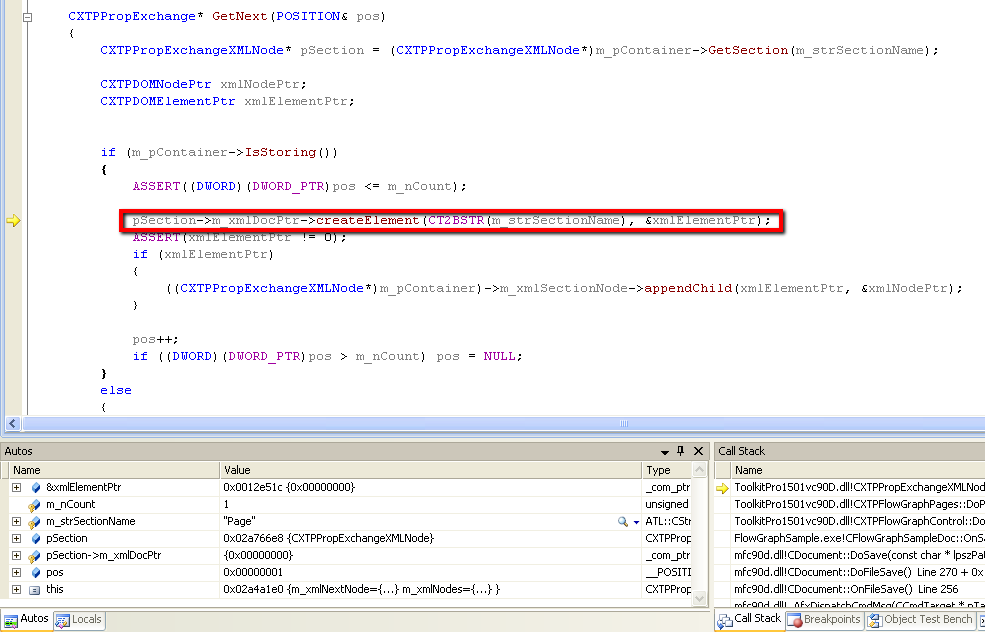 |
||
 |
||
Lodep59 
Senior Member 
Joined: 03 April 2008 Status: Offline Points: 203 |
 Post Options Post Options
 Thanks(0) Thanks(0)
 Quote Quote  Reply Reply
 Posted: 13 February 2011 at 4:42am Posted: 13 February 2011 at 4:42am |
|
|
Download and edit the XML files on this page.
You'll see what they do exactly. It's pretty long (especially for MFC), I think it's why they don't give details.
|
||
|
Product: Xtreme SuitePro (ActiveX) last version
Platform: Windows 7 Ultimate Language: VB6 SP6 (FR) |
||
 |
||
robin_l 
Senior Member 
Joined: 15 October 2006 Status: Offline Points: 117 |
 Post Options Post Options
 Thanks(0) Thanks(0)
 Quote Quote  Reply Reply
 Posted: 12 February 2011 at 7:10pm Posted: 12 February 2011 at 7:10pm |
|
I've read the release notes and these links... they don't mention the details of adding an include but instead describe using your grep utility. I am extremely reluctant to do this as it would disconnect our earlier code base that needs to work with previous releases of your library. Could you please be more specific about the include route?
|
||
|
Product: Xtreme ToolkitPro 2009 (13.4.1)
Platform: Windows 7 Ultimate(64bit) Language: Visual Studio 2010 (C++) |
||
 |
||
jpbro 
Senior Member 
Joined: 12 January 2007 Status: Offline Points: 1354 |
 Post Options Post Options
 Thanks(0) Thanks(0)
 Quote Quote  Reply Reply
 Posted: 12 February 2011 at 5:08pm Posted: 12 February 2011 at 5:08pm |
|
|
Re: ChartControl Border, I found a solution:
Me.ChartControl1.Content.Border.Visible = False |
||
|
Product: Xtreme SuitePro (ActiveX) version 16.2.6
Platform: Windows XP - SP3 Language: Visual Basic 6.0 SP6 |
||
 |
||
jpbro 
Senior Member 
Joined: 12 January 2007 Status: Offline Points: 1354 |
 Post Options Post Options
 Thanks(0) Thanks(0)
 Quote Quote  Reply Reply
 Posted: 12 February 2011 at 5:06pm Posted: 12 February 2011 at 5:06pm |
|
|
The ChartControl now has a grey border - how do I remove it in the ActiveX version? I doesn't fit with my application's aesthetics.
|
||
|
Product: Xtreme SuitePro (ActiveX) version 16.2.6
Platform: Windows XP - SP3 Language: Visual Basic 6.0 SP6 |
||
 |
||
jpbro 
Senior Member 
Joined: 12 January 2007 Status: Offline Points: 1354 |
 Post Options Post Options
 Thanks(0) Thanks(0)
 Quote Quote  Reply Reply
 Posted: 12 February 2011 at 4:57pm Posted: 12 February 2011 at 4:57pm |
|
|
What happened to the Office2007 White theme for the CommandBars control?
|
||
|
Product: Xtreme SuitePro (ActiveX) version 16.2.6
Platform: Windows XP - SP3 Language: Visual Basic 6.0 SP6 |
||
 |
||
Lodep59 
Senior Member 
Joined: 03 April 2008 Status: Offline Points: 203 |
 Post Options Post Options
 Thanks(0) Thanks(0)
 Quote Quote  Reply Reply
 Posted: 12 February 2011 at 5:54am Posted: 12 February 2011 at 5:54am |
|
|
Because the xtpTabColorResource use the theme resources (2007, 2010...).
It's easier to use: you only have to set the theme and all controls with xtpTabColorResource use the theme resources. I think it's better than having to multiply the xtp colors. The difference between xtpTabColorResource and xtpTabColorOffice2003 (for example) is that you don't have to set any theme's dll for 2003. xtpTabColorOffice2010 was on a beta not in the final release. I think it's why they don't have added this value in backward compatibility list. Regards, |
||
|
Product: Xtreme SuitePro (ActiveX) last version
Platform: Windows 7 Ultimate Language: VB6 SP6 (FR) |
||
 |
||
Enclaved Shadow 
Groupie 
Joined: 22 August 2006 Location: Canada Status: Offline Points: 31 |
 Post Options Post Options
 Thanks(0) Thanks(0)
 Quote Quote  Reply Reply
 Posted: 11 February 2011 at 8:09pm Posted: 11 February 2011 at 8:09pm |
|
enum XTPTabColorStyle { xtpTabColorDefault = 0x0001, // Tabs will use the default color for the currently set Appearance. xtpTabColorVisualStudio2003 = 0x0002, // Tabs will use the Visual Studio 2003 color style for the currently set Appearance. xtpTabColorOffice2003 = 0x0004, // Tabs will use the Office 2003 color style for the currently set Appearance. xtpTabColorWinNative = 0x0008, // Tabs will use the Windows XP color style for the currently set Appearance. xtpTabColorVisualStudio2005 = 0x0010, // Tabs will use the Visual Studio 2005 color style for the currently set Appearance. xtpTabColorResource = 0x0020, // Tabs will use the Office 2007 color style for the currently set Appearance. xtpTabColorVisualStudio2008 = 0x0040, // Tabs will use the Visual Studio 2008 color style for the currently set Appearance. xtpTabColorOffice2007Access = 0x0080, // Tabs will use the Office 2007 Access color style for the currently set Appearance. xtpTabColorVisualStudio2010 = 0x0100, // Tabs will use the Visual Studio 2010 color style for the currently set Appearance. //{{AFX_CODEJOCK_PRIVATE // obsolete, for backward compatibility only. xtpTabColorVisualStudio = xtpTabColorVisualStudio2003, xtpTabColorWinXP = xtpTabColorWinNative, xtpTabColorWhidbey = xtpTabColorVisualStudio2005, xtpTabColorAccess2007 = xtpTabColorOffice2007Access, xtpTabColorOffice2007 = xtpTabColorResource, //}}AFX_CODEJOCK_PRIVATE }; It looks like that is for Office 2007 not Office 2010. Why was the 0x0200 (xtpTabColorVisualStudio2010) value removed? |
||
 |
||
ABuenger 
Newbie 

Joined: 02 February 2006 Status: Offline Points: 1075 |
 Post Options Post Options
 Thanks(0) Thanks(0)
 Quote Quote  Reply Reply
 Posted: 11 February 2011 at 7:41pm Posted: 11 February 2011 at 7:41pm |
|
Use xtpTabColorResource. xtpTabColorOffice2010 = xtpTabColorResource is missing. |
||
|
Codejock support
|
||
 |
||
Enclaved Shadow 
Groupie 
Joined: 22 August 2006 Location: Canada Status: Offline Points: 31 |
 Post Options Post Options
 Thanks(0) Thanks(0)
 Quote Quote  Reply Reply
 Posted: 11 February 2011 at 4:54pm Posted: 11 February 2011 at 4:54pm |
|
This is a problem for me as well. Have you found a solution? |
||
 |
||
zaksoft 
Senior Member 

Joined: 05 June 2003 Location: Italy Status: Offline Points: 162 |
 Post Options Post Options
 Thanks(0) Thanks(0)
 Quote Quote  Reply Reply
 Posted: 11 February 2011 at 4:40pm Posted: 11 February 2011 at 4:40pm |
|
|
Any chance to add a ReadOnly() (or Run() / Edit() ) property for Flowgraph ? Sometimes there is a need to show results without allowing to modify data.
|
||
|
VS2008 SP1 - VS2010 SP1 - VS2012 - MFC MBCS Statically linked
XTP 15.3.1 Static Link --------------------------------------------------------- Davide Zaccanti - ZakSoft - www.zaksoft.com |
||
 |
||
SuperMario 
Admin Group 

Joined: 14 February 2004 Status: Offline Points: 18057 |
 Post Options Post Options
 Thanks(0) Thanks(0)
 Quote Quote  Reply Reply
 Posted: 11 February 2011 at 9:06am Posted: 11 February 2011 at 9:06am |
|
Flowgraph is part of the chart package. And also part of the suite\toolkit |
||
 |
||
Lodep59 
Senior Member 
Joined: 03 April 2008 Status: Offline Points: 203 |
 Post Options Post Options
 Thanks(0) Thanks(0)
 Quote Quote  Reply Reply
 Posted: 11 February 2011 at 6:18am Posted: 11 February 2011 at 6:18am |
|
|
Calm down. Flow graph component is in. Just not in release notes.
I'm trying to use backstage view, seems great (the idea to let the user create forms to be used in the backstage is great, backstage components - buttons and separators - also). Just a problem, it's impossible to know when the user click on backstage tab (see my post here). |
||
|
Product: Xtreme SuitePro (ActiveX) last version
Platform: Windows 7 Ultimate Language: VB6 SP6 (FR) |
||
 |
||
Simon HB9DRV 
Senior Member 
Joined: 07 July 2005 Location: Switzerland Status: Offline Points: 458 |
 Post Options Post Options
 Thanks(0) Thanks(0)
 Quote Quote  Reply Reply
 Posted: 11 February 2011 at 5:04am Posted: 11 February 2011 at 5:04am |
|
|
FlowGraph is present in the evaluation / demos: http://codejock.com/downloads/samples/chart.asp
If they remove it I'll nuke them!
|
||
|
Simon HB9DRV
|
||
 |
||
Alex H. 
Senior Member 
Joined: 12 February 2004 Status: Offline Points: 266 |
 Post Options Post Options
 Thanks(0) Thanks(0)
 Quote Quote  Reply Reply
 Posted: 11 February 2011 at 3:16am Posted: 11 February 2011 at 3:16am |
|
|
You have not mentioned the new FlowGraph Feature on
http://www.codejock.com/products/releasenotes/release_notes.asp Or have you removed it in the 15.0.1 Release?? |
||
 |
||
ABuenger 
Newbie 

Joined: 02 February 2006 Status: Offline Points: 1075 |
 Post Options Post Options
 Thanks(0) Thanks(0)
 Quote Quote  Reply Reply
 Posted: 10 February 2011 at 2:57pm Posted: 10 February 2011 at 2:57pm |
|
|
xtpTabColorOffice2010 is missing in the migration guide.
13.4.2 enum XTPTabColorStyle { xtpTabColorDefault = 0x0001, // Tabs will use the default color for the currently set Appearance. xtpTabColorVisualStudio2003 = 0x0002, // Tabs will use the Visual Studio 2003 color style for the currently set Appearance. xtpTabColorOffice2003 = 0x0004, // Tabs will use the Office 2003 color style for the currently set Appearance. xtpTabColorWinNative = 0x0008, // Tabs will use the Windows XP color style for the currently set Appearance. xtpTabColorVisualStudio2005 = 0x0010, // Tabs will use the Visual Studio 2005 color style for the currently set Appearance. xtpTabColorOffice2007 = 0x0020, // Tabs will use the Office 2007 color style for the currently set Appearance. xtpTabColorVisualStudio2008 = 0x0040, // Tabs will use the Visual Studio 2008 color style for the currently set Appearance. xtpTabColorOffice2007Access = 0x0080, // Tabs will use the Office 2007 Access color style for the currently set Appearance. xtpTabColorVisualStudio2010 = 0x0100, // Tabs will use the Visual Studio 2010 color style for the currently set Appearance. xtpTabColorOffice2010 = 0x0200, // Tabs will use the Office 2010 color style for the currently set Appearance. //{{AFX_CODEJOCK_PRIVATE // obsolete, for backward compatibility only. xtpTabColorVisualStudio = xtpTabColorVisualStudio2003, xtpTabColorWinXP = xtpTabColorWinNative, xtpTabColorWhidbey = xtpTabColorVisualStudio2005, xtpTabColorAccess2007 = xtpTabColorOffice2007Access, //}}AFX_CODEJOCK_PRIVATE }; 15.0.1 enum XTPTabColorStyle { xtpTabColorDefault = 0x0001, // Tabs will use the default color for the currently set Appearance. xtpTabColorVisualStudio2003 = 0x0002, // Tabs will use the Visual Studio 2003 color style for the currently set Appearance. xtpTabColorOffice2003 = 0x0004, // Tabs will use the Office 2003 color style for the currently set Appearance. xtpTabColorWinNative = 0x0008, // Tabs will use the Windows XP color style for the currently set Appearance. xtpTabColorVisualStudio2005 = 0x0010, // Tabs will use the Visual Studio 2005 color style for the currently set Appearance. xtpTabColorResource = 0x0020, // Tabs will use the Office 2007 color style for the currently set Appearance. xtpTabColorVisualStudio2008 = 0x0040, // Tabs will use the Visual Studio 2008 color style for the currently set Appearance. xtpTabColorOffice2007Access = 0x0080, // Tabs will use the Office 2007 Access color style for the currently set Appearance. xtpTabColorVisualStudio2010 = 0x0100, // Tabs will use the Visual Studio 2010 color style for the currently set Appearance. //{{AFX_CODEJOCK_PRIVATE // obsolete, for backward compatibility only. xtpTabColorVisualStudio = xtpTabColorVisualStudio2003, xtpTabColorWinXP = xtpTabColorWinNative, xtpTabColorWhidbey = xtpTabColorVisualStudio2005, xtpTabColorAccess2007 = xtpTabColorOffice2007Access, xtpTabColorOffice2007 = xtpTabColorResource, //}}AFX_CODEJOCK_PRIVATE }; |
||
|
Codejock support
|
||
 |
||
sforces 
Groupie 
Joined: 13 May 2009 Status: Offline Points: 71 |
 Post Options Post Options
 Thanks(0) Thanks(0)
 Quote Quote  Reply Reply
 Posted: 10 February 2011 at 12:23pm Posted: 10 February 2011 at 12:23pm |
|
|
And what about the other issues and enhancement that you solicited feedback on? What's the plan on those?
|
||
|
Product: Xtreme Suite Pro (ActiveX) version 16.3.1
Platform: Windows XP SP3 (32bit) Language: Visual Basic 6.0 SP6 |
||
 |
||
markr 
Senior Member 
Joined: 01 August 2004 Status: Offline Points: 442 |
 Post Options Post Options
 Thanks(0) Thanks(0)
 Quote Quote  Reply Reply
 Posted: 10 February 2011 at 12:21pm Posted: 10 February 2011 at 12:21pm |
|
|
On a positive note, I think the new Office 2010 themes look marvelous, as does the backstage view.
I was able to upgrade two large MFC projects to v15 in about 15 minutes each using the provided grep utility (there were a couple minor bumps in the road, but it did most of the work just fine). In the long term, I think the increase in naming consistency will be quite beneficial. Sure, it would have been nice to see a few more major new features in the mix, but what's there today certainly represents the high quality I've come to expect from CodeJock. IMO, they continue to make their competitors look pathetic. Congrats! |
||
 |
||
SuperMario 
Admin Group 

Joined: 14 February 2004 Status: Offline Points: 18057 |
 Post Options Post Options
 Thanks(0) Thanks(0)
 Quote Quote  Reply Reply
 Posted: 10 February 2011 at 11:45am Posted: 10 February 2011 at 11:45am |
|
|
We are planning a maintenance release the week of the 21st that will fix the report asserts and theme fixes.
|
||
 |
||
Daniel 
Groupie 
Joined: 20 June 2006 Status: Offline Points: 19 |
 Post Options Post Options
 Thanks(0) Thanks(0)
 Quote Quote  Reply Reply
 Posted: 10 February 2011 at 11:10am Posted: 10 February 2011 at 11:10am |
|
|
Do you have already a schedule for a new release with fixes for the ‘asserts’ found so far? Can we expect it soon or is it again a question of weeks and months? Right now 15.0 is NOT useable for us without fixes. I cannot release an app with known ‘ASSERTS’ in it - still hard enough to release with unknown ‘ASSERTS’ J |
||
 |
||
Lodep59 
Senior Member 
Joined: 03 April 2008 Status: Offline Points: 203 |
 Post Options Post Options
 Thanks(0) Thanks(0)
 Quote Quote  Reply Reply
 Posted: 10 February 2011 at 8:44am Posted: 10 February 2011 at 8:44am |
|
|
Hi,
Just tried to replace the old merge modules with the new ones from 15.0.1 (unicode). When included in InstallShield and compiled into setup for my application they seems to don't work properly. The merge module deploy the OCX but did not register the file. Tried from various applications and re-checked with v14 (it works). Please make a fix. Regards, |
||
|
Product: Xtreme SuitePro (ActiveX) last version
Platform: Windows 7 Ultimate Language: VB6 SP6 (FR) |
||
 |
||
Fabian 
Senior Member 
Joined: 22 November 2004 Location: Switzerland Status: Offline Points: 336 |
 Post Options Post Options
 Thanks(0) Thanks(0)
 Quote Quote  Reply Reply
 Posted: 10 February 2011 at 1:47am Posted: 10 February 2011 at 1:47am |
|
|
Yes, where can we found the Office2010.cjstyles file? I googled only one (deviantART) but this is for Win7 and can not be opened by CJ skinframework.
Thanks for adding one
Fabian
|
||
|
Product: Xtreme SuitePro (ActiveX) version 16.2.3
Platform: Windows 7 (32bit) Language: Visual Basic 6.0 / SP6 |
||
 |
||
hamed 
Groupie 
Joined: 18 November 2006 Status: Offline Points: 28 |
 Post Options Post Options
 Thanks(0) Thanks(0)
 Quote Quote  Reply Reply
 Posted: 10 February 2011 at 1:21am Posted: 10 February 2011 at 1:21am |
|
|
Hi,
Is there any Office 2010 skins for skinframework?
|
||
 |
||
adrien 
Senior Member 
Joined: 30 April 2007 Location: New Zealand Status: Offline Points: 449 |
 Post Options Post Options
 Thanks(0) Thanks(0)
 Quote Quote  Reply Reply
 Posted: 09 February 2011 at 3:57pm Posted: 09 February 2011 at 3:57pm |
|
|
one thing we could do to ease migration would be instead of #defines and using the preprocessor to replace things, use typedefs to get the compiler to achieve the same thing (for class names anyway).
e.g. typedef CXTPButton CXTButton; we could put all these in a header maybe with a #ifdef _XTP_INCLUDE_LEGACY_ wrapper. Cheers Adrien
|
||
 |
||
adrien 
Senior Member 
Joined: 30 April 2007 Location: New Zealand Status: Offline Points: 449 |
 Post Options Post Options
 Thanks(0) Thanks(0)
 Quote Quote  Reply Reply
 Posted: 09 February 2011 at 3:49pm Posted: 09 February 2011 at 3:49pm |
|
Sure, that's fine (and there's also source control we can roll back) if it's immediately noticeable that we need to roll back. But if problems don't show immediately (expected - large surface to test), say maybe a month, in the meantime there's a month worth of other dev gone in which we wouldn't want to lose by rolling back our source wholesale. The other thing of note is it means since our source is now tied to a specific toolkit version, we need to upgrade all other (once we migrated code) development and build systems at the same time to use the new source in synch with the new toolkit. Something to be aware of. So anyone else in this situation I would recommend: a) install 15.0.1 on one machine b) migrate your source and check building and functionality. Don't check the code in. c) merge in your code with any other changes that may have happened from others while you were migrating (or stop anyone else editing code you're migrating) d) check in, and upgrade toolkits on other computers at the same time. I'm only raising this, as there are possibly other unforeseen results of a large scale renaming of classes etc which may not have been considered. It does cause some work for us. We do appreciate you made a grep util to help make it as painless as possible.
|
||
 |
||
SuperMario 
Admin Group 

Joined: 14 February 2004 Status: Offline Points: 18057 |
 Post Options Post Options
 Thanks(0) Thanks(0)
 Quote Quote  Reply Reply
 Posted: 09 February 2011 at 2:52pm Posted: 09 February 2011 at 2:52pm |
|
|
if you need your counter reset please contact support...we need your order number to look up your account to reset it.
|
||
 |
||
voiid 
Newbie 
Joined: 12 October 2010 Status: Offline Points: 4 |
 Post Options Post Options
 Thanks(0) Thanks(0)
 Quote Quote  Reply Reply
 Posted: 09 February 2011 at 2:50pm Posted: 09 February 2011 at 2:50pm |
|
|
Also still waiting for a download link on my internal customer page
|
||
|
Numismatic Search Engine : http://www.bullion-investor.com
|
||
 |
||
tobi 
Senior Member 
Joined: 09 September 2004 Location: Germany Status: Offline Points: 451 |
 Post Options Post Options
 Thanks(0) Thanks(0)
 Quote Quote  Reply Reply
 Posted: 09 February 2011 at 2:28pm Posted: 09 February 2011 at 2:28pm |
|
|
Still having problems with download of Suite v15 !
Download link is unclickable  |
||
 |
||
Simon HB9DRV 
Senior Member 
Joined: 07 July 2005 Location: Switzerland Status: Offline Points: 458 |
 Post Options Post Options
 Thanks(0) Thanks(0)
 Quote Quote  Reply Reply
 Posted: 09 February 2011 at 2:00pm Posted: 09 February 2011 at 2:00pm |
|
Thanks, will buy licence tomorrow. Don't let the bugs bite :)
|
||
|
Simon HB9DRV
|
||
 |
||
SuperMario 
Admin Group 

Joined: 14 February 2004 Status: Offline Points: 18057 |
 Post Options Post Options
 Thanks(0) Thanks(0)
 Quote Quote  Reply Reply
 Posted: 09 February 2011 at 1:30pm Posted: 09 February 2011 at 1:30pm |
|
|
Server is now fixed for the Suite Downloads. The download should work providing your download counter is not at 0.
|
||
 |
||
SuperMario 
Admin Group 

Joined: 14 February 2004 Status: Offline Points: 18057 |
 Post Options Post Options
 Thanks(0) Thanks(0)
 Quote Quote  Reply Reply
 Posted: 09 February 2011 at 1:20pm Posted: 09 February 2011 at 1:20pm |
|
Please see issue #26076 |
||
 |
||
SuperMario 
Admin Group 

Joined: 14 February 2004 Status: Offline Points: 18057 |
 Post Options Post Options
 Thanks(0) Thanks(0)
 Quote Quote  Reply Reply
 Posted: 09 February 2011 at 1:16pm Posted: 09 February 2011 at 1:16pm |
|
Yes, Chart is part of Toolkit v15.0.1 |
||
 |
||
SuperMario 
Admin Group 

Joined: 14 February 2004 Status: Offline Points: 18057 |
 Post Options Post Options
 Thanks(0) Thanks(0)
 Quote Quote  Reply Reply
 Posted: 09 February 2011 at 1:11pm Posted: 09 February 2011 at 1:11pm |
|
|
If you sent your request to support@codejock.com you should all have your links.
|
||
 |
||
Simon HB9DRV 
Senior Member 
Joined: 07 July 2005 Location: Switzerland Status: Offline Points: 458 |
 Post Options Post Options
 Thanks(0) Thanks(0)
 Quote Quote  Reply Reply
 Posted: 09 February 2011 at 1:09pm Posted: 09 February 2011 at 1:09pm |
|
|
Please confirm whether the Chart is part of Toolkit Pro 2009 on http://codejock.com/purchase/ as I let my subscription lapse some years ago and want to get a Toolkit & Chart licence. |
||
|
Simon HB9DRV
|
||
 |
||
jpbro 
Senior Member 
Joined: 12 January 2007 Status: Offline Points: 1354 |
 Post Options Post Options
 Thanks(0) Thanks(0)
 Quote Quote  Reply Reply
 Posted: 09 February 2011 at 12:49pm Posted: 09 February 2011 at 12:49pm |
|
|
Me neither
|
||
|
Product: Xtreme SuitePro (ActiveX) version 16.2.6
Platform: Windows XP - SP3 Language: Visual Basic 6.0 SP6 |
||
 |
||
immoassist 
Groupie 
Joined: 19 June 2008 Status: Offline Points: 20 |
 Post Options Post Options
 Thanks(0) Thanks(0)
 Quote Quote  Reply Reply
 Posted: 09 February 2011 at 12:46pm Posted: 09 February 2011 at 12:46pm |
|
|
Nothing yet for me :(
|
||
|
Come and try our application :
http://www.immoassist.com |
||
 |
||
Norika 
Groupie 
Joined: 30 November 2006 Status: Offline Points: 70 |
 Post Options Post Options
 Thanks(0) Thanks(0)
 Quote Quote  Reply Reply
 Posted: 09 February 2011 at 11:57am Posted: 09 February 2011 at 11:57am |
|
|
Hi, I sent a ticket. After then I revieved a download link from support staff.
I finished the file download correctly just now.
Thank you!
|
||
 |
||
SuperMario 
Admin Group 

Joined: 14 February 2004 Status: Offline Points: 18057 |
 Post Options Post Options
 Thanks(0) Thanks(0)
 Quote Quote  Reply Reply
 Posted: 09 February 2011 at 11:43am Posted: 09 February 2011 at 11:43am |
|
All tickets have been responding to. Please send a request to support@codejock.com |
||
 |
||
immoassist 
Groupie 
Joined: 19 June 2008 Status: Offline Points: 20 |
 Post Options Post Options
 Thanks(0) Thanks(0)
 Quote Quote  Reply Reply
 Posted: 09 February 2011 at 11:27am Posted: 09 February 2011 at 11:27am |
|
|
I have sent also a ticket, but not download link :(
Could you send me the link as PM? So I could test it, and upgrade the app for today :) |
||
|
Come and try our application :
http://www.immoassist.com |
||
 |
||
Lodep59 
Senior Member 
Joined: 03 April 2008 Status: Offline Points: 203 |
 Post Options Post Options
 Thanks(0) Thanks(0)
 Quote Quote  Reply Reply
 Posted: 09 February 2011 at 11:17am Posted: 09 February 2011 at 11:17am |
|
|
Hi,
Send ticket to support. I've just received an answer with download link. Now, it's time to test... :-) I really hope that this release will be better than previous. Regards,
|
||
|
Product: Xtreme SuitePro (ActiveX) last version
Platform: Windows 7 Ultimate Language: VB6 SP6 (FR) |
||
 |
||
Norika 
Groupie 
Joined: 30 November 2006 Status: Offline Points: 70 |
 Post Options Post Options
 Thanks(0) Thanks(0)
 Quote Quote  Reply Reply
 Posted: 09 February 2011 at 10:28am Posted: 09 February 2011 at 10:28am |
|
|
My download link of Ver 15.0.1 has already expired.. I cannot download. |
||
 |
||
SuperMario 
Admin Group 

Joined: 14 February 2004 Status: Offline Points: 18057 |
 Post Options Post Options
 Thanks(0) Thanks(0)
 Quote Quote  Reply Reply
 Posted: 09 February 2011 at 9:21am Posted: 09 February 2011 at 9:21am |
|
|
I notified sales, and they will be resetting your accounts soon. Sorry for the inconvenience, you will have the downloads soon.
|
||
 |
||
immoassist 
Groupie 
Joined: 19 June 2008 Status: Offline Points: 20 |
 Post Options Post Options
 Thanks(0) Thanks(0)
 Quote Quote  Reply Reply
 Posted: 09 February 2011 at 9:12am Posted: 09 February 2011 at 9:12am |
|
|
Also here
can't find the file at https://store.codejock.com/acb/stores/1/download.asp?SID=1&OrderFile_ID=xxxxxx |
||
|
Come and try our application :
http://www.immoassist.com |
||
 |
||
Lodep59 
Senior Member 
Joined: 03 April 2008 Status: Offline Points: 203 |
 Post Options Post Options
 Thanks(0) Thanks(0)
 Quote Quote  Reply Reply
 Posted: 09 February 2011 at 8:32am Posted: 09 February 2011 at 8:32am |
|
|
I've got a "page not found" when I try to download from Online Store Account.
Already sent a mail to sales@ and support@. No answer yet. Thanks.
|
||
|
Product: Xtreme SuitePro (ActiveX) last version
Platform: Windows 7 Ultimate Language: VB6 SP6 (FR) |
||
 |
||
Insad 
Groupie 

Joined: 28 October 2004 Location: The Netherlands Status: Offline Points: 55 |
 Post Options Post Options
 Thanks(0) Thanks(0)
 Quote Quote  Reply Reply
 Posted: 09 February 2011 at 8:31am Posted: 09 February 2011 at 8:31am |
|
You're right, it shouldn't be that tough as I thought.. Pffft don't you guys scare me so much
But still I can convince the management of upgrading old apps to the new TKP
|
||
|
Products in use: XTP version 13.4.2/15.3.1/16.4.0/17.3.0
Platforms: Win2003(R2)/Win2008(R2)/Win7/Win2011/Win8(.1)/Win2012(R2)/Win10 (x86/x64) Langs: VC++ (MFC) 6/2005/2008/2013/2015/2017 |
||
 |
||
SuperMario 
Admin Group 

Joined: 14 February 2004 Status: Offline Points: 18057 |
 Post Options Post Options
 Thanks(0) Thanks(0)
 Quote Quote  Reply Reply
 Posted: 09 February 2011 at 8:25am Posted: 09 February 2011 at 8:25am |
|
As the document says, be sure to make backups of all your projects before you make modifications. VC6 you can simply change the path to look at the new dlls. If you don't like the new version it only takes a few seconds to change the paths back. |
||
 |
||
SuperMario 
Admin Group 

Joined: 14 February 2004 Status: Offline Points: 18057 |
 Post Options Post Options
 Thanks(0) Thanks(0)
 Quote Quote  Reply Reply
 Posted: 09 February 2011 at 8:21am Posted: 09 February 2011 at 8:21am |
|
All files should be up, send an email to support (include order number) if you have any difficulty downloading. |
||
 |
||
adrien 
Senior Member 
Joined: 30 April 2007 Location: New Zealand Status: Offline Points: 449 |
 Post Options Post Options
 Thanks(0) Thanks(0)
 Quote Quote  Reply Reply
 Posted: 09 February 2011 at 8:20am Posted: 09 February 2011 at 8:20am |
|
|
yeah, I don't know if renaming was such a great idea.
it also means if we find 15.0.1 unreleasable for any reason, we already had to migrate all our source to find that out, and would need to migrate it back to roll back the toolkit. Since the choice of toolkit is a system-wide setting in MSDev, it's not even like you can easily set up different projects to use different versions (not in the old dinosaur MSVC6)
|
||
 |
||
SuperMario 
Admin Group 

Joined: 14 February 2004 Status: Offline Points: 18057 |
 Post Options Post Options
 Thanks(0) Thanks(0)
 Quote Quote  Reply Reply
 Posted: 09 February 2011 at 8:18am Posted: 09 February 2011 at 8:18am |
|
|
The migration isn't too time consuming, please read the release notes and these 2 docs, you can choose to include the old depreciated files and just add an include to your project:
http://www.codejock.com/products/releasenotes/15.0.1/controls.asp http://www.codejock.com/products/releasenotes/15.0.1/themes.asp |
||
 |
||
Insad 
Groupie 

Joined: 28 October 2004 Location: The Netherlands Status: Offline Points: 55 |
 Post Options Post Options
 Thanks(0) Thanks(0)
 Quote Quote  Reply Reply
 Posted: 09 February 2011 at 7:50am Posted: 09 February 2011 at 7:50am |
|
This means this version is almost useless to us; We need to build a header file with all redefines of new names to old ones first since we use one sourcecode base for the various versions..
OTH it might be an opportunity to convince the management to drop the old versions and upgrade all our 'old' applications (which will cost a lot of development time...)
I'll see what we will do but I recon the header with the redefs will be the first solution...
I need to do more research on that
|
||
|
Products in use: XTP version 13.4.2/15.3.1/16.4.0/17.3.0
Platforms: Win2003(R2)/Win2008(R2)/Win7/Win2011/Win8(.1)/Win2012(R2)/Win10 (x86/x64) Langs: VC++ (MFC) 6/2005/2008/2013/2015/2017 |
||
 |
||
immoassist 
Groupie 
Joined: 19 June 2008 Status: Offline Points: 20 |
 Post Options Post Options
 Thanks(0) Thanks(0)
 Quote Quote  Reply Reply
 Posted: 09 February 2011 at 7:16am Posted: 09 February 2011 at 7:16am |
|
|
It seems it is not yet available to be downloaded.
I wanted to start the migration of our app today, as we should release soon a new version :) |
||
|
Come and try our application :
http://www.immoassist.com |
||
 |
||
adrien 
Senior Member 
Joined: 30 April 2007 Location: New Zealand Status: Offline Points: 449 |
 Post Options Post Options
 Thanks(0) Thanks(0)
 Quote Quote  Reply Reply
 Posted: 09 February 2011 at 6:27am Posted: 09 February 2011 at 6:27am |
|
|
you might want to check the release notes before you do that.
There's some migration to do it seems. Many classes have been renamed, styles, defines and structs renamed (to make naming consistent - in general *XT* -> *XTP* ). There looks to be some sort of migration assistance utility as well The first 2 items marked important you need to read. Cheers Adrien |
||
 |
||
Insad 
Groupie 

Joined: 28 October 2004 Location: The Netherlands Status: Offline Points: 55 |
 Post Options Post Options
 Thanks(0) Thanks(0)
 Quote Quote  Reply Reply
 Posted: 09 February 2011 at 3:25am Posted: 09 February 2011 at 3:25am |
|
|
Finally, better late than never
I'm looking forward to see what happens when I implement it 'blind'
Great work.
|
||
|
Products in use: XTP version 13.4.2/15.3.1/16.4.0/17.3.0
Platforms: Win2003(R2)/Win2008(R2)/Win7/Win2011/Win8(.1)/Win2012(R2)/Win10 (x86/x64) Langs: VC++ (MFC) 6/2005/2008/2013/2015/2017 |
||
 |
||
SuperMario 
Admin Group 

Joined: 14 February 2004 Status: Offline Points: 18057 |
 Post Options Post Options
 Thanks(0) Thanks(0)
 Quote Quote  Reply Reply
 Posted: 08 February 2011 at 5:57pm Posted: 08 February 2011 at 5:57pm |
|
|
Just an update. Due to issues with our build machine we haven't been able to get a build completed. Because of this will will have to push the release to tomorrow. Sorry for the extra delay.
|
||
 |
||
ampcom 
Groupie 
Joined: 20 September 2008 Status: Offline Points: 38 |
 Post Options Post Options
 Thanks(0) Thanks(0)
 Quote Quote  Reply Reply
 Posted: 08 February 2011 at 12:56pm Posted: 08 February 2011 at 12:56pm |
|
|
Delays are only one part of the development, communication and feature list are equally important. |
||
|
Product: Xtreme SuitePro (ActiveX) version 15.0.1
Platform: Windows 7 (64 Bit) Ultimate Language: Visual Basic 6.0 |
||
 |
||
jpcoffeyXXX 
Groupie 
Joined: 16 August 2005 Location: United States Status: Offline Points: 31 |
 Post Options Post Options
 Thanks(0) Thanks(0)
 Quote Quote  Reply Reply
 Posted: 08 February 2011 at 9:29am Posted: 08 February 2011 at 9:29am |
|
|
I agree with the previous two posts - take your time and do it right. Release it next week or next month if you have to. While I can only speculate, I would venture the majority of Codejock customers are professionals - not hobbyists. My products are only as good as the components that go in them. If Codejock ships a product that looks like they are just trying to get it out the door, then my products as well as every other professional around here will look the same.
In the big scheme of things, components are a dime a dozen. However, components developed to extremely high standards are components worth paying for. As a professional, I use components worth paying for which is why I have a Codejock subscription. Codejock, please keep this in mind as you weigh your options as to when you are going to release Version 15. The professionals who use your products are counting on excellence.  Thank you! Thank you!Sincerely, John P. Coffey, President JobTabs, LLC http://www.jobtabs.com |
||
 |
||
Enclaved Shadow 
Groupie 
Joined: 22 August 2006 Location: Canada Status: Offline Points: 31 |
 Post Options Post Options
 Thanks(0) Thanks(0)
 Quote Quote  Reply Reply
 Posted: 07 February 2011 at 3:02pm Posted: 07 February 2011 at 3:02pm |
|
Definitely agreed |
||
 |
||
Simon HB9DRV 
Senior Member 
Joined: 07 July 2005 Location: Switzerland Status: Offline Points: 458 |
 Post Options Post Options
 Thanks(0) Thanks(0)
 Quote Quote  Reply Reply
 Posted: 07 February 2011 at 3:00pm Posted: 07 February 2011 at 3:00pm |
|
Take it easy - best to release properly :)
|
||
|
Simon HB9DRV
|
||
 |
||
SuperMario 
Admin Group 

Joined: 14 February 2004 Status: Offline Points: 18057 |
 Post Options Post Options
 Thanks(0) Thanks(0)
 Quote Quote  Reply Reply
 Posted: 07 February 2011 at 2:54pm Posted: 07 February 2011 at 2:54pm |
|
|
Just an update. 15.0.1 will be released by the end of the day tomorrow, not today. Thank you for your patience.
|
||
 |
||
Simon HB9DRV 
Senior Member 
Joined: 07 July 2005 Location: Switzerland Status: Offline Points: 458 |
 Post Options Post Options
 Thanks(0) Thanks(0)
 Quote Quote  Reply Reply
 Posted: 07 February 2011 at 11:39am Posted: 07 February 2011 at 11:39am |
|
|
||
|
Simon HB9DRV
|
||
 |
||
Jebo 
Senior Member 
Joined: 27 October 2005 Location: Germany Status: Offline Points: 318 |
 Post Options Post Options
 Thanks(0) Thanks(0)
 Quote Quote  Reply Reply
 Posted: 07 February 2011 at 6:42am Posted: 07 February 2011 at 6:42am |
|
|
Good news! I have spoken with support in the meantime. Version 15 will be posted today, 07-FEB-11.  |
||
 |
||
SuperMario 
Admin Group 

Joined: 14 February 2004 Status: Offline Points: 18057 |
 Post Options Post Options
 Thanks(0) Thanks(0)
 Quote Quote  Reply Reply
 Posted: 31 January 2011 at 5:01pm Posted: 31 January 2011 at 5:01pm |
|
|
Should real be soon now.
|
||
 |
||
Daniel 
Groupie 
Joined: 20 June 2006 Status: Offline Points: 19 |
 Post Options Post Options
 Thanks(0) Thanks(0)
 Quote Quote  Reply Reply
 Posted: 31 January 2011 at 4:02pm Posted: 31 January 2011 at 4:02pm |
|
|
Any update for the next few days? A new delayed release date? A feature list?
|
||
 |
||
Daniel 
Groupie 
Joined: 20 June 2006 Status: Offline Points: 19 |
 Post Options Post Options
 Thanks(0) Thanks(0)
 Quote Quote  Reply Reply
 Posted: 25 January 2011 at 3:18am Posted: 25 January 2011 at 3:18am |
|
|
Any plans for a new ‚real‘ beta (not an evaluation) or any kind of feature-list before your release or delay v15 in 2 or 3 weeks? |
||
 |
||
SuperMario 
Admin Group 

Joined: 14 February 2004 Status: Offline Points: 18057 |
 Post Options Post Options
 Thanks(0) Thanks(0)
 Quote Quote  Reply Reply
 Posted: 17 January 2011 at 1:15pm Posted: 17 January 2011 at 1:15pm |
|
No, it won't be in 2 days, but we are making final preparations for the release now. If all goes well v15 will be released by the end of the first week in February. Thanks |
||
 |
||
pate 
Groupie 
Joined: 27 April 2009 Status: Offline Points: 36 |
 Post Options Post Options
 Thanks(0) Thanks(0)
 Quote Quote  Reply Reply
 Posted: 16 January 2011 at 5:43pm Posted: 16 January 2011 at 5:43pm |
|
|
Thanks Fabian, I'll check it out. I did get another workaround for another user that seemes to work as well, but my point to CJ was here is one of your base controls that has a problem, and I can't get them to fix it. The same code using the MS progress bar and even a freebie one I found on the web does not slow down like the CJ progress bar. Thanks again.
-pate
|
||
 |
||
Fabian 
Senior Member 
Joined: 22 November 2004 Location: Switzerland Status: Offline Points: 336 |
 Post Options Post Options
 Thanks(0) Thanks(0)
 Quote Quote  Reply Reply
 Posted: 16 January 2011 at 5:50am Posted: 16 January 2011 at 5:50am |
|
|
Hi pate
I don't know your example but I use
For i=0 To 100000
If i mod 1000 Then Progressbar1.Value=i/100000*100
Next i
instead of
For i=0 To 100000
Progressbar1.Value=i/100000*100
Next i
and I don't see any remarkable delays...
Regards
Fabian
|
||
|
Product: Xtreme SuitePro (ActiveX) version 16.2.3
Platform: Windows 7 (32bit) Language: Visual Basic 6.0 / SP6 |
||
 |
||
Jebo 
Senior Member 
Joined: 27 October 2005 Location: Germany Status: Offline Points: 318 |
 Post Options Post Options
 Thanks(0) Thanks(0)
 Quote Quote  Reply Reply
 Posted: 11 January 2011 at 6:42pm Posted: 11 January 2011 at 6:42pm |
|
|
@CJ-Team
"As now we are looking to have a final release ready by mid January 2011." Is this true? In two days the final v15 will be released???  or or  ??? ??? |
||
|
[Sig removed by Admin: Signature can't exceed 40GB]
|
||
 |
||
cjrobindch 
Groupie 
Joined: 29 July 2008 Status: Offline Points: 15 |
 Post Options Post Options
 Thanks(0) Thanks(0)
 Quote Quote  Reply Reply
 Posted: 10 January 2011 at 8:17am Posted: 10 January 2011 at 8:17am |
|
|
||
|
Product: Xtreme Toolkit Pro 15.0.1
Platform: Windows 7 (32bit) Language: Visual C++ 6.0 |
||
 |
||
Aaron 
Senior Member 
Joined: 29 January 2008 Status: Offline Points: 2192 |
 Post Options Post Options
 Thanks(0) Thanks(0)
 Quote Quote  Reply Reply
 Posted: 08 January 2011 at 7:28am Posted: 08 January 2011 at 7:28am |
|
Hi,
CJ will have plenty of time before BCGSoft even equals CJ ChartControl... So if nothing is implemented in half a year, ChartControl users don't even think about switching to BCGSoft ChartControl
And you know what... Why I bought CJ controls? because of stability of the controls (well at least most members of this forum voted this option) That is something to keep in mind, ALL the time !!!
As I said before, I don't need new features, just working controls. And if there are no bugs to fix anymore and CJ developers don't have anything to do, we are always here to keep them busy
Thanks
|
||
|
Product: Xtreme SuitePro (ActiveX) version 15.0.2
Platform: Windows XP (32bit) - SP 2 Language: Visual Basic 6.0 Zero replies is not an option.... |
||
 |
||
ABuenger 
Newbie 

Joined: 02 February 2006 Status: Offline Points: 1075 |
 Post Options Post Options
 Thanks(0) Thanks(0)
 Quote Quote  Reply Reply
 Posted: 08 January 2011 at 7:10am Posted: 08 January 2011 at 7:10am |
|
|
The last Beta was released "11/29/10". We are all developers, so we all know how much could have been done since then. Sometimes it seems to me that some users here expect them to do magic.
Releasing too much info is also two-fold for them. They want to give their customers as much info as possible, but then there is also a competitor who reads each message of them. Why do you think has BCGSoft now also a Chart control? They've read each request etc. here. It's a poor situation for them in which they only can lose. |
||
 |
||
ABuenger 
Newbie 

Joined: 02 February 2006 Status: Offline Points: 1075 |
 Post Options Post Options
 Thanks(0) Thanks(0)
 Quote Quote  Reply Reply
 Posted: 07 January 2011 at 9:31am Posted: 07 January 2011 at 9:31am |
|
|
Guys, calm down. There is only so much that can be done within 1 month. Obviously there can't be weekly Betas. We'll either see an other Beta or the final release, I'm sure we will get an update within the next days.
The chart control was quite a large addition to the toolkit and therefore they couldn't work on the existing controls as much as in the past. Everyone here is posting his requests, but no one seems to notice that they sum up to several month of work. A lot of the issues posted here have already been addressed, as you can see from their replies. |
||
|
Codejock support
|
||
 |
||
cjrobindch 
Groupie 
Joined: 29 July 2008 Status: Offline Points: 15 |
 Post Options Post Options
 Thanks(0) Thanks(0)
 Quote Quote  Reply Reply
 Posted: 05 January 2011 at 8:29am Posted: 05 January 2011 at 8:29am |
|
At the moment, width is determined by the layout of the button text, so if one button has a short name, and another has a long name, the buttons can look quite unbalanced. |
||
|
Product: Xtreme Toolkit Pro 15.0.1
Platform: Windows 7 (32bit) Language: Visual C++ 6.0 |
||
 |
||
Lodep59 
Senior Member 
Joined: 03 April 2008 Status: Offline Points: 203 |
 Post Options Post Options
 Thanks(0) Thanks(0)
 Quote Quote  Reply Reply
 Posted: 05 January 2011 at 7:00am Posted: 05 January 2011 at 7:00am |
|
|
... and a feature list please !
|
||
|
Product: Xtreme SuitePro (ActiveX) last version
Platform: Windows 7 Ultimate Language: VB6 SP6 (FR) |
||
 |
||
ampcom 
Groupie 
Joined: 20 September 2008 Status: Offline Points: 38 |
 Post Options Post Options
 Thanks(0) Thanks(0)
 Quote Quote  Reply Reply
 Posted: 05 January 2011 at 6:30am Posted: 05 January 2011 at 6:30am |
|
|
Hi,
Happy New Year All
Can CJ give an update for new beta release please?
Thanks
Tony
|
||
|
Product: Xtreme SuitePro (ActiveX) version 15.0.1
Platform: Windows 7 (64 Bit) Ultimate Language: Visual Basic 6.0 |
||
 |
||
jpbro 
Senior Member 
Joined: 12 January 2007 Status: Offline Points: 1354 |
 Post Options Post Options
 Thanks(0) Thanks(0)
 Quote Quote  Reply Reply
 Posted: 20 December 2010 at 9:30am Posted: 20 December 2010 at 9:30am |
|
|
Sorry Oleg, I missed that. Thanks a lot.
|
||
|
Product: Xtreme SuitePro (ActiveX) version 16.2.6
Platform: Windows XP - SP3 Language: Visual Basic 6.0 SP6 |
||
 |
||
Oleg 
Admin Group 
Joined: 21 May 2003 Location: United States Status: Offline Points: 11234 |
 Post Options Post Options
 Thanks(0) Thanks(0)
 Quote Quote  Reply Reply
 Posted: 20 December 2010 at 3:52am Posted: 20 December 2010 at 3:52am |
|
|
Hi,
There is Draw method of ImageManagerIcon.
|
||
|
Oleg, Support Team
CODEJOCK SOFTWARE SOLUTIONS |
||
 |
||
jpbro 
Senior Member 
Joined: 12 January 2007 Status: Offline Points: 1354 |
 Post Options Post Options
 Thanks(0) Thanks(0)
 Quote Quote  Reply Reply
 Posted: 18 December 2010 at 5:16pm Posted: 18 December 2010 at 5:16pm |
|
|
The ability to draw an icon/bitmap in the ImageManager control to an hDc with alpha and using one of the xtpImageNormal, xtpImageChecked, xtpImageHot, xtpImagePressed, xtpImageDisabled flags. Is this possible for V15? |
||
|
Product: Xtreme SuitePro (ActiveX) version 16.2.6
Platform: Windows XP - SP3 Language: Visual Basic 6.0 SP6 |
||
 |
||
cjrobindch 
Groupie 
Joined: 29 July 2008 Status: Offline Points: 15 |
 Post Options Post Options
 Thanks(0) Thanks(0)
 Quote Quote  Reply Reply
 Posted: 16 December 2010 at 7:31am Posted: 16 December 2010 at 7:31am |
|
To get around this, I keep a 'resource id version' which is incremented every time I renumber the ID's (perhaps once every two months or so for active projects) and this number is stored in the app's registry settings. Whenever the app detects that the resource id version number has changed, the app deletes the CJ settings from the registry and the views etc revert to default layout. Not perfect, but it beats missing windows windows or crashing apps. If there's no way to avoid this at the moment, then it's certainly something I'd like to see addressed. Otherwise, thanks for a great product!. |
||
|
Product: Xtreme Toolkit Pro 15.0.1
Platform: Windows 7 (32bit) Language: Visual C++ 6.0 |
||
 |
||
jpbro 
Senior Member 
Joined: 12 January 2007 Status: Offline Points: 1354 |
 Post Options Post Options
 Thanks(0) Thanks(0)
 Quote Quote  Reply Reply
 Posted: 14 December 2010 at 8:31pm Posted: 14 December 2010 at 8:31pm |
|
|
Even nicer would be a PrintToDc option with the ability to define the RECT to print to, similar to what we have with the ChartControl. Thanks a lot. |
||
|
Product: Xtreme SuitePro (ActiveX) version 16.2.6
Platform: Windows XP - SP3 Language: Visual Basic 6.0 SP6 |
||
 |
||
IJmert 
Newbie 
Joined: 09 November 2010 Location: Netherlands Status: Offline Points: 1 |
 Post Options Post Options
 Thanks(0) Thanks(0)
 Quote Quote  Reply Reply
 Posted: 14 December 2010 at 8:08am Posted: 14 December 2010 at 8:08am |
|
+1 We need the chart controls as soon as possible. They are now seperate. I was waiting for a version 14.0 (version 13.4.2 + charts). That's does not get released. We now have to wait for 15.0. Please release the combination as soon as possible. We have a Suite Pro license and we want as soon as possible to start using charts.
|
||
 |
||
Post Reply 
|
Page 12> |
|
Tweet
|
| Forum Jump | Forum Permissions  You cannot post new topics in this forum You cannot reply to topics in this forum You cannot delete your posts in this forum You cannot edit your posts in this forum You cannot create polls in this forum You cannot vote in polls in this forum |