
 |
How to adjust a ComboBox height |
Post Reply 
|
| Author | |
Norika 
Groupie 
Joined: 30 November 2006 Status: Offline Points: 73 |
 Post Options Post Options
 Thanks(0) Thanks(0)
 Quote Quote  Reply Reply
 Topic: How to adjust a ComboBox height Topic: How to adjust a ComboBox heightPosted: 09 November 2010 at 11:00pm |
|
Dear Sirs,
I want to expand the ComboBox height without change its font size.
So I made a sample program. Is this a principled approach? (2nd way below sample) 
Norika
---
Product: Xtreme SuitePro (ActiveX) version 13.4.2
Platform: Windows XP (32bit) - SP 3 Language: Visual Basic 6.0 SP6 uploads/2548/ComboBoxSample.zip |
|
 |
|
Jebo 
Senior Member 
Joined: 27 October 2005 Location: Germany Status: Offline Points: 318 |
 Post Options Post Options
 Thanks(0) Thanks(0)
 Quote Quote  Reply Reply
 Posted: 10 November 2010 at 2:15pm Posted: 10 November 2010 at 2:15pm |
|
> I want to expand the ComboBox height without change its font size.
Oh yes yes yes!!! I WANT IT TOO !!!  |
|
|
[Sig removed by Admin: Signature can't exceed 40GB]
|
|
 |
|
jpbro 
Senior Member 
Joined: 12 January 2007 Status: Offline Points: 1357 |
 Post Options Post Options
 Thanks(0) Thanks(0)
 Quote Quote  Reply Reply
 Posted: 10 November 2010 at 3:52pm Posted: 10 November 2010 at 3:52pm |
|
Try this:
Seems to work okay for Style = DropDown or Style = DropDownList with EnableMarkup = True. Haven't tested it extensively, but it should put you on the right track. |
|
|
Product: Xtreme SuitePro (ActiveX) version 16.2.6
Platform: Windows XP - SP3 Language: Visual Basic 6.0 SP6 |
|
 |
|
Norika 
Groupie 
Joined: 30 November 2006 Status: Offline Points: 73 |
 Post Options Post Options
 Thanks(0) Thanks(0)
 Quote Quote  Reply Reply
 Posted: 10 November 2010 at 10:10pm Posted: 10 November 2010 at 10:10pm |
|
Dear jpbro,
Thank you for advice!
The height of ComboBox was displayed definitely when I tried the code that had you shown, but the rectangle of the pull-down listbox has shortened.
I tried to drew the pull-down list box after your method again, but do not get along well.
Is there any good idea?  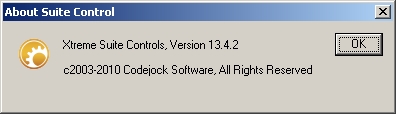
Norika
---
Product: Xtreme SuitePro (ActiveX) version 13.4.2 Platform: Windows XP (32bit) - SP 3 Language: Visual Basic 6.0 SP6 uploads/2548/Adjust_ComboBox_Height_Rev_1.zip |
|
 |
|
Post Reply 
|
|
|
Tweet
|
| Forum Jump | Forum Permissions  You cannot post new topics in this forum You cannot reply to topics in this forum You cannot delete your posts in this forum You cannot edit your posts in this forum You cannot create polls in this forum You cannot vote in polls in this forum |