
 |
ChartControl Issues [34][Solved 14] |
Post Reply 
|
| Author | ||
Aaron 
Senior Member 
Joined: 29 January 2008 Status: Offline Points: 2192 |
 Post Options Post Options
 Thanks(0) Thanks(0)
 Quote Quote  Reply Reply
 Topic: ChartControl Issues [34][Solved 14] Topic: ChartControl Issues [34][Solved 14]Posted: 29 October 2010 at 4:38am |
|
|
Hi, I'm just starting using the ChartControl and found a few problems. I don't want to flood this subforum with a lot of questions (maybe bugs...) so I will add my findings in here.
Requests:
Testprojects: With every new test previous issues are included
uploads/3701/ChartBrowser.zip [Issue#9]
uploads/3701/ChartBrowser_V1.zip [Issue#18]
Solution:
Image 1.
As is now: Could be:
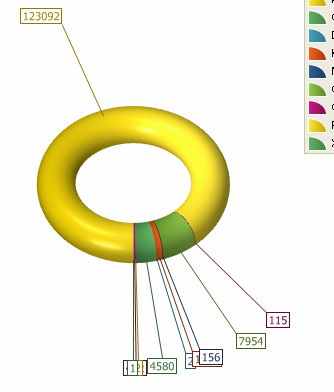 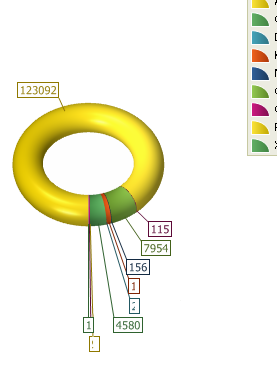 Image 2.
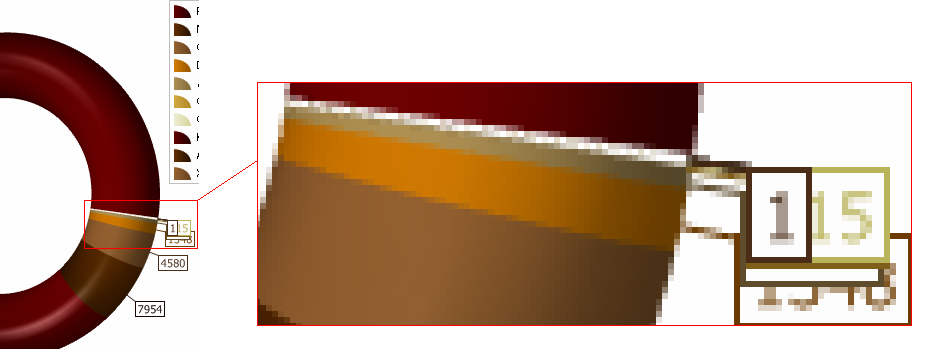 Image 3. + Image 3a
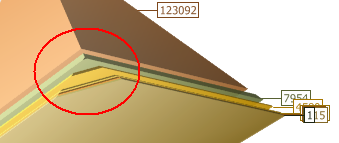 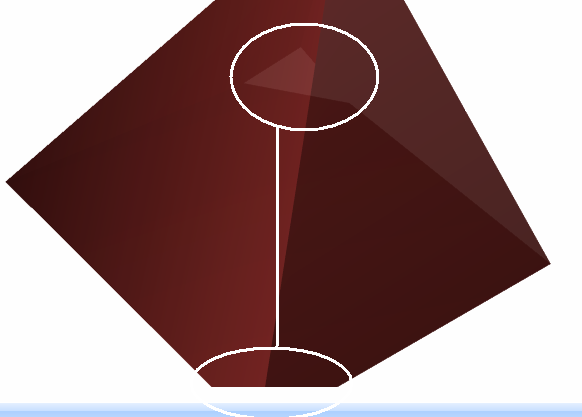 Image 4.
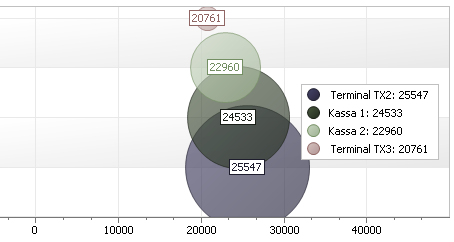 Image 5.
Image 6.
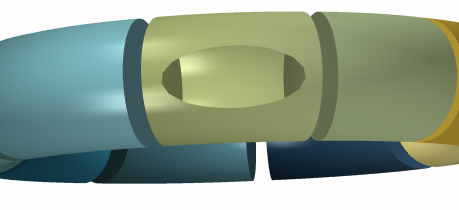 Image 7.
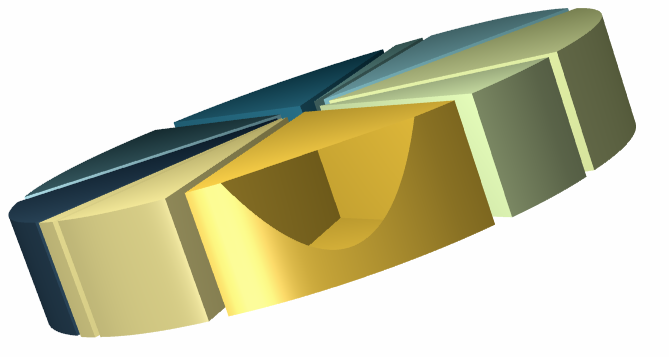 Thanks in advance
|
||
|
Product: Xtreme SuitePro (ActiveX) version 15.0.2
Platform: Windows XP (32bit) - SP 2 Language: Visual Basic 6.0 Zero replies is not an option.... |
||
 |
||
Aaron 
Senior Member 
Joined: 29 January 2008 Status: Offline Points: 2192 |
 Post Options Post Options
 Thanks(0) Thanks(0)
 Quote Quote  Reply Reply
 Posted: 05 November 2010 at 9:14am Posted: 05 November 2010 at 9:14am |
|
|
Anyone? |
||
|
Product: Xtreme SuitePro (ActiveX) version 15.0.2
Platform: Windows XP (32bit) - SP 2 Language: Visual Basic 6.0 Zero replies is not an option.... |
||
 |
||
Oleg 
Senior Member 
Joined: 21 May 2003 Location: United States Status: Offline Points: 11234 |
 Post Options Post Options
 Thanks(0) Thanks(0)
 Quote Quote  Reply Reply
 Posted: 05 November 2010 at 1:11pm Posted: 05 November 2010 at 1:11pm |
|
|
Hi,
Thanks, will be addressed for 15.0. Please dublicate in issuetrack if you need see progress with beta ocx :)
|
||
|
Oleg, Support Team
CODEJOCK SOFTWARE SOLUTIONS |
||
 |
||
Aaron 
Senior Member 
Joined: 29 January 2008 Status: Offline Points: 2192 |
 Post Options Post Options
 Thanks(0) Thanks(0)
 Quote Quote  Reply Reply
 Posted: 09 November 2010 at 9:40am Posted: 09 November 2010 at 9:40am |
|
|
Hi,
Seems I can't have sticky post anymore so I have to reply to get to the top
To support: It seems my post isn't worth reading because of all the replies I get from support
Thanks
|
||
|
Product: Xtreme SuitePro (ActiveX) version 15.0.2
Platform: Windows XP (32bit) - SP 2 Language: Visual Basic 6.0 Zero replies is not an option.... |
||
 |
||
SuperMario 
Senior Member 

Joined: 14 February 2004 Status: Offline Points: 18057 |
 Post Options Post Options
 Thanks(0) Thanks(0)
 Quote Quote  Reply Reply
 Posted: 09 November 2010 at 3:48pm Posted: 09 November 2010 at 3:48pm |
|
|
Aaron, we are reading them, just don't always have time to reply. Post is sticky now. Oleg just meant if you want an updated beta OCX you need issuetrack,
I'll answer a few now. To start, any bug you found WILL be addressed for the next release, so I won't comment individually on them. 4. We know about it and will have smart labels. 11. You need to get the color of the element, not the series. Color for series is only valid if color each is false. 12. Yes. I don't think it is possible to check in code the number of colors. 13. Use chart builder. There is palette tab on left. There you can edit\add to the palettes. 15. You can adjust the range of the axis and\or play with zoom. Diagram.AxisY.Range.ViewAutoRange = False
17. Currently no. |
||
 |
||
Aaron 
Senior Member 
Joined: 29 January 2008 Status: Offline Points: 2192 |
 Post Options Post Options
 Thanks(0) Thanks(0)
 Quote Quote  Reply Reply
 Posted: 10 November 2010 at 2:38am Posted: 10 November 2010 at 2:38am |
|
|
Hi SuperMario,
Sometimes you need quick answers because the pile of "problems" keeps getting bigger and bigger and you are not able to figure them out anymore... And you need some assistance
Thanks a lot btw I submitted ticket LAST week but there wasn't any movement so I closed the ticket myself.
|
||
|
Product: Xtreme SuitePro (ActiveX) version 15.0.2
Platform: Windows XP (32bit) - SP 2 Language: Visual Basic 6.0 Zero replies is not an option.... |
||
 |
||
Oleg 
Senior Member 
Joined: 21 May 2003 Location: United States Status: Offline Points: 11234 |
 Post Options Post Options
 Thanks(0) Thanks(0)
 Quote Quote  Reply Reply
 Posted: 10 November 2010 at 11:22am Posted: 10 November 2010 at 11:22am |
|
|
8. Fixed, thanks.
|
||
|
Oleg, Support Team
CODEJOCK SOFTWARE SOLUTIONS |
||
 |
||
Oleg 
Senior Member 
Joined: 21 May 2003 Location: United States Status: Offline Points: 11234 |
 Post Options Post Options
 Thanks(0) Thanks(0)
 Quote Quote  Reply Reply
 Posted: 10 November 2010 at 11:23am Posted: 10 November 2010 at 11:23am |
|
|
16. Yes it designed. What showLines should mean for Bubble style?
|
||
|
Oleg, Support Team
CODEJOCK SOFTWARE SOLUTIONS |
||
 |
||
Oleg 
Senior Member 
Joined: 21 May 2003 Location: United States Status: Offline Points: 11234 |
 Post Options Post Options
 Thanks(0) Thanks(0)
 Quote Quote  Reply Reply
 Posted: 10 November 2010 at 11:25am Posted: 10 November 2010 at 11:25am |
|
|
18. you need set MinSize/MaxSize properties - valus will be propertional to them.
|
||
|
Oleg, Support Team
CODEJOCK SOFTWARE SOLUTIONS |
||
 |
||
Oleg 
Senior Member 
Joined: 21 May 2003 Location: United States Status: Offline Points: 11234 |
 Post Options Post Options
 Thanks(0) Thanks(0)
 Quote Quote  Reply Reply
 Posted: 10 November 2010 at 11:34am Posted: 10 November 2010 at 11:34am |
|
|
9. Works exactly like it should. Try restore MinValue also
Dim Range As Double Range = Diagram.AxisX.Range.ViewMaxValue - Diagram.AxisX.Range.ViewMinValue Diagram.AxisX.Range.ViewMaxValue = Combo1.ListIndex Diagram.AxisX.Range.ViewMinValue = Diagram.AxisX.Range.ViewMaxValue - Range |
||
|
Oleg, Support Team
CODEJOCK SOFTWARE SOLUTIONS |
||
 |
||
Aaron 
Senior Member 
Joined: 29 January 2008 Status: Offline Points: 2192 |
 Post Options Post Options
 Thanks(0) Thanks(0)
 Quote Quote  Reply Reply
 Posted: 10 November 2010 at 11:50am Posted: 10 November 2010 at 11:50am |
|
Hi Oleg,
Yes, I know it doesn't do anything for Bubble (yet). In your opinion it's OK it throws an error?
|
||
|
Product: Xtreme SuitePro (ActiveX) version 15.0.2
Platform: Windows XP (32bit) - SP 2 Language: Visual Basic 6.0 Zero replies is not an option.... |
||
 |
||
Oleg 
Senior Member 
Joined: 21 May 2003 Location: United States Status: Offline Points: 11234 |
 Post Options Post Options
 Thanks(0) Thanks(0)
 Quote Quote  Reply Reply
 Posted: 10 November 2010 at 1:17pm Posted: 10 November 2010 at 1:17pm |
|
|
Thanks, I see. Yes, currently Label object is created after Style is assgned to some Series. Seems need to change it for such scenario.
|
||
|
Oleg, Support Team
CODEJOCK SOFTWARE SOLUTIONS |
||
 |
||
Aaron 
Senior Member 
Joined: 29 January 2008 Status: Offline Points: 2192 |
 Post Options Post Options
 Thanks(0) Thanks(0)
 Quote Quote  Reply Reply
 Posted: 11 November 2010 at 2:59am Posted: 11 November 2010 at 2:59am |
|
Hi Oleg,
I did set values for MinSize/MaxSize properties but I still notice that the bubbles aren't proportional. Please look at test project in topmost post. If I'm doing something wrong please tell me
Thanks a lot
|
||
|
Product: Xtreme SuitePro (ActiveX) version 15.0.2
Platform: Windows XP (32bit) - SP 2 Language: Visual Basic 6.0 Zero replies is not an option.... |
||
 |
||
Oleg 
Senior Member 
Joined: 21 May 2003 Location: United States Status: Offline Points: 11234 |
 Post Options Post Options
 Thanks(0) Thanks(0)
 Quote Quote  Reply Reply
 Posted: 11 November 2010 at 4:14am Posted: 11 November 2010 at 4:14am |
|
|
Hi,
18. See how it works - first it check all bubbles and find minimum width and maximum width. now it set size of minimum width to value you set for MinSize and bubble with maximum width to value you set to MaxSize. all other become proportional to these 2. So if you have 2 bubbles only first will be always MinSize and second always MaxSize.
|
||
|
Oleg, Support Team
CODEJOCK SOFTWARE SOLUTIONS |
||
 |
||
Oleg 
Senior Member 
Joined: 21 May 2003 Location: United States Status: Offline Points: 11234 |
 Post Options Post Options
 Thanks(0) Thanks(0)
 Quote Quote  Reply Reply
 Posted: 11 November 2010 at 4:32am Posted: 11 November 2010 at 4:32am |
|
|
16. fixed for next release.
|
||
|
Oleg, Support Team
CODEJOCK SOFTWARE SOLUTIONS |
||
 |
||
Aaron 
Senior Member 
Joined: 29 January 2008 Status: Offline Points: 2192 |
 Post Options Post Options
 Thanks(0) Thanks(0)
 Quote Quote  Reply Reply
 Posted: 11 November 2010 at 5:46am Posted: 11 November 2010 at 5:46am |
|
Hi Oleg,
That is what I expected. If you have 2 values like the image, it doesn't look OK, don't you think?
MinSize = 0.1
MaxSize = 1
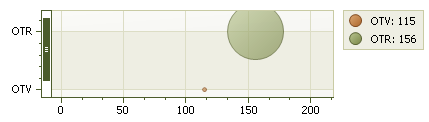 So, having proportional bubbles, I have to calculate MinSize & MaxSize myself. If setting MinSize to 0.9 it kind of "looks" proportional...
|
||
|
Product: Xtreme SuitePro (ActiveX) version 15.0.2
Platform: Windows XP (32bit) - SP 2 Language: Visual Basic 6.0 Zero replies is not an option.... |
||
 |
||
AndyWilton 
Groupie 
Joined: 03 June 2008 Status: Offline Points: 82 |
 Post Options Post Options
 Thanks(0) Thanks(0)
 Quote Quote  Reply Reply
 Posted: 12 November 2010 at 3:30am Posted: 12 November 2010 at 3:30am |
|
|
Hi All,
I'm not sure if this has already been asked but are there any plans for the ChartPro Control to support Markup for ToolTips, eg, for a graph point and its associated label.
|
||
|
Product: Xtreme SuitePro (ActiveX) v11.2.1 -> v15.2.1
Platform: Windows XP / Vista / Win 7 Language: Clarion 5.5 -> C8.x ====================================== Andy Wilton |
||
 |
||
Oleg 
Senior Member 
Joined: 21 May 2003 Location: United States Status: Offline Points: 11234 |
 Post Options Post Options
 Thanks(0) Thanks(0)
 Quote Quote  Reply Reply
 Posted: 12 November 2010 at 3:42am Posted: 12 November 2010 at 3:42am |
|
|
Hi,
Thanks we plan to add tooltips.
|
||
|
Oleg, Support Team
CODEJOCK SOFTWARE SOLUTIONS |
||
 |
||
Oleg 
Senior Member 
Joined: 21 May 2003 Location: United States Status: Offline Points: 11234 |
 Post Options Post Options
 Thanks(0) Thanks(0)
 Quote Quote  Reply Reply
 Posted: 12 November 2010 at 3:43am Posted: 12 November 2010 at 3:43am |
|
|
Still it works like designed now - small bubble has size 0.1 large 1.0 But I see your point. Adding support of proportinal bubbles relative to MaxSize for case when MinSize = 0.
|
||
|
Oleg, Support Team
CODEJOCK SOFTWARE SOLUTIONS |
||
 |
||
Oleg 
Senior Member 
Joined: 21 May 2003 Location: United States Status: Offline Points: 11234 |
 Post Options Post Options
 Thanks(0) Thanks(0)
 Quote Quote  Reply Reply
 Posted: 12 November 2010 at 3:53am Posted: 12 November 2010 at 3:53am |
|
|
1. Fixed for next release
|
||
|
Oleg, Support Team
CODEJOCK SOFTWARE SOLUTIONS |
||
 |
||
Aaron 
Senior Member 
Joined: 29 January 2008 Status: Offline Points: 2192 |
 Post Options Post Options
 Thanks(0) Thanks(0)
 Quote Quote  Reply Reply
 Posted: 12 November 2010 at 4:09am Posted: 12 November 2010 at 4:09am |
|
Hi Oleg,
Thanks
Would you be so kind and look at issue #9 and #19 ? I'm sure there's a relation between the two of them. You can use testproject to reproduce.
Thanks again
|
||
|
Product: Xtreme SuitePro (ActiveX) version 15.0.2
Platform: Windows XP (32bit) - SP 2 Language: Visual Basic 6.0 Zero replies is not an option.... |
||
 |
||
Oleg 
Senior Member 
Joined: 21 May 2003 Location: United States Status: Offline Points: 11234 |
 Post Options Post Options
 Thanks(0) Thanks(0)
 Quote Quote  Reply Reply
 Posted: 12 November 2010 at 5:16am Posted: 12 November 2010 at 5:16am |
|
|
Did you see my answer to issue 9 ? Seems another one that works correct, with incorrect usage ;-)
|
||
|
Oleg, Support Team
CODEJOCK SOFTWARE SOLUTIONS |
||
 |
||
Aaron 
Senior Member 
Joined: 29 January 2008 Status: Offline Points: 2192 |
 Post Options Post Options
 Thanks(0) Thanks(0)
 Quote Quote  Reply Reply
 Posted: 12 November 2010 at 6:33am Posted: 12 November 2010 at 6:33am |
|
|
Hi Oleg,
Incorrect usage
Well, at least I found that I have to set ViewMaxValue = <some value> MINUS 0.5 (the scrollbar problem still showing) I got that working now without setting ViewMinValue. Minor thing is the scrollbar always "resets" to starting position.
Thanks
|
||
|
Product: Xtreme SuitePro (ActiveX) version 15.0.2
Platform: Windows XP (32bit) - SP 2 Language: Visual Basic 6.0 Zero replies is not an option.... |
||
 |
||
Aaron 
Senior Member 
Joined: 29 January 2008 Status: Offline Points: 2192 |
 Post Options Post Options
 Thanks(0) Thanks(0)
 Quote Quote  Reply Reply
 Posted: 04 December 2010 at 6:34am Posted: 04 December 2010 at 6:34am |
|
|
Hi,
There are new issues added since last reply. Would like a response/confirmation from support
|
||
|
Product: Xtreme SuitePro (ActiveX) version 15.0.2
Platform: Windows XP (32bit) - SP 2 Language: Visual Basic 6.0 Zero replies is not an option.... |
||
 |
||
SuperMario 
Senior Member 

Joined: 14 February 2004 Status: Offline Points: 18057 |
 Post Options Post Options
 Thanks(0) Thanks(0)
 Quote Quote  Reply Reply
 Posted: 07 December 2010 at 10:54am Posted: 07 December 2010 at 10:54am |
|
|
Thanks Aaron, we logged all your issues and will update you as we get to them. Currently we are finishing backstage.
|
||
 |
||
Aaron 
Senior Member 
Joined: 29 January 2008 Status: Offline Points: 2192 |
 Post Options Post Options
 Thanks(0) Thanks(0)
 Quote Quote  Reply Reply
 Posted: 07 December 2010 at 12:15pm Posted: 07 December 2010 at 12:15pm |
|
Hi SuperMario,
OK, thanks for reply but as you can see there are also QUESTIONS that I would like to know the answer to
Thanks a lot
|
||
|
Product: Xtreme SuitePro (ActiveX) version 15.0.2
Platform: Windows XP (32bit) - SP 2 Language: Visual Basic 6.0 Zero replies is not an option.... |
||
 |
||
Aaron 
Senior Member 
Joined: 29 January 2008 Status: Offline Points: 2192 |
 Post Options Post Options
 Thanks(0) Thanks(0)
 Quote Quote  Reply Reply
 Posted: 14 December 2010 at 12:44pm Posted: 14 December 2010 at 12:44pm |
|
|
Joehoe???????
|
||
|
Product: Xtreme SuitePro (ActiveX) version 15.0.2
Platform: Windows XP (32bit) - SP 2 Language: Visual Basic 6.0 Zero replies is not an option.... |
||
 |
||
Oleg 
Senior Member 
Joined: 21 May 2003 Location: United States Status: Offline Points: 11234 |
 Post Options Post Options
 Thanks(0) Thanks(0)
 Quote Quote  Reply Reply
 Posted: 15 December 2010 at 3:05am Posted: 15 December 2010 at 3:05am |
|
|
Hi,
21. Yes with Black style it looks better - Appearance can be created with designer with borders. 23. Now you can manually set LabelText property.
|
||
|
Oleg, Support Team
CODEJOCK SOFTWARE SOLUTIONS |
||
 |
||
Aaron 
Senior Member 
Joined: 29 January 2008 Status: Offline Points: 2192 |
 Post Options Post Options
 Thanks(0) Thanks(0)
 Quote Quote  Reply Reply
 Posted: 15 December 2010 at 5:41am Posted: 15 December 2010 at 5:41am |
|
Hi Oleg,
21. Well, for those who have same opinion as you, this isn't a problem. But I need to see label no matter what... And because you think it looks better I get stuck with problem. There's a property to set the border invisible for those who think same way as you but there's no property for those who think it looks better WITH label
23. I know you are able to set custom LabelText but that wasn't the question... I asked if there was any chance to get the percent value without calculating it (prefer as a format)
And what about other questions?
Thanks
|
||
|
Product: Xtreme SuitePro (ActiveX) version 15.0.2
Platform: Windows XP (32bit) - SP 2 Language: Visual Basic 6.0 Zero replies is not an option.... |
||
 |
||
Oleg 
Senior Member 
Joined: 21 May 2003 Location: United States Status: Offline Points: 11234 |
 Post Options Post Options
 Thanks(0) Thanks(0)
 Quote Quote  Reply Reply
 Posted: 16 December 2010 at 3:03am Posted: 16 December 2010 at 3:03am |
|
|
Hi,
Please reopen issue in issuetrack and summarize quesstions that really important for you. This topic is too flooded now.
|
||
|
Oleg, Support Team
CODEJOCK SOFTWARE SOLUTIONS |
||
 |
||
Aaron 
Senior Member 
Joined: 29 January 2008 Status: Offline Points: 2192 |
 Post Options Post Options
 Thanks(0) Thanks(0)
 Quote Quote  Reply Reply
 Posted: 17 December 2010 at 10:55am Posted: 17 December 2010 at 10:55am |
|
|
Hi Oleg, All issues are important... All you need to do is answer questions one by one, just begin with first unanswered issue and if it's solved, fixed, answered or whatever goto next issue, it isn't difficult, really If you need to investigate some of the issues just say so and I will add it to the list. Don't do nothing because the list is getting longer and longer...
Thanks
|
||
|
Product: Xtreme SuitePro (ActiveX) version 15.0.2
Platform: Windows XP (32bit) - SP 2 Language: Visual Basic 6.0 Zero replies is not an option.... |
||
 |
||
Peter59 
Groupie 
Joined: 19 July 2007 Status: Offline Points: 61 |
 Post Options Post Options
 Thanks(0) Thanks(0)
 Quote Quote  Reply Reply
 Posted: 23 February 2011 at 5:20am Posted: 23 February 2011 at 5:20am |
|
|
Hi Aaron,
please add implementation 3D HitTesting to your list (see http://forum.codejock.com/forum_posts.asp?TID=17939&title=question-hittest-for-pie3d) please add implementation of 3D bars to your list (see http://forum.codejock.com/forum_posts.asp?TID=17926&title=question-3d-bars) Thanks, Peter |
||
|
Product: Xtreme SuitePro (ActiveX) version 15.2.1
Platform: Windows 7 64 Bit Language: Visual Basic 6.0 SP6 |
||
 |
||
Aaron 
Senior Member 
Joined: 29 January 2008 Status: Offline Points: 2192 |
 Post Options Post Options
 Thanks(0) Thanks(0)
 Quote Quote  Reply Reply
 Posted: 25 May 2011 at 12:50pm Posted: 25 May 2011 at 12:50pm |
|
|
Hi,
Why do I have to check everything myself? Issue 26 seems to be suddenly working properly with new version. Nothing in release notes, didn't even mention it in this post. Do you think I'm waiting for a new release and check every single issue I posted? Well, if this is the way to "thank" me, I believe I'll wait also before reporting issues and wait for another member to find the problem. It will save me a lot of time, minor thing is I have to wait a few releases...
Thanks a lot
btw are there more issues fixed? Or do you intend to let this post slide down?
|
||
|
Product: Xtreme SuitePro (ActiveX) version 15.0.2
Platform: Windows XP (32bit) - SP 2 Language: Visual Basic 6.0 Zero replies is not an option.... |
||
 |
||
Aaron 
Senior Member 
Joined: 29 January 2008 Status: Offline Points: 2192 |
 Post Options Post Options
 Thanks(0) Thanks(0)
 Quote Quote  Reply Reply
 Posted: 29 July 2011 at 5:46am Posted: 29 July 2011 at 5:46am |
|
|
Hi,
Just preventing to let this post slide down to the next page
|
||
|
Product: Xtreme SuitePro (ActiveX) version 15.0.2
Platform: Windows XP (32bit) - SP 2 Language: Visual Basic 6.0 Zero replies is not an option.... |
||
 |
||
Post Reply 
|
|
|
Tweet
|
| Forum Jump | Forum Permissions  You cannot post new topics in this forum You cannot reply to topics in this forum You cannot delete your posts in this forum You cannot edit your posts in this forum You cannot create polls in this forum You cannot vote in polls in this forum |