
 |
MergePreviousCells working? |
Post Reply 
|
| Author | |
robirenz 
Groupie 
Joined: 20 May 2010 Status: Offline Points: 11 |
 Post Options Post Options
 Thanks(0) Thanks(0)
 Quote Quote  Reply Reply
 Topic: MergePreviousCells working? Topic: MergePreviousCells working?Posted: 27 May 2010 at 1:39pm |
|
I thre MergePreviousCells and MergePreviousVerticalcells setting not working?
I have tried this in many different ways and can't get it to work.. tried on 13.3 and 13.3.1 I have added the PaintManager.AllowMergeCell Method on the control before and after the setting but see nothing.. Or does somebody have any working sample of this working? even a binary file would be ok but working source would be better... Best Regards... Roberto Renz |
|
 |
|
SuperMario 
Senior Member 

Joined: 14 February 2004 Status: Offline Points: 18057 |
 Post Options Post Options
 Thanks(0) Thanks(0)
 Quote Quote  Reply Reply
 Posted: 27 May 2010 at 3:35pm Posted: 27 May 2010 at 3:35pm |
|
Option Explicit
Private Sub Form_Load() Dim column As ReportColumn Dim item As ReportRecordItem With Me.ReportControl1 Set column = .Columns.Add(.Columns.Count, "1", 50, True) column.Editable = False column.Sortable = False column.Alignment = xtpAlignmentWordBreak column.HeaderAlignment = xtpAlignmentWordBreak Or xtpAlignmentCenter Set column = .Columns.Add(.Columns.Count, "2", 200, True) column.Sortable = False column.Alignment = xtpAlignmentWordBreak column.HeaderAlignment = xtpAlignmentWordBreak Or xtpAlignmentCenter Set column = .Columns.Add(.Columns.Count, "3", 50, True) column.Sortable = False column.HeaderAlignment = xtpAlignmentWordBreak Or xtpAlignmentCenter With .Records.Add .AddItem "" Set item = .AddItem("CodeJock MFC and ActiveX products ") item.MergePreviousCells = 1 item.Alignment = xtpAlignmentVCenter Or xtpAlignmentCenter .AddItem "" End With With .Records.Add Set item = .AddItem("Platform ") Set item = .AddItem("MFC, ActiveX") .AddItem "" End With With .Records.Add .AddItem "" Set item = .AddItem("Calendar, Command Bars, Controls, Docking Pane") .AddItem "" End With With .Records.Add Set item = .AddItem("Codejock products for MFC and ActiveX developers ") item.MergePreviousVerticalCells = 1 item.Alignment = xtpAlignmentWordBreak Set item = .AddItem("Property Grid, Report Control, Shortcut Bar, Skin Framework, Syntax Edit, Task Panel") .AddItem "" End With With .Records.Add .AddItem ("Next row") .AddItem ("Next item") .AddItem "" End With With .Records.Add .AddItem ("Last row") .AddItem ("Last item") .AddItem "" End With .AllowEdit = True .FocusSubItems = True .StrictBestFit = True .PaintManager.FixedRowHeight = False .PaintManager.DrawGridForEmptySpace = True .PaintManager.HorizontalGridStyle = xtpGridSolid .PaintManager.VerticalGridStyle = xtpGridSolid .PaintManager.GridLineColor = RGB(192, 192, 255) .PaintManager.AllowMergeCells = True .PaintManager.ColumnStyle = xtpColumnOffice2007 .PaintManager.ForceShowTooltip = True .ToolTipContext.Style = xtpToolTipOffice2007 '.PaintManager.UseColumnTextAlignment = True '.FreeHeightMode = True .AllowColumnReorder = False .AllowColumnSort = False .AllowColumnRemove = False .ShowGroupBox = False .CreateRowNumberColumn 10 .EnableDragDrop "MergeReport", xtpReportAllowDragMove Or xtpReportAllowDrop .Populate End With End Sub Private Sub Form_Resize() Me.ReportControl1.Move 0, 0, Me.ScaleWidth, Me.ScaleHeight End Sub |
|
 |
|
Aaron 
Senior Member 
Joined: 29 January 2008 Status: Offline Points: 2192 |
 Post Options Post Options
 Thanks(0) Thanks(0)
 Quote Quote  Reply Reply
 Posted: 27 May 2010 at 4:50pm Posted: 27 May 2010 at 4:50pm |
|
Hi SuperMario,
Nice feature, but as I said before, it's not finished
 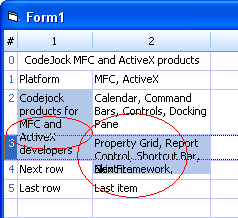 Just resize columns a bit and you will see...
|
|
|
Product: Xtreme SuitePro (ActiveX) version 15.0.2
Platform: Windows XP (32bit) - SP 2 Language: Visual Basic 6.0 Zero replies is not an option.... |
|
 |
|
SuperMario 
Senior Member 

Joined: 14 February 2004 Status: Offline Points: 18057 |
 Post Options Post Options
 Thanks(0) Thanks(0)
 Quote Quote  Reply Reply
 Posted: 28 May 2010 at 8:36am Posted: 28 May 2010 at 8:36am |
|
hmm, didn't see it on your list or I just plain missed it.
It appears the developer who added this feature did not intend for the columns to be re sized if you used this feature. |
|
 |
|
robirenz 
Groupie 
Joined: 20 May 2010 Status: Offline Points: 11 |
 Post Options Post Options
 Thanks(0) Thanks(0)
 Quote Quote  Reply Reply
 Posted: 28 May 2010 at 9:38am Posted: 28 May 2010 at 9:38am |
|
Will this be fixed in in the future?
Also if you add the freezecolomn property to it and just change one of the columns to have the mergepreviousverticalcells property like on the first column, all of the colomns up to the freeze point will inherit the merge making everything pretty much unreadable. There just seems to be a lot a problem with this property and sure wish it was working properly.. Best Regards... Roberto Renz |
|
 |
|
Aaron 
Senior Member 
Joined: 29 January 2008 Status: Offline Points: 2192 |
 Post Options Post Options
 Thanks(0) Thanks(0)
 Quote Quote  Reply Reply
 Posted: 13 June 2010 at 4:18am Posted: 13 June 2010 at 4:18am |
|
Hi,
I just used above sample to demonstrate what is wrong. Maybe there are more problems... So I suggest you report them inhere
 |
|
|
Product: Xtreme SuitePro (ActiveX) version 15.0.2
Platform: Windows XP (32bit) - SP 2 Language: Visual Basic 6.0 Zero replies is not an option.... |
|
 |
|
Hemesh 
Senior Member 
Joined: 10 August 2010 Status: Offline Points: 135 |
 Post Options Post Options
 Thanks(0) Thanks(0)
 Quote Quote  Reply Reply
 Posted: 24 August 2010 at 4:14am Posted: 24 August 2010 at 4:14am |
|
I'm trying to do this but getting no luck either! I'm setting up the reportcontrol like this:
' Basic setup With repData .AutoColumnSizing = True .AllowColumnRemove = False .AllowColumnReorder = False .BorderStyle = xtpBorderFrame .Columns.DeleteAll .Icons = imgIcons.Icons .MultipleSelection = False .PaintManager.HorizontalGridStyle = xtpGridSolid .PaintManager.VerticalGridStyle = xtpGridSolid .PaintManager.AllowMergeCells = True .ShowGroupBox = False .SortedDragDrop = False End With Am i missing something? When i add the records , I set the mergepreviouscells property to 1 before populating! |
|
|
Product: Xtreme SuitePro (ActiveX) version 18.5.0
Platform: Windows 7 Enterprise (64-bit) Language: Visual Basic 6.0 |
|
 |
|
Hemesh 
Senior Member 
Joined: 10 August 2010 Status: Offline Points: 135 |
 Post Options Post Options
 Thanks(0) Thanks(0)
 Quote Quote  Reply Reply
 Posted: 31 August 2010 at 9:39am Posted: 31 August 2010 at 9:39am |
|
Nevermind, managed to find it... I add the property '.AllowColumnSort = False' and voila...
|
|
|
Product: Xtreme SuitePro (ActiveX) version 18.5.0
Platform: Windows 7 Enterprise (64-bit) Language: Visual Basic 6.0 |
|
 |
|
robirenz 
Groupie 
Joined: 20 May 2010 Status: Offline Points: 11 |
 Post Options Post Options
 Thanks(0) Thanks(0)
 Quote Quote  Reply Reply
 Posted: 15 February 2011 at 12:57pm Posted: 15 February 2011 at 12:57pm |
|
Is this ever going to be looked at
latest version 15.0.1 still does the same kind of problems... This was reported a long time ago and have not seen any kind of progress. I emailed support about this about 5 times and never got a single reply, as if I didn't even exit. is this normal for anybody else? |
|
 |
|
SuperMario 
Senior Member 

Joined: 14 February 2004 Status: Offline Points: 18057 |
 Post Options Post Options
 Thanks(0) Thanks(0)
 Quote Quote  Reply Reply
 Posted: 10 March 2011 at 12:49pm Posted: 10 March 2011 at 12:49pm |
|
A complete re-write of the Merge Cell functionality is in the works
|
|
 |
|
Post Reply 
|
|
|
Tweet
|
| Forum Jump | Forum Permissions  You cannot post new topics in this forum You cannot reply to topics in this forum You cannot delete your posts in this forum You cannot edit your posts in this forum You cannot create polls in this forum You cannot vote in polls in this forum |