
 |
CXTTipOfTheDay show unreadable code |
Post Reply 
|
| Author | |
zhuhuaizhong 
Newbie 
Joined: 08 April 2010 Status: Offline Points: 6 |
 Post Options Post Options
 Thanks(0) Thanks(0)
 Quote Quote  Reply Reply
 Topic: CXTTipOfTheDay show unreadable code Topic: CXTTipOfTheDay show unreadable codePosted: 08 April 2010 at 2:54am |
|
I am using CXTTipOfTheDay,But it can't display Chinese chars stored in tips.txt,I'v change the font but still show the incorrect code.
I'm using Xtreme Toolit Pro 13.2.1 . any help will be welcome ! 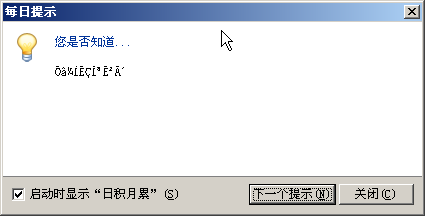
|
|
 |
|
zhuhuaizhong 
Newbie 
Joined: 08 April 2010 Status: Offline Points: 6 |
 Post Options Post Options
 Thanks(0) Thanks(0)
 Quote Quote  Reply Reply
 Posted: 10 April 2010 at 7:35pm Posted: 10 April 2010 at 7:35pm |
|
I solved the problem myself .
Relace the _T("r") to _T("rb") at line 100 in XTTipOfTheDay.cpp ,and save the tips.txt as UNICODE format. |
|
 |
|
sunceenjoy 
Groupie 
Joined: 16 April 2010 Location: China Status: Offline Points: 12 |
 Post Options Post Options
 Thanks(0) Thanks(0)
 Quote Quote  Reply Reply
 Posted: 27 July 2010 at 9:56pm Posted: 27 July 2010 at 9:56pm |
|
i met the same problem,how did you change the next button string to '下一个提示' ?? modify the source code??
|
|
 |
|
sunceenjoy 
Groupie 
Joined: 16 April 2010 Location: China Status: Offline Points: 12 |
 Post Options Post Options
 Thanks(0) Thanks(0)
 Quote Quote  Reply Reply
 Posted: 27 July 2010 at 10:34pm Posted: 27 July 2010 at 10:34pm |
|
i solved it by myself
just inherit XTTipOfTheDay ,then implement OnInitDialog method and set item text which can find in source code.
|
|
 |
|
Post Reply 
|
|
|
Tweet
|
| Forum Jump | Forum Permissions  You cannot post new topics in this forum You cannot reply to topics in this forum You cannot delete your posts in this forum You cannot edit your posts in this forum You cannot create polls in this forum You cannot vote in polls in this forum |