
 |
DEMO: Single Expanded Group Navigation |
Post Reply 
|
| Author | |
jpbro 
Senior Member 
Joined: 12 January 2007 Status: Offline Points: 1357 |
 Post Options Post Options
 Thanks(0) Thanks(0)
 Quote Quote  Reply Reply
 Topic: DEMO: Single Expanded Group Navigation Topic: DEMO: Single Expanded Group NavigationPosted: 27 February 2010 at 12:15pm |
|
As discussed in some previous threads, I've been trying to get the ReportControl to behave such that only one group row will be expanded at a time, and one child row of the expanded group row will always be selected. Additionally, group rows should never get focus, and should not be expandable or collapseable by the user. Due to some bugs in the RC, this has proven to be a bit trickier than I would have expected
Here's what I have so far: uploads/20100227_120929_RcSingleGroupEx.zip Some known problems (anyone have answers for these?):
#2 is a problem because I want to remove the group expand/collapse button, but keep the column expand/collapse button. Maybe there is a property to hide the group row expand/collapse button, but I haven't found it yet. If it doesn't exist could it be added as a feature? Enjoy the demo and use it for any purpose that you require. Bug reports and ideas are always welcome. |
|
|
Product: Xtreme SuitePro (ActiveX) version 16.2.6
Platform: Windows XP - SP3 Language: Visual Basic 6.0 SP6 |
|
 |
|
Aaron 
Senior Member 
Joined: 29 January 2008 Status: Offline Points: 2192 |
 Post Options Post Options
 Thanks(0) Thanks(0)
 Quote Quote  Reply Reply
 Posted: 28 February 2010 at 6:24am Posted: 28 February 2010 at 6:24am |
|
Hi Jason,
I'm glad you created this demo. I was sure that .RemoveIcon 0 and 1 would remove the +/- signs for grouprows but I didn't know that also the expand/collapse icon would be "removed" as well.
After some investigation I found that:
The problem is when you remove the +/- icons, the width of these icons becomes zero, thats why expand/collapse icons aren't showing. I think because the +/- icons can be used for expand/collapse icons as well (wndReportControl.PaintManager.ColumnPlusMinusSign = True property) the width (and maybe height) are used to draw the icons.
So adding icons (16x16) for 0 & 1 "with only transparent area" I noticed the grouprow text indentation was still there and wanted to decrease it by adding icons with just one pixel (width & height) it worked OK but the expand/collapse icon was showing only partially. See screenshot
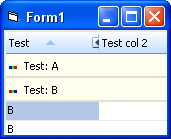 Note: The +/- sign icon width is 8 pixels and you can see the expand/collapse icon is drawn with the same width. I don't see how to get around this, the only one who can is CJ and hope they will do something about it.
For your #1 problem: My discussions, about selecting grouprows, with Mark have been very "nasty" so I have to pass on this one. I hope you will get more out of this and wish you good luck
 |
|
|
Product: Xtreme SuitePro (ActiveX) version 15.0.2
Platform: Windows XP (32bit) - SP 2 Language: Visual Basic 6.0 Zero replies is not an option.... |
|
 |
|
jpbro 
Senior Member 
Joined: 12 January 2007 Status: Offline Points: 1357 |
 Post Options Post Options
 Thanks(0) Thanks(0)
 Quote Quote  Reply Reply
 Posted: 28 February 2010 at 8:46am Posted: 28 February 2010 at 8:46am |
|
Hi Aaron,
Thanks a lot for taking a look at the demo and trying to find a solution, I appreciate it. I didn't think of adding transparent icons, it was a good idea (I thought the expand/collapse icon for columns was being destroyed, not just hidden). It would seem that the column expand/colapse width calculations should be taking its own glyph width into consideration, and not glyphs 0/1. I'll see where I get with a support ticket. Thanks again! |
|
|
Product: Xtreme SuitePro (ActiveX) version 16.2.6
Platform: Windows XP - SP3 Language: Visual Basic 6.0 SP6 |
|
 |
|
Post Reply 
|
|
|
Tweet
|
| Forum Jump | Forum Permissions  You cannot post new topics in this forum You cannot reply to topics in this forum You cannot delete your posts in this forum You cannot edit your posts in this forum You cannot create polls in this forum You cannot vote in polls in this forum |