
 |
Office 2010 button bug |
Post Reply 
|
| Author | |
JantjeKeizer 
Groupie 
Joined: 12 February 2008 Status: Offline Points: 70 |
 Post Options Post Options
 Thanks(0) Thanks(0)
 Quote Quote  Reply Reply
 Topic: Office 2010 button bug Topic: Office 2010 button bugPosted: 23 October 2009 at 10:57am |
|
When desktop composition is enabled on Vista (maybe win7 too), the form icon gets fully transparent when the window is not maximized (so when it's in normal state).
Happens with all sorts of icons i've tried and also in the ribbon sample. It happens when the Ribbon.EnableFrameTheme is called and no systembutton or office 2010 button is displayed. Note that it doesn't happen when the EnableFrameTheme of the commandbars control itself is used. But that's not compatible with the ribbon, so no solution there :( |
|
 |
|
JantjeKeizer 
Groupie 
Joined: 12 February 2008 Status: Offline Points: 70 |
 Post Options Post Options
 Thanks(0) Thanks(0)
 Quote Quote  Reply Reply
 Posted: 27 October 2009 at 5:39am Posted: 27 October 2009 at 5:39am |
|
Bump.
Before enableframetheme it looks like this, which is ok. 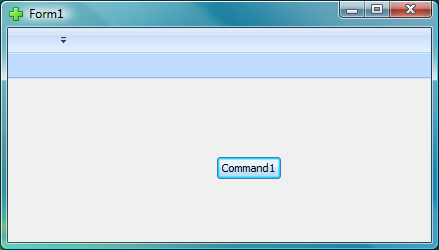
Then after it looks like this! It's weird IMHO this has gone unnoticed before the final release. I was able to reproduce it on several systems. 
When maximized, the colors are a bit better, yet not good and the position is quite off. 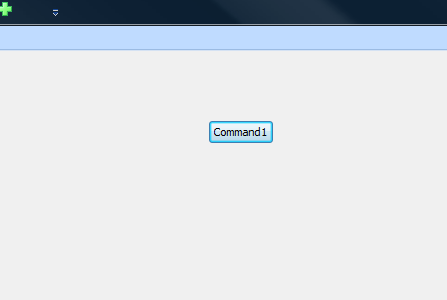
|
|
 |
|
Oleg 
Senior Member 
Joined: 21 May 2003 Location: United States Status: Offline Points: 11234 |
 Post Options Post Options
 Thanks(0) Thanks(0)
 Quote Quote  Reply Reply
 Posted: 27 October 2009 at 7:33am Posted: 27 October 2009 at 7:33am |
|
Hi, Thanks, these both fixed for 13.2.1
|
|
|
Oleg, Support Team
CODEJOCK SOFTWARE SOLUTIONS |
|
 |
|
JantjeKeizer 
Groupie 
Joined: 12 February 2008 Status: Offline Points: 70 |
 Post Options Post Options
 Thanks(0) Thanks(0)
 Quote Quote  Reply Reply
 Posted: 27 October 2009 at 7:47am Posted: 27 October 2009 at 7:47am |
|
Great :D
|
|
 |
|
Post Reply 
|
|
|
Tweet
|
| Forum Jump | Forum Permissions  You cannot post new topics in this forum You cannot reply to topics in this forum You cannot delete your posts in this forum You cannot edit your posts in this forum You cannot create polls in this forum You cannot vote in polls in this forum |