
 |
many events - make it viewable / usable |
Post Reply 
|
| Author | |
hinnack 
Groupie 
Joined: 01 September 2009 Status: Offline Points: 18 |
 Post Options Post Options
 Thanks(0) Thanks(0)
 Quote Quote  Reply Reply
 Topic: many events - make it viewable / usable Topic: many events - make it viewable / usablePosted: 01 September 2009 at 1:54am |
|
Hi,
I do have 1200 events in a week with up to about 100 in paralel. By default, the component renders only a 2 px line for each event in day view (of course month and week-view are expected to be unuseable) I tried MinColumnWidth with no success, to make the events bigger then 2 px. my suggestions: - add a timeline-mode like button with an event-handler, so one could implement different views like a table - maybe implement a table-view yourself - make the day-view scrollable in horizontal direction (and fix or explain me how to use MinColumnWidth :-) ) - fix up the time-line view (see below) or better - change it to be a pivot view of the day view with same look and feel like the day view (more like a gant view, where the event name is always on the left, and the time marked like in the timeline view, so you do not have to search where some event starts) the timeline view is unusable! - the view consumes 100% prozessor time - scrolling takes years... - the hint on an event is wrong (different event) - if you click on an event, the event-change for the event shown in the hint is fired, not the event listed - the font of the day/time looks ugly - (as mentioned above) you have to search for events by scrolling... -- Hinnack |
|
 |
|
mdoubson 
Senior Member 
Joined: 17 November 2008 Status: Offline Points: 1705 |
 Post Options Post Options
 Thanks(0) Thanks(0)
 Quote Quote  Reply Reply
 Posted: 01 September 2009 at 5:46pm Posted: 01 September 2009 at 5:46pm |
|
MinColumnWidth used in DayView with several resources and MutliColumn WeekView. If you have 4 resources and 1000 pixels width screen - set MinColumnWidth = 400 will show active horizontal scrollbar and you will have enough width for events.
Check CalendarDemo static which use click on event in timeline mode and show Editor with proper event - so hit test is proper.
Fonts and other features - up to developer choice - there is many settings to play with
|
|
 |
|
hinnack 
Groupie 
Joined: 01 September 2009 Status: Offline Points: 18 |
 Post Options Post Options
 Thanks(0) Thanks(0)
 Quote Quote  Reply Reply
 Posted: 11 September 2009 at 8:52am Posted: 11 September 2009 at 8:52am |
|
I only have one calendar (resource), so I think MinColumnWidth does not work for me!
I would need MinEventWidth... http://www.bilettix.eu/miadi.tiff --Hinnack |
|
 |
|
mdoubson 
Senior Member 
Joined: 17 November 2008 Status: Offline Points: 1705 |
 Post Options Post Options
 Thanks(0) Thanks(0)
 Quote Quote  Reply Reply
 Posted: 15 September 2009 at 8:30pm Posted: 15 September 2009 at 8:30pm |
|
No - MinColumnWidth also working in one-resource mode - it just control horizontal scrollbar
|
|
 |
|
hinnack 
Groupie 
Joined: 01 September 2009 Status: Offline Points: 18 |
 Post Options Post Options
 Thanks(0) Thanks(0)
 Quote Quote  Reply Reply
 Posted: 16 September 2009 at 3:04am Posted: 16 September 2009 at 3:04am |
|
but asu you can see in the screenshot
http://www.bilettix.eu/miadi.tiff it does not work! |
|
 |
|
mdoubson 
Senior Member 
Joined: 17 November 2008 Status: Offline Points: 1705 |
 Post Options Post Options
 Thanks(0) Thanks(0)
 Quote Quote  Reply Reply
 Posted: 16 September 2009 at 10:33am Posted: 16 September 2009 at 10:33am |
|
I check your snapshot - it show that you use old version - Timeline mode switch in you case - radio-button. Now it is checkbox
Please retest under 13.2 beta
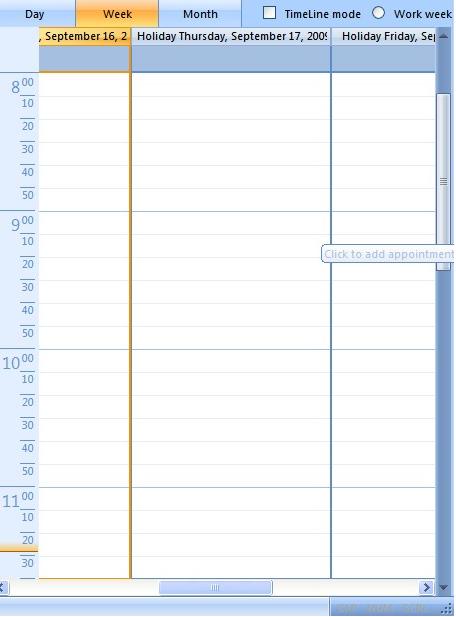 |
|
 |
|
hinnack 
Groupie 
Joined: 01 September 2009 Status: Offline Points: 18 |
 Post Options Post Options
 Thanks(0) Thanks(0)
 Quote Quote  Reply Reply
 Posted: 16 September 2009 at 1:27pm Posted: 16 September 2009 at 1:27pm |
|
yes I know, the screenshot is old! but the problem persists in 13.1!
where can I download 13.2 beta? btw: is tehre really a need for changing the guid by every new version? It is a pain to get the new versions into my IDE and project (using Delphi) -- Hinnack |
|
 |
|
mdoubson 
Senior Member 
Joined: 17 November 2008 Status: Offline Points: 1705 |
 Post Options Post Options
 Thanks(0) Thanks(0)
 Quote Quote  Reply Reply
 Posted: 16 September 2009 at 4:15pm Posted: 16 September 2009 at 4:15pm |
 |
|
hinnack 
Groupie 
Joined: 01 September 2009 Status: Offline Points: 18 |
 Post Options Post Options
 Thanks(0) Thanks(0)
 Quote Quote  Reply Reply
 Posted: 27 October 2009 at 12:44pm Posted: 27 October 2009 at 12:44pm |
|
still does not work with beta 13.2! I do net get a scrollbar nor is each event at least 120px large...
I have set: DayView.MinColumnWidth := 120;  |
|
 |
|
mdoubson 
Senior Member 
Joined: 17 November 2008 Status: Offline Points: 1705 |
 Post Options Post Options
 Thanks(0) Thanks(0)
 Quote Quote  Reply Reply
 Posted: 29 October 2009 at 8:59am Posted: 29 October 2009 at 8:59am |
|
Try to use 96 px mode. You can also increase DayView.MinColumnWidth if you need 120px mode
|
|
 |
|
hinnack 
Groupie 
Joined: 01 September 2009 Status: Offline Points: 18 |
 Post Options Post Options
 Thanks(0) Thanks(0)
 Quote Quote  Reply Reply
 Posted: 29 October 2009 at 4:12pm Posted: 29 October 2009 at 4:12pm |
|
what do you mean by 96 px mode?
setting DayView.MinColumnWidth := 96; does not work, too -- Hinnack |
|
 |
|
mdoubson 
Senior Member 
Joined: 17 November 2008 Status: Offline Points: 1705 |
 Post Options Post Options
 Thanks(0) Thanks(0)
 Quote Quote  Reply Reply
 Posted: 30 October 2009 at 9:42am Posted: 30 October 2009 at 9:42am |
|
96 dpi (Standard mode in desktop settings) - while 120 dpi you use is Large Font mode
|
|
 |
|
hinnack 
Groupie 
Joined: 01 September 2009 Status: Offline Points: 18 |
 Post Options Post Options
 Thanks(0) Thanks(0)
 Quote Quote  Reply Reply
 Posted: 01 November 2009 at 8:11am Posted: 01 November 2009 at 8:11am |
|
I think I am now totally confused.
I only have one calendar (resource) with 40 appointments at the same time. (lets say at 4pm). I am talking about the day-view (you screenshot above is about week view). Now all appointments get rendered next to each other with a width of 20px (or so). I do not get any scrollbar. I tried DayView.MinColumnWidth with different values with no success. I want every event to be at least 120px width and if the horizontal space for this is too small, I want a scrollbar. Is there any solution to this? maybe you can drop me a few lines pseudo code? -- Hinnack |
|
 |
|
mdoubson 
Senior Member 
Joined: 17 November 2008 Status: Offline Points: 1705 |
 Post Options Post Options
 Thanks(0) Thanks(0)
 Quote Quote  Reply Reply
 Posted: 01 November 2009 at 11:10am Posted: 01 November 2009 at 11:10am |
|
Example for your case: DayView.MinColumnWidth = 40 (appoitments in same time moment) * 50 (1 appoitment column width) = 2000
|
|
 |
|
hinnack 
Groupie 
Joined: 01 September 2009 Status: Offline Points: 18 |
 Post Options Post Options
 Thanks(0) Thanks(0)
 Quote Quote  Reply Reply
 Posted: 04 November 2009 at 12:18pm Posted: 04 November 2009 at 12:18pm |
|
Ok.
but if I try to use this on show of a day what do I need to call to update the current view? Repaint, Invalidate, etc do not work... I have the ViewChanged Event associated and set DayView.MinColumnWidth = 40 (appoitments in same time moment) * Calendar.DataProvider.RetrieveDayEvents(Calendar.DayView.Selection.Begin_).Count if I have more then 10 Events in dayview... if I have fewer I use: DayView.MinColumnWidth := -1 but the resize only happens, von selecting the next day... -- Hinnack |
|
 |
|
mdoubson 
Senior Member 
Joined: 17 November 2008 Status: Offline Points: 1705 |
 Post Options Post Options
 Thanks(0) Thanks(0)
 Quote Quote  Reply Reply
 Posted: 04 November 2009 at 12:22pm Posted: 04 November 2009 at 12:22pm |
|
You should use fixed MinColumnWidth - same for all days. Try to play with 2000 and see result please
|
|
 |
|
Post Reply 
|
|
|
Tweet
|
| Forum Jump | Forum Permissions  You cannot post new topics in this forum You cannot reply to topics in this forum You cannot delete your posts in this forum You cannot edit your posts in this forum You cannot create polls in this forum You cannot vote in polls in this forum |