
 |
Print Preview |
Post Reply 
|
| Author | |
ChrisPaulson 
Groupie 
Joined: 19 July 2007 Location: United Kingdom Status: Offline Points: 16 |
 Post Options Post Options
 Thanks(0) Thanks(0)
 Quote Quote  Reply Reply
 Topic: Print Preview Topic: Print PreviewPosted: 11 August 2009 at 10:04am |
|
Is there a way of: -
A) Changing the buttons that appear on print preview?
or
B) Trapping the selection of the print button?
The reason: -
Our application prints from a central server (not to local PC printers) hence when printing is requested I want to provide a list the the system/application printers.
PS
Don't know if this is relevant but I have the miss fortune to be using Progress (OpenEdge) not VB or C or .net
|
|
 |
|
mdoubson 
Senior Member 
Joined: 17 November 2008 Status: Offline Points: 1705 |
 Post Options Post Options
 Thanks(0) Thanks(0)
 Quote Quote  Reply Reply
 Posted: 11 August 2009 at 8:46pm Posted: 11 August 2009 at 8:46pm |
|
You can force call PrintSetup dialog (where user can pick printer from the list of applicable printers)
e.g. use PrintPreview True or PrintPreviewExt True, x, y, cx, cy
Please post your results as we can't try your OpenEdge environment
|
|
 |
|
ChrisPaulson 
Groupie 
Joined: 19 July 2007 Location: United Kingdom Status: Offline Points: 16 |
 Post Options Post Options
 Thanks(0) Thanks(0)
 Quote Quote  Reply Reply
 Posted: 12 August 2009 at 4:26am Posted: 12 August 2009 at 4:26am |
|
Thanks but that doesn't help.
I don't want the window standard print dialog to be displayed, I want to substitute it with our application specific dialog.
|
|
 |
|
mdoubson 
Senior Member 
Joined: 17 November 2008 Status: Offline Points: 1705 |
 Post Options Post Options
 Thanks(0) Thanks(0)
 Quote Quote  Reply Reply
 Posted: 12 August 2009 at 10:04am Posted: 12 August 2009 at 10:04am |
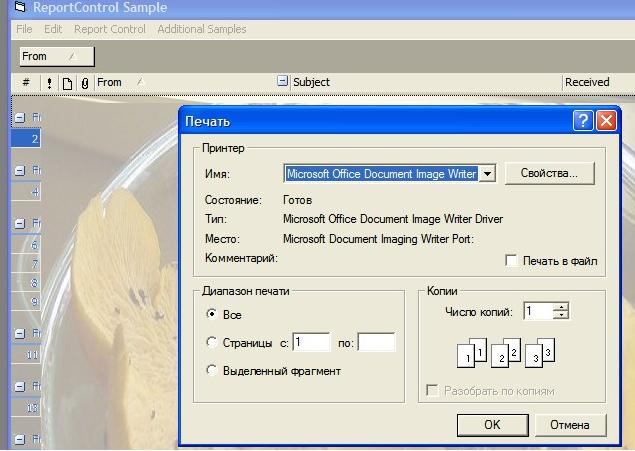 You can do in on your app level - find the way to customize this standard windows dialog
|
|
 |
|
ChrisPaulson 
Groupie 
Joined: 19 July 2007 Location: United Kingdom Status: Offline Points: 16 |
 Post Options Post Options
 Thanks(0) Thanks(0)
 Quote Quote  Reply Reply
 Posted: 12 August 2009 at 12:37pm Posted: 12 August 2009 at 12:37pm |
|
Customising the print dialog by sub-classing in MFC might be possible, however in openedge it would be easier to customise a flying steam engine to fly at mach 3 across the pond.
Being able to trap events for the preview toolbar would have been easier but I guess that's not possible from the responses.
Thanks anyway.
|
|
 |
|
mdoubson 
Senior Member 
Joined: 17 November 2008 Status: Offline Points: 1705 |
 Post Options Post Options
 Thanks(0) Thanks(0)
 Quote Quote  Reply Reply
 Posted: 12 August 2009 at 3:44pm Posted: 12 August 2009 at 3:44pm |
|
There is always some proper way e.g. in your UI handler to launch PrintPreview (button, menu, ....) add some code before and after
ReportControl.PrintPreview False or ReportControl.PrintPreviewExt False, x, y, cx, cy call
before call - store default printer with printer settings
select most appropriate for task - with or without your own dialog to select - up to you and make it default printer
after call - select prev stored printer with settings and make it default again
|
|
 |
|
jpbro 
Senior Member 
Joined: 12 January 2007 Status: Offline Points: 1357 |
 Post Options Post Options
 Thanks(0) Thanks(0)
 Quote Quote  Reply Reply
 Posted: 15 August 2009 at 2:53pm Posted: 15 August 2009 at 2:53pm |
|
I haven't worked with the preview portions of RC very much yet, but am I correct in my assumption that you can't hide or override the built-in commandbar?
If you can't hide the default toolbar, then I think this would be a good feature. In my current app, I hide the default toolbar of the VSPrinter control (the control I currently use for preview/printing) and add my own that has more options (such as Printer list drop-down menu, E-mail buttons, Export to Excel buttons, etc...). Without this ability in the CJ RC, I won't be able to use the built-in print preview. So here are my questions about the ReportControl print preview: 1) Can you hide the built-in toolbar? 2) Can you programmatically change the page being previewed (especially once the print preview is already visible)? 3) Can you programmatically change the zoom mode/percent of the preview (especially once the preview is already visible)? 4) Can you show the print preview in place of the ReportControl - that is, instead of showing the PP in its own window, can you just have it display "over" the RC (so it appears in the same parent as the RC)? 5) Can you set the document name as it appears in the printer spooler? I tried the PrintPreviewOptions.Title property, but that seems to only affect the window title (spooler document title is just "Report"). 6) Is it possible to define complex print ranges? For example "1-9odd,10,12"? Failing that, is there a way to programmatically set which pages will be printed on an individual basis (as I already have a function that converts complex ranges into individual page numbers, so I could just remove pages from the Pages collection of the preview). If the answer to any of the above is "no", then here's some properties/methods that I think would be extremely useful for complete flexibility with the print preview (and bring functionality similar to other preview controls that I am currently using): PrintPreviewOptions Object .ShowCommandBar = True/False - show or hide the built-in toolbar .ZoomMode = PageWidth, PageHeight, Percentage, Thumbnail, TwoPages, WholePage .ZoomPercent ' Get/Set the zoom percentage (Set only if ZoomMode = zmPercentage) Double float .DocumentName ' Document name that appears in print spooler. I notice that there is a "Title" property in the PrintPreviewObjects object that changes the window title, but that title isn't used for the print spooler document name. Maybe that property could take the place of this proposed property. PrinterOptions.PrinterInfo Object .Devices ' For enumerator available devices. .SetDefaultDevice ' For setting the current Device as the default windows device .PaperBins ' For enumerating available paperbins for the current DeviceName .PaperBin ' For setting the paper bin to print to .IsPaperSizeAvailable(PaperSize) ' For determining if a particular paper size is available or the current device .PaperSize ' For setting paper size (vbprpsUser for custom size) .PaperWidth ' Get/Set width of paper (Set only if PaperSize = vbprpsUser) .PaperHeight ' Get/Set height of paper (Set only if PaperSize = vbprpsUser) PrintPreview Object (New) .Pages Object .Page ' To Get/Set what preview page is showing (or which page is the topleft page in case of multiple pages per screen) .Count ' To get the total page count .SkipPrinting ' True/False - to mark a page for printing or not, default False for all pages .Visible = True/False - If True, then PrintPreview is shown in place of ReportControl (same window), if False, then ReportControl is shown. This would allow us to show the PrintPreview in the same parent window as the RC (instead of a separate window). Events PrintPreviewPageChanging(ByVal NewPage As Long, ByRef Cancel As Boolean) PrintPreviewPageChanged() PrintPreviewZoomChanging(ByVal NewZoomMode As PrintPreviewZoomModeConstants, Byval NewZoomPercent As Double, ByRef Cancel As Boolean) PrintPreviewZoomChanged() Any one else have any ideas for improving the print preview? |
|
|
Product: Xtreme SuitePro (ActiveX) version 16.2.6
Platform: Windows XP - SP3 Language: Visual Basic 6.0 SP6 |
|
 |
|
mdoubson 
Senior Member 
Joined: 17 November 2008 Status: Offline Points: 1705 |
 Post Options Post Options
 Thanks(0) Thanks(0)
 Quote Quote  Reply Reply
 Posted: 15 August 2009 at 3:12pm Posted: 15 August 2009 at 3:12pm |
|
You can use PrintFrom and PrintTo as page range to print - same as if you use PrinterSetup standard dialog which also fill this values
I make nice and practical PrintPreview multi-page (horizontal and vertical) inplementation for Report and Calendar (MFC and ActiveX versions) but the features you asked belongs to standard Microsoft Preivew DialogBar or our CommandBar component - where most functions CXTPPreviewView - protected or private except void SetZoomState(UINT nNewState, UINT nPage, CPoint point);
// Sets the zoom state of the preview window.
// Parameters:
// nNewState - Zoom state to use. Possible values (XPT_ZOOM_WHOLEPAGE, XPT_ZOOM_PAGEWIDTH)
// Or you can specify an in integer that represents a percentage to zoom the page.
// nPage - Page number to zoom.
// point - Point on page to zoom.
|
|
 |
|
mdoubson 
Senior Member 
Joined: 17 November 2008 Status: Offline Points: 1705 |
 Post Options Post Options
 Thanks(0) Thanks(0)
 Quote Quote  Reply Reply
 Posted: 15 August 2009 at 3:51pm Posted: 15 August 2009 at 3:51pm |
|
btw - you can use PrinterInfo right now -
ReportControl.PrintOptions.PrinterInfo.DeviceName
ReportControl.PrintOptions.PrinterInfo.DriverName ReportControl.PrintOptions.PrinterInfo.PortName about unique print job name:
'Tips
'Dim sAppTitle As String sAppTitle = App.Title App.Title = "What ever Print Job Name you wish" ' Start Printing.... ' End Printing 'Printer.EndDoc App.Title = sAppTitle but in SyntaxEdit component I added property CustomTitle which can be set and use as unique identifier
this is 30 sec to add same in Calendar and ReportControl
but what's about ReportControl.PrintPreviewOptions.Title = ... ?
You can also use
wndReportControl.PrintPreviewExt True, 100, 200, 800, 600
passing proper position and size (e.g. taken for Parent form).
I guess you can also hide Parent form on call and show it back after printpreview finish
|
|
 |
|
mdoubson 
Senior Member 
Joined: 17 November 2008 Status: Offline Points: 1705 |
 Post Options Post Options
 Thanks(0) Thanks(0)
 Quote Quote  Reply Reply
 Posted: 15 August 2009 at 5:04pm Posted: 15 August 2009 at 5:04pm |
|
I added CustomTitle property to Calendar and Report so you send output to remote printer with unique name you assign - get update:
there is also new "demo" with step-by-step snapshots and code for SortedDD with Groups - http://forum.codejock.com/forum_posts.asp?TID=14783&PID=52033#52033
|
|
 |
|
mdoubson 
Senior Member 
Joined: 17 November 2008 Status: Offline Points: 1705 |
 Post Options Post Options
 Thanks(0) Thanks(0)
 Quote Quote  Reply Reply
 Posted: 15 August 2009 at 6:14pm Posted: 15 August 2009 at 6:14pm |
|
>>Printer list drop-down menu, E-mail buttons, Export to Excel buttons, etc...). Without this ability in the CJ RC, I won't be able to use the built-in print preview
I consider this as strange logic -
1 - better to setup printer before call printpreview as printer sometimes dictate page size and orientation and printpreview is the tool to make you wysiwyg of paper result
2 - printpreview is dead document presentation - so you are not sending this to Excel - this is senseless, you are exporting ORIGINAl document - so best place to such handler (menu, button,...) - NORMAL (not PrintPreview) VIEW.
3 - same for e-mail except you want to protect your data and send it as pdf or smth similar - still you can use VIEW handler for this
|
|
 |
|
jpbro 
Senior Member 
Joined: 12 January 2007 Status: Offline Points: 1357 |
 Post Options Post Options
 Thanks(0) Thanks(0)
 Quote Quote  Reply Reply
 Posted: 16 August 2009 at 1:29pm Posted: 16 August 2009 at 1:29pm |
|
Hi Mark, thanks for your comments and changes.
Having those buttons on the preview window might sound strange, but in my current app (with different preview control), sometimes the user doesn't actually interact with the Grid/ReportControl - the preview just appears with a pre-defined report template and that is the users only interaction point (directly with the preview), hence having a number of toolbar icons available at that point. My new app will behave slightly differently (I won't have any toolbar on the preview, all common interactions appear on the main commandbar, and things like page # of pages will appear in the status bar). This is important to me because vertical screen real-estate is often at a premium (wide-screen is more common and with the rise of netbooks, we often have <=600 vertical pixels, so I don't want to waste a lot of space with multiple tool/command bars). In any case, what icons I want to put on my forms and where I want to put them shouldn't be Codejock's business. The ideal situation would be: 1) To be able to remove the default CommandBars (something I can do with my current Preview control) 2) To be able to programmatcally interact with the preview to do things like change pages, get page count, etc.. (something I can do with my current Preview control) 3) To be able to show the preview in the same window as the report control ( I don't want another window popping open. This is something I can do with my current Preview control since it is a separate OCX). My current Preview control does support most of my needs, except of course I have to manually calculate widths and page breaks, etc... and (I haven't tried it yet), but I'm not sure that I'll be able to get Markup items on a report to display on the third-party control. |
|
|
Product: Xtreme SuitePro (ActiveX) version 16.2.6
Platform: Windows XP - SP3 Language: Visual Basic 6.0 SP6 |
|
 |
|
mdoubson 
Senior Member 
Joined: 17 November 2008 Status: Offline Points: 1705 |
 Post Options Post Options
 Thanks(0) Thanks(0)
 Quote Quote  Reply Reply
 Posted: 16 August 2009 at 8:57pm Posted: 16 August 2009 at 8:57pm |
|
Jason, most features you are looking for - already implemented in CommandBars ActiveX, e.g.
"Title", m_strTitle, VT_BSTR)
"PrintView", OleGetPrintView, OleSetPrintView, VT_UNKNOWN) "Appearance", OleGetAppearance, OleSetAppearance, VT_I4) "ZoomState", OleGetZoom, OleSetZoom, VT_I4) "ToolBarVisible", OleGetToolBarVisible, OleSetToolBarVisible, VT_BOOL) "CreateMarkupPrintView", OleCreateMarkupPrintView, VT_UNKNOWN, VTS_BSTR) "ShowPrintDialog", OleShowPrintDialog, VT_EMPTY, VTS_NONE) "CreateRichEditPrintView", OleCreateRichEditPrintView, VT_UNKNOWN, VTS_BSTR) Are you know this component?
If you run sample https://forum.codejock.com/uploads/DemoVersion/ReportPaneViewStatic.rar and click Toolbar Button New - you will open next Pane with ReportView inside. Now run Printpreview of 1st or 2nd pane - it will run inside the Pane and you can switch between Pane with ReportView and Pane with Printpreview
And if you will use PrintPreiview Toolbar Button (left of Help) instead of Menu-File-PrintPreview - you will use standard old MFC Preivew frame but still can switch between view and preview
Btw - can VSPrinter ocx show multi-page preview with horizontal (subset of columns) and vertical (subset of rows) pages?
|
|
 |
|
jpbro 
Senior Member 
Joined: 12 January 2007 Status: Offline Points: 1357 |
 Post Options Post Options
 Thanks(0) Thanks(0)
 Quote Quote  Reply Reply
 Posted: 17 August 2009 at 2:12pm Posted: 17 August 2009 at 2:12pm |
|
Hi Mark, I've just started taking a closer look at the PrintPreview control in the CommandBars ActiveX. I guess it wasn't where I would have expected to find it. It looks like it does have some of the features that I require, so thanks for pointing this out to me.
Some things I have noticed though: 1) When you set ToolbarVisible=FALSE, the toolbar background is still visible/still takes up space (even though there are no buttons) 2) The magnifier mouse icon is visible by default and you can keep clicking the preview window to zoom in, but how do you zoom out? Common modifiers (for other apps) such as holding Ctrl or Alt or Shift don't seem to work. 3) Setting PrintPreview1.Title doesn't change the name of the document in the print spooler. Is there a way to do this? 4) There are no methods to programmatically change the current preview page, any chance of getting this kind of access? 5) Is there a way to skip printing certain pages? I can't figure out how to use the IPrintView interface with the ReportControl (or is the IPrintView interface only for custom print jobs?) 6) Preview doesn't seem to respond to mouse wheel/track pad? It would be nice if mouse wheel scrolled page and Ctrl+Mousewheel zoomed in/out. 7) It looks like the IPrintView interface can be used to create our own custom rint preview view handlers, correct? What is the hAttribDC used for in a number of the IPrintView interface subs? >Btw - can VSPrinter ocx show multi-page preview with horizontal (subset of columns) and vertical (subset of rows) pages? VSPrinter OCX can basically do anything I want as long as I am willing to do the calculations/programming required. It is essentially an empty canvas with a number of drawing methods. Current version of my app doesn't require multiple pages for columns since all report columns currently fit to width of 1 page, but there's no technical reason why I couldn't calculate how many columns fit on a page and print in the order that I require. Other useful features of VSPrinter OCX are: 1) There are events for MouseMove/Button, so you can create clickable areas. Since it also exposes ClientToPage and PageToClient for mouse XY (based on Zoom level), you can then tell what row/column was clicked and then use this info to send the user back to an item in the grid interface for review/editing as required. This saves them having to scroll through the grid to find the item that they want to edit/review, and is a time-saving feature users really appreciate. 2) There is support for overlays. So you can generate a report/preview and then overlay other drawing on pages based on user input. We currently use this to overlay electronic signatures and stamps on our previewed forms. For example, user previews a form, reviews for accuracy and then clicks the Stamp button to "approve" it and print it. The MouseMove/Button events also allow us to let them move/resize the stamp if required, all in real-time right on the preview window. |
|
|
Product: Xtreme SuitePro (ActiveX) version 16.2.6
Platform: Windows XP - SP3 Language: Visual Basic 6.0 SP6 |
|
 |
|
mdoubson 
Senior Member 
Joined: 17 November 2008 Status: Offline Points: 1705 |
 Post Options Post Options
 Thanks(0) Thanks(0)
 Quote Quote  Reply Reply
 Posted: 17 August 2009 at 2:23pm Posted: 17 August 2009 at 2:23pm |
|
Well - all CommandBar.ocx questions and proposals should go to Oleg.
>>Current version of my app doesn't require multiple pages for columns since all report columns currently fit to width of 1 page, but there's no technical reason why I couldn't calculate how many columns fit on a page and print in the order that I require.
Just don't forget to cover the case with different row's height - say that height based on the range (e.g. first column's item) you are not printing in current page (e.g. page 2) because final wysiwyg output should allow to clue huge proper sheet
|
|
 |
|
Lodep59 
Senior Member 
Joined: 03 April 2008 Status: Offline Points: 203 |
 Post Options Post Options
 Thanks(0) Thanks(0)
 Quote Quote  Reply Reply
 Posted: 20 August 2009 at 6:15am Posted: 20 August 2009 at 6:15am |
|
Hi Mark,
About report control print preview, i've noticed some stranges behaviours.
A sample, see this report control and datas :
When i run the printpreview method this is the result :
Look at the first item, you'll see that the "preview" text (the "preview mode" blue text below the item) ends with "D'après Conan Doyle".
If i "zoom in" : http://screencast.com/t/MAsLqDZq6tT
It ends with "D'après" now !
Same if i "zoom in" more : http://screencast.com/t/nyEifX2N1
Now, it ends with "Dans leur" !
See this video : http://screencast.com/t/aFG5JzbpB4
It's very strange... For information, when i print the report, that's the result :
One more thing, the "Two pages" button caption always switch between "Two pages" and "Deux pages" (same in french) !
You can see this on the video.
Hope this help.
Laurent
|
|
|
Product: Xtreme SuitePro (ActiveX) last version
Platform: Windows 7 Ultimate Language: VB6 SP6 (FR) |
|
 |
|
Lodep59 
Senior Member 
Joined: 03 April 2008 Status: Offline Points: 203 |
 Post Options Post Options
 Thanks(0) Thanks(0)
 Quote Quote  Reply Reply
 Posted: 20 August 2009 at 6:32am Posted: 20 August 2009 at 6:32am |
Is it possible to have a vb6 sample with that or is it MFC only ?
Don't understand how to use command bar print preview with report control....
 |
|
|
Product: Xtreme SuitePro (ActiveX) last version
Platform: Windows 7 Ultimate Language: VB6 SP6 (FR) |
|
 |
|
mdoubson 
Senior Member 
Joined: 17 November 2008 Status: Offline Points: 1705 |
 Post Options Post Options
 Thanks(0) Thanks(0)
 Quote Quote  Reply Reply
 Posted: 20 August 2009 at 1:06pm Posted: 20 August 2009 at 1:06pm |
|
Looks like we need to make special mixed ocx as code from CommandBar PrintPreview framework should be use compile-time
>>"Two pages" and "Deux pages" - looks like you use French resources in your project and ocx build without it
|
|
 |
|
jpbro 
Senior Member 
Joined: 12 January 2007 Status: Offline Points: 1357 |
 Post Options Post Options
 Thanks(0) Thanks(0)
 Quote Quote  Reply Reply
 Posted: 20 August 2009 at 3:56pm Posted: 20 August 2009 at 3:56pm |
|
Lodep59 - you can use the print preview with the report control as follows:
Or did you mean something else? |
|
|
Product: Xtreme SuitePro (ActiveX) version 16.2.6
Platform: Windows XP - SP3 Language: Visual Basic 6.0 SP6 |
|
 |
|
mdoubson 
Senior Member 
Joined: 17 November 2008 Status: Offline Points: 1705 |
 Post Options Post Options
 Thanks(0) Thanks(0)
 Quote Quote  Reply Reply
 Posted: 20 August 2009 at 4:02pm Posted: 20 August 2009 at 4:02pm |
|
It iwll give you built-in Preview (old style) I guess but I don't try - did you?
|
|
 |
|
jpbro 
Senior Member 
Joined: 12 January 2007 Status: Offline Points: 1357 |
 Post Options Post Options
 Thanks(0) Thanks(0)
 Quote Quote  Reply Reply
 Posted: 20 August 2009 at 4:12pm Posted: 20 August 2009 at 4:12pm |
|
I did try, but I don't know if this is old or new (I never used it before, so I have nothing to compare it to):
uploads/20090820_161140_RcPrintView.zip |
|
|
Product: Xtreme SuitePro (ActiveX) version 16.2.6
Platform: Windows XP - SP3 Language: Visual Basic 6.0 SP6 |
|
 |
|
mdoubson 
Senior Member 
Joined: 17 November 2008 Status: Offline Points: 1705 |
 Post Options Post Options
 Thanks(0) Thanks(0)
 Quote Quote  Reply Reply
 Posted: 20 August 2009 at 4:18pm Posted: 20 August 2009 at 4:18pm |
|
Thanks - you right - this sample works and use fancy PrintPreview framework in VB. Great!
Because in VB CommandBars samples I found only one place with PrintPreview - RibbonMDISample
it show bar but not demonstrate real Preview - only message boxes on button clicks...
Private Sub LoadPrintPreview()
RibbonBar().FindTab(ID_TAB_PRINT_PREVIEW).Visible = True RibbonBar().FindTab(ID_TAB_HOME).Visible = False RibbonBar().FindTab(ID_TAB_EDIT).Visible = False RibbonBar().FindTab(ID_TAB_VIEW).Visible = False CommandBars.ShowTabWorkspace (False)
End Sub |
|
 |
|
mdoubson 
Senior Member 
Joined: 17 November 2008 Status: Offline Points: 1705 |
 Post Options Post Options
 Thanks(0) Thanks(0)
 Quote Quote  Reply Reply
 Posted: 20 August 2009 at 4:57pm Posted: 20 August 2009 at 4:57pm |
|
Thanks, Jason for your sample - I modifed it little bit to use more Report Control internal features - watermark in report and printpreview and multiplte pages (horizontal and vertical). This report has 50 columns X 80 rows matrix.
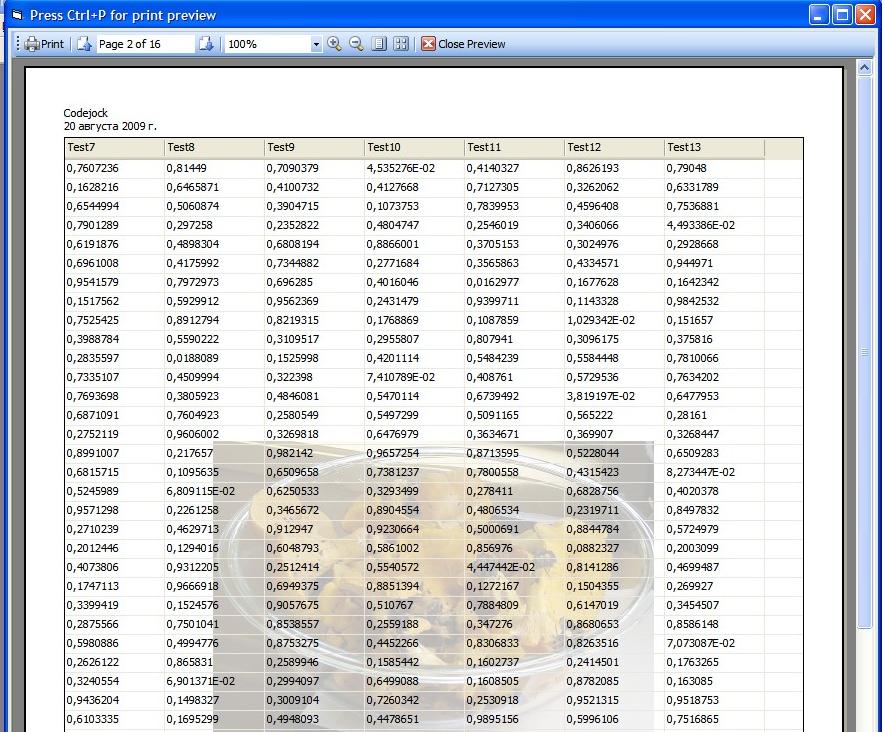 |
|
 |
|
jpbro 
Senior Member 
Joined: 12 January 2007 Status: Offline Points: 1357 |
 Post Options Post Options
 Thanks(0) Thanks(0)
 Quote Quote  Reply Reply
 Posted: 20 August 2009 at 6:12pm Posted: 20 August 2009 at 6:12pm |
|
Hi Mark,
I modified your sample to use the OCXs as they are named for users that have used the CJ installer to install the controls (your sample won't open for them because it used controls that were named "simply", without version #). uploads/20090820_180450_FancyReportCont.zip I do notice 2 problems though: 1) Start sample, Press Ctrl+P (print preview appears), close sample - IDE crashes. 2) Start sample, Press Ctrl+P (print preview appears), click "Close" button on preview window (report appears with red line indicating page break). Scroll to the right - red line scrolls with you. Unless the red line is not a page break line? |
|
|
Product: Xtreme SuitePro (ActiveX) version 16.2.6
Platform: Windows XP - SP3 Language: Visual Basic 6.0 SP6 |
|
 |
|
mdoubson 
Senior Member 
Joined: 17 November 2008 Status: Offline Points: 1705 |
 Post Options Post Options
 Thanks(0) Thanks(0)
 Quote Quote  Reply Reply
 Posted: 20 August 2009 at 6:23pm Posted: 20 August 2009 at 6:23pm |
|
Jason - as today we changed version # to 13.2 - I can't give more 13.1 updates so I start to make beta-version
https://forum.codejock.com/uploads/BetaOCX/CalendarBeta13-2.rar
https://forum.codejock.com/uploads/BetaOCX/ReportControlBeta13-2.rar https://forum.codejock.com/uploads/BetaOCX/SyntaxEditBeta13-2.rar No need license - just registrate as public ocx but it will say around a moth - Version Expired.
So people can try recent ocx and help us improve it before release
I run my code in VB and had no problems with closing - may be you will try also recent ocx?
Red line is End Of Page visial marker - it not show in printout but help you adjust columns to use more available space
I can eventually add flag to show and had this marker - this is 2 min job - I will remeber to do it before 13.2 official release
|
|
 |
|
jpbro 
Senior Member 
Joined: 12 January 2007 Status: Offline Points: 1357 |
 Post Options Post Options
 Thanks(0) Thanks(0)
 Quote Quote  Reply Reply
 Posted: 20 August 2009 at 6:30pm Posted: 20 August 2009 at 6:30pm |
|
Hi Mark, the links appear to be broken.
|
|
|
Product: Xtreme SuitePro (ActiveX) version 16.2.6
Platform: Windows XP - SP3 Language: Visual Basic 6.0 SP6 |
|
 |
|
jpbro 
Senior Member 
Joined: 12 January 2007 Status: Offline Points: 1357 |
 Post Options Post Options
 Thanks(0) Thanks(0)
 Quote Quote  Reply Reply
 Posted: 20 August 2009 at 6:31pm Posted: 20 August 2009 at 6:31pm |
|
Also, are there other betas we can try (I'm particularly interested in CommandBars and MarkupLabel)?
|
|
|
Product: Xtreme SuitePro (ActiveX) version 16.2.6
Platform: Windows XP - SP3 Language: Visual Basic 6.0 SP6 |
|
 |
|
mdoubson 
Senior Member 
Joined: 17 November 2008 Status: Offline Points: 1705 |
 Post Options Post Options
 Thanks(0) Thanks(0)
 Quote Quote  Reply Reply
 Posted: 20 August 2009 at 6:38pm Posted: 20 August 2009 at 6:38pm |
|
Sorry - my fault - I specally create new folder and forget to change in my links notepad
Other OCX is not my components, sorry - of course I can build and publish it but let's Oleg agree with this so let's ask him first
Personally I am interested in some test-cases for http://forum.codejock.com/forum_posts.asp?TID=14968
with today's improvements - already in new RC ocx - recursive group row formula support - means you can use any levels of group rows to use in calc
|
|
 |
|
mdoubson 
Senior Member 
Joined: 17 November 2008 Status: Offline Points: 1705 |
 Post Options Post Options
 Thanks(0) Thanks(0)
 Quote Quote  Reply Reply
 Posted: 20 August 2009 at 10:25pm Posted: 20 August 2009 at 10:25pm |
|
Check recent 13.2 beta here - https://forum.codejock.com/uploads/BetaOCX/ReportControlBeta13-2.rar |
|
 |
|
Lodep59 
Senior Member 
Joined: 03 April 2008 Status: Offline Points: 203 |
 Post Options Post Options
 Thanks(0) Thanks(0)
 Quote Quote  Reply Reply
 Posted: 27 August 2009 at 4:36am Posted: 27 August 2009 at 4:36am |
Hi mark,
Same problem for me (IDE Crash when i close the print preview report).
Don't have tried with the 13.2 beta (impossible for the moment) but with the 13.1 "Updated" (posted by you on the forum).
Jason, did you try the 13.2 ? Want to be sure it'll not crash !
Thanks.
PS : my issue posted here is not corrected : http://forum.codejock.com/forum_posts.asp?TID=14947&PID=52236#52236
When i change the zoom the data displayed change.
|
|
|
Product: Xtreme SuitePro (ActiveX) last version
Platform: Windows 7 Ultimate Language: VB6 SP6 (FR) |
|
 |
|
Lodep59 
Senior Member 
Joined: 03 April 2008 Status: Offline Points: 203 |
 Post Options Post Options
 Thanks(0) Thanks(0)
 Quote Quote  Reply Reply
 Posted: 27 August 2009 at 4:53am Posted: 27 August 2009 at 4:53am |
|
Edit : Tried your sample (the jason sample edit, the other doesn't load) --> It crash the IDE !
See this video : http://screencast.com/t/5OT0c1y0 !
Need your help !
|
|
|
Product: Xtreme SuitePro (ActiveX) last version
Platform: Windows 7 Ultimate Language: VB6 SP6 (FR) |
|
 |
|
mdoubson 
Senior Member 
Joined: 17 November 2008 Status: Offline Points: 1705 |
 Post Options Post Options
 Thanks(0) Thanks(0)
 Quote Quote  Reply Reply
 Posted: 27 August 2009 at 12:28pm Posted: 27 August 2009 at 12:28pm |
|
OK - I watched your video. Will check the case
|
|
 |
|
mdoubson 
Senior Member 
Joined: 17 November 2008 Status: Offline Points: 1705 |
 Post Options Post Options
 Thanks(0) Thanks(0)
 Quote Quote  Reply Reply
 Posted: 27 August 2009 at 12:38pm Posted: 27 August 2009 at 12:38pm |
|
Yes - this is release mode bug - when I use release mode ocx (13.2) and run previously compiled app (where ocx was Debug version when no licenses need) - I alse have run-time exception. When I run IDE - it show error load ocx log (no license for CommandBar!)
I think because I don't have license to run CommandBar.ocx (this is not beta-version!)
When I go back to Debug version of CommandBars ocx (where no license need) - all working fine - inside IDE and in compiled mode. So wait for beta-version of CommandBars.ocx (In beginning of 2nd week of Sept I hope) and try again.
|
|
 |
|
chrisABC 
Senior Member 
Joined: 05 June 2008 Status: Offline Points: 258 |
 Post Options Post Options
 Thanks(0) Thanks(0)
 Quote Quote  Reply Reply
 Posted: 30 August 2009 at 4:46am Posted: 30 August 2009 at 4:46am |
My current app is the same. I have my own Print Preview form, with toolbar buttons for Export, Email, etc. The reports are created when user selects them from a menu -- ie. no grid or ReportControl is used. I would love to use the ReportControl but need some way to either use my own Preview window, or add toolbar buttons to the CJ control. |
|
|
Chris (Manchester, UK) -- www.abc6.co.uk ---- Using CodeJock ActiveX Suite 13.1.0 with Windows8, VB6 SP6
|
|
 |
|
mdoubson 
Senior Member 
Joined: 17 November 2008 Status: Offline Points: 1705 |
 Post Options Post Options
 Thanks(0) Thanks(0)
 Quote Quote  Reply Reply
 Posted: 02 September 2009 at 10:07pm Posted: 02 September 2009 at 10:07pm |
|
I add PaintManager.ShowWYSIWYGMarkers flag - you can dynamically set it On or Off to show or hide Red End of Page WYSIWYG mode markers
|
|
 |
|
@lin 
Groupie 
Joined: 20 September 2006 Status: Offline Points: 19 |
 Post Options Post Options
 Thanks(0) Thanks(0)
 Quote Quote  Reply Reply
 Posted: 10 September 2009 at 9:47am Posted: 10 September 2009 at 9:47am |
|
I downloaded today the latest beta available (full package not just some controls) but it is still crashing IDE and compiled version when preview dialog is closed (using your fancy report sample). In addition when clicking on Print button nothing happens.
Any updates about these problems? |
|
 |
|
@lin 
Groupie 
Joined: 20 September 2006 Status: Offline Points: 19 |
 Post Options Post Options
 Thanks(0) Thanks(0)
 Quote Quote  Reply Reply
 Posted: 10 September 2009 at 10:46am Posted: 10 September 2009 at 10:46am |
|
Small update
1. The crash happens because of this line: .IconViewRowNumberSetup 1, 0, True, 20 if I remove it the sample will not crash anymore 2. I found out that i have to implement the print button functionality  ... so never mind that ... so never mind that
Some bugs in addition: 1. After printing to a printer (pdf printer if this is somehow important) the preview is cleared: i still have the same number of pages but all pages are blank 2. I cannot print pages; only full document. If I choose page 1-2 for example just one blank page is printed saying page 0/0 3. TextLeft, TextRight, TextCenter of the PrintOptions.Header/Footer object do nothing |
|
 |
|
Lodep59 
Senior Member 
Joined: 03 April 2008 Status: Offline Points: 203 |
 Post Options Post Options
 Thanks(0) Thanks(0)
 Quote Quote  Reply Reply
 Posted: 16 September 2009 at 5:59am Posted: 16 September 2009 at 5:59am |
With 13.2 it's ok. Thank you mark !
|
|
|
Product: Xtreme SuitePro (ActiveX) last version
Platform: Windows 7 Ultimate Language: VB6 SP6 (FR) |
|
 |
|
Post Reply 
|
|
|
Tweet
|
| Forum Jump | Forum Permissions  You cannot post new topics in this forum You cannot reply to topics in this forum You cannot delete your posts in this forum You cannot edit your posts in this forum You cannot create polls in this forum You cannot vote in polls in this forum |